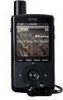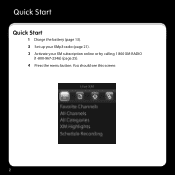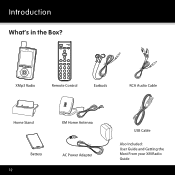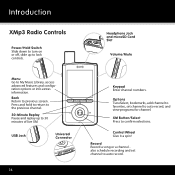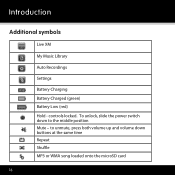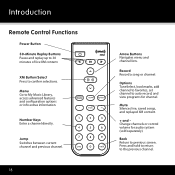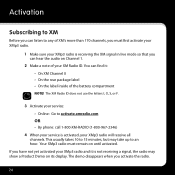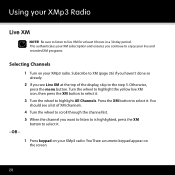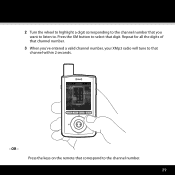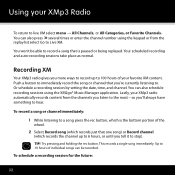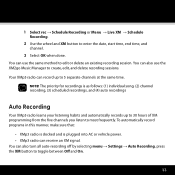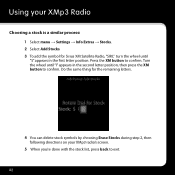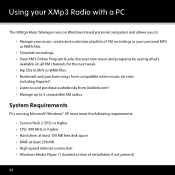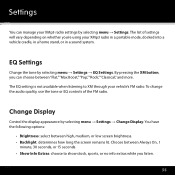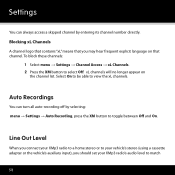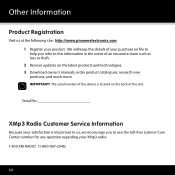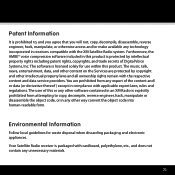Pioneer GEX-XMP3 Support Question
Find answers below for this question about Pioneer GEX-XMP3 - 2 GB XM Radio Tuner.Need a Pioneer GEX-XMP3 manual? We have 1 online manual for this item!
Question posted by cjricchi on June 3rd, 2010
Xmp3 Dial And Enter Button Not Very Responsive
My xmp3 rotary dial and enter button are not very responsive as they were when it was new. I've had it for a little over a year. When it was new the dial and button were a lot more sensitive. Instead of tapping the dial or button now you have to hold it in. Firmware is up to date. Any ideas? Thanks.
Current Answers
Related Pioneer GEX-XMP3 Manual Pages
Similar Questions
Firmware V 1.30 For The Xmp3 Radio
Does anyone have the latest firmware V1.30 for the Pioneer XMP3 radio ?SiriusXM no longer provides f...
Does anyone have the latest firmware V1.30 for the Pioneer XMP3 radio ?SiriusXM no longer provides f...
(Posted by hgroth 7 years ago)
Gex-xmp3 Shows 'please Wait'
I have a GEX-XMP3 that will not power up completely and only shows "please wait"on the display. Is t...
I have a GEX-XMP3 that will not power up completely and only shows "please wait"on the display. Is t...
(Posted by hgroth 7 years ago)
Xm Firmware Updates.
XM doesn't support this radio anymore with firmware updates. Any idea where I can get the updates fo...
XM doesn't support this radio anymore with firmware updates. Any idea where I can get the updates fo...
(Posted by hagsmich 9 years ago)
Gex-xmp3 Powering Up Message
The XMP3 powering up... please wait... again and again i have disconect the batery but nothing to do...
The XMP3 powering up... please wait... again and again i have disconect the batery but nothing to do...
(Posted by risabelle 13 years ago)
How To Troubleshoot Frozen Gex-xmp3
Recently installed reccomended firmware update on my GEX-XMP3. Device is now frozen on the "powering...
Recently installed reccomended firmware update on my GEX-XMP3. Device is now frozen on the "powering...
(Posted by tentinger1 14 years ago)