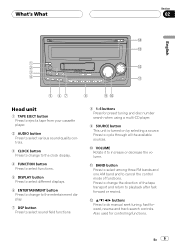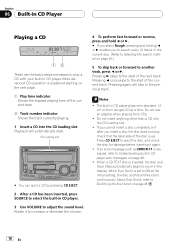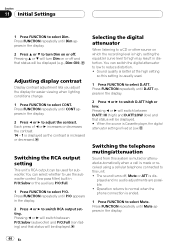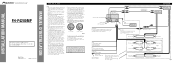Pioneer FH-P4200MP Support Question
Find answers below for this question about Pioneer FH-P4200MP - Radio / CD.Need a Pioneer FH-P4200MP manual? We have 2 online manuals for this item!
Question posted by shadi1977 on October 3rd, 2010
Errror 11
The person who posted this question about this Pioneer product did not include a detailed explanation. Please use the "Request More Information" button to the right if more details would help you to answer this question.
Current Answers
Related Pioneer FH-P4200MP Manual Pages
Similar Questions
Who I Turn On Ip-bus On Pioneer Fh-p4200mp
(Posted by lucitsdr 10 years ago)
Pioneer Car Radio/cd
Do you have a substitute for pioneer car radio/cd model no. FH - P7000MD, S/No. TGPP020319JP?
Do you have a substitute for pioneer car radio/cd model no. FH - P7000MD, S/No. TGPP020319JP?
(Posted by websterkashimoto 11 years ago)
How I Can Doit My Self,instal A Pioneer Deh2000mp Radio/cd Into A Radio Casette
IM , ANELECTRCIAN/ AC.TEHNICIAN , AND I THINKWITH YOUR HELP I CAN DOIT MY SELF ....I HAVE THIS CD PL...
IM , ANELECTRCIAN/ AC.TEHNICIAN , AND I THINKWITH YOUR HELP I CAN DOIT MY SELF ....I HAVE THIS CD PL...
(Posted by ELEFANTERUMBERO 12 years ago)
Instruction On Removing & Installing This Radio In A 1998 Buick Park Avenue
(Posted by Tulareperry 13 years ago)