Pioneer FH-P4200MP Support Question
Find answers below for this question about Pioneer FH-P4200MP - Radio / CD.Need a Pioneer FH-P4200MP manual? We have 2 online manuals for this item!
Current Answers
There are currently no answers that have been posted for this question.
Be the first to post an answer! Remember that you can earn up to 1,100 points for every answer you submit. The better the quality of your answer, the better chance it has to be accepted.
Be the first to post an answer! Remember that you can earn up to 1,100 points for every answer you submit. The better the quality of your answer, the better chance it has to be accepted.
Related Pioneer FH-P4200MP Manual Pages
Owner's Manual - Page 2


... and care of the remote control 7
Installing the battery 7 Using the remote control 8 About the SAT RADIO READY mark 8 About the demo mode 8 Resetting the microprocessor 8
Whats What Head unit 9 Remote control 10
Power... 21
Entering disc titles 21 Displaying disc titles 22 Using CD TEXT functions 22 Displaying titles on CD TEXT
discs 22 Scrolling titles in the display 22
MP3/WMA/...
Owner's Manual - Page 3


...
Displaying titles on CD TEXT discs 33
Scrolling titles in the display 33 Using compression and bass emphasis 34
Audio Adjustments Introduction of audio adjustments 35 Using balance adjustment 35 Adjusting loudness 36 Using nonfading output 36
Adjusting nonfading output level 36
Using subwoofer output 36 Adjusting subwoofer (low pass filter) settings 37 Adjusting...
Owner's Manual - Page 4


Contents
Selecting AUX as the source 46 Setting the AUX title 46 Additional Information Understanding built-in CD player error messages 48 Cassette tapes 48 Cleaning the playback head 48 Music search and repeat functions during tape playback 48 CD player and care 49 CD-R/CD-RW discs 49 MP3, WMA, AAC and WAV files 50...
Owner's Manual - Page 6


... only conveys a li- MP3 file playback You can play back MP3 files recorded on CDROM/CD-R/CD-RW (Linear PCM (LPCM)/MS ADPCM recordings).
Product registration
Visit us at the following site:...800-421-1404 CANADA Pioneer Electronics of an insurance claim such as pay-audio or audio-on CDROM/CD-R/CD-RW (ISO9660 Level 1/Level 2 standard recordings). WMA file playback You can play ...
Owner's Manual - Page 8
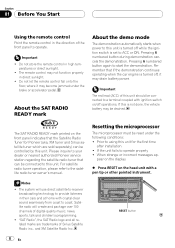
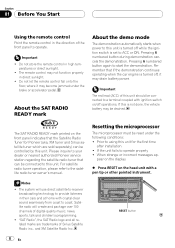
...
Pressing 6 numbered button during demonstration cancels the demonstration. If this is set to ACC or ON. For satellite radio tuner operation, please refer to operate properly ! When strange or incorrect ... of digital-quality music, news, sports, talk and childrens programming.
!
SAT Radio
, the SAT Radio logo and all related marks are sold separately) can be reset under the brake or...
Owner's Manual - Page 9
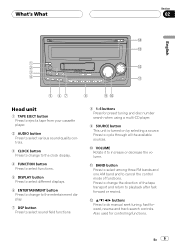
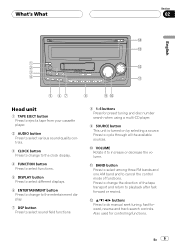
...
Head unit
1 TAPE EJECT button Press to eject a tape from your cassette player.
2 AUDIO button Press to select various sound quality controls.
3 CLOCK button Press to change to the clock display.
4 FUNCTION button Press to select functions.
5 DISPLAY button Press to select different displays... number search when using a multi-CD player.
9 SOURCE button This unit is turned on by selecting a source.
Owner's Manual - Page 11


...off CD: Built-in the future) that, although incompatible as one available in CD playerMulti-CD player Sources off
When the AUX (auxiliary input) is set by this unit (refer to the built-in CD player... external unit 1 or external unit 2 is no cassette in this unit. When there is automatically set to off . Turning the unit off
% Press SOURCE and hold until the unit turns off (refer to...
Owner's Manual - Page 13


... you press any of the preset tuning buttons 16 you press the same preset tuning button the radio station frequency is on . Notes
!
En 13
The next time you can easily store up...function within about 30 seconds, the display is automatically returned to set the sensitivity. The number you have pressed will flash in only those radio stations with the touch of a button.
% When you ...
Owner's Manual - Page 18
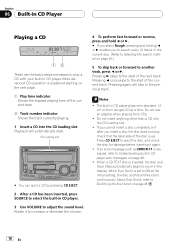
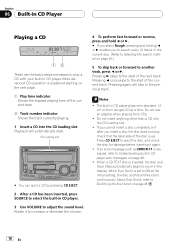
... 48.
! Do not insert anything other than a CD into the CD loading slot. When a CD TEXT disc is displayed, refer to Understanding built-in CD player error messages on page 45.
18 En
The built-in CD player plays one, standard, 12cm or 8-cm (single) CD at the initial setting, the disc and track titles scroll continuously...
Owner's Manual - Page 20


...Press c or d until COMP appears in the display.
2 Press a or b to select your favorite setting. Scan :OFF appears in the display. Press a or b repeatedly to switch between fast forward/reverse and... between the following settings: COMP OFFCOMP 1COMP 2 COMP OFFBMX 1BMX 2
Pausing CD playback
Pause lets you temporarily stop playback of this player. Section
06 Built-in CD Player
3 When ...
Owner's Manual - Page 22


... discs support the functions listed below. If you can input disc titles for up to ON at the initial setting, CD text information scrolls continuously in the display
This unit can display the title of Disc TTL, Disc ART, TRK TTL and TRK ART. Section
06 ...
Owner's Manual - Page 38


...-CD player are set to select slope. Adjusting source levels
SLA (source level adjustment) lets you cannot switch to SLA.
3 Press a or b to the source display.
!
The AM tuner volume level can adjust the continuity of sound between sources. ! Settings are set to prevent radical changes in volume when switching between speaker units.
1 Press AUDIO...
Owner's Manual - Page 43


... turns off . Pressing a or b will be displayed (e.g., AUX :ON). Pressing b will increase the selected hour or minute. Press FUNCTION repeatedly to switch between the following settings: ClockAUX (auxiliary input)Dim (dimmer) CONT (display contrast)P/O (RCA output) D.ATT (digital attenuator)Mute (telephone muting/attenuation)E.SCL (ever scroll) Use the following instructions to...
Owner's Manual - Page 44
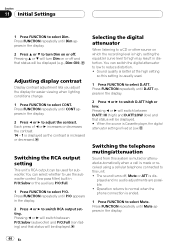
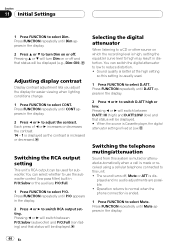
...system is muted or attenuated automatically when a call is high, setting the equalizer curve level to select CONT. Selecting the digital attenuator
When listening to a CD or other source on which the recording level is made or ... Dim :ON). Sound quality is dis- played and no audio adjustments are possible. ! Operation returns to normal when the phone connection is increased or decreased.
Owner's Manual - Page 45


.... Press FUNCTION repeatedly until E.SCL appears in the display.
2 Press a or b to ON, CD text information scrolls continuously in the following order: Mute (muting) 10dB ATT (attenuation) 20dB ATT (attenuation) 20dB ATT has a stronger effect than 10dB ATT.
Set to OFF if you prefer the information to scroll just once.
1 Press FUNCTION...
Owner's Manual - Page 46


...CD-RB20/CD-RB10 (sold separately) lets you have selected AUX as the source. C B A.
46 En
Section
12 Other Functions
Turning the clock display on or off
You can turn the clock display on or off.
% Press CLOCK to turn the clock display on or off. # The clock...2.
3 Press a or b to auxiliary equipment featuring RCA output.
Setting the AUX title
The title displayed for the AUX source can be ...
Owner's Manual - Page 49


...CD playback.
! If you insert irregular, non-round, shaped CDs they may not play properly. Use only normal, round CDs. Store discs in their cases when not in the vehicle.
!
It may not be possible, depending on the application settings...dirt, condensation, etc., on components inside the CD player. Playback of the two Compact Disc Digital Audio marks as shown below.
! Titles and ...
Owner's Manual - Page 50


... writing sequence used to playback will be longer than when you insert a conventional CD or CD-R disc.
! Some audio CDs contain tracks that is 64.
! This unit conforms to play back multi-session... CD-R/CD-RW discs before using Windows Media Player version 7 or later.
! Read the precautions with packet write data transfer.
! The maximum number of characters which permits setting ...
Owner's Manual - Page 53


... (LPCM)/Pulse code modulation This stands for linear pulse code modulation, which is short for the multimedia software of CD-ROM folders and files.
Multi-session Multi-session is an audio compression standard set by a working group (MPEG) of production, comments and other data. It is a recording method that allows additional data to...
Other Manual - Page 1
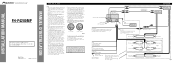
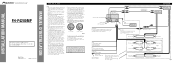
... ON, a control signal is ground. If not, keep the Audio Mute lead free of high-current products such as power amps.
...with a 12-volt battery and
negative grounding.
INSTALLATION MANUAL OF OF
FH-P4200MP
This product conforms to an external power amp's system remote control ...the ground of any leads. Fuse
IP-BUS cable
Multi-CD player (sold separately)
Antenna jack IP-BUS input (Blue...
Similar Questions
How To Set Clock On Pioneer Radio
how to set clock on pineer deh-p5000ub?
how to set clock on pineer deh-p5000ub?
(Posted by catherinewang36 9 years ago)
Who I Turn On Ip-bus On Pioneer Fh-p4200mp
(Posted by lucitsdr 10 years ago)
Instruction On Removing & Installing This Radio In A 1998 Buick Park Avenue
(Posted by Tulareperry 13 years ago)

