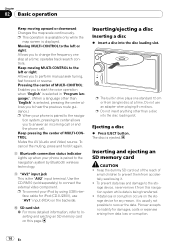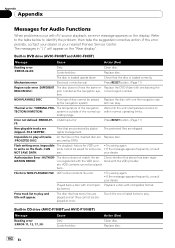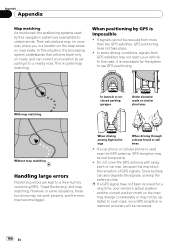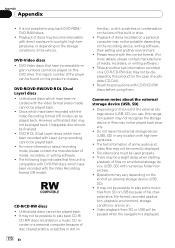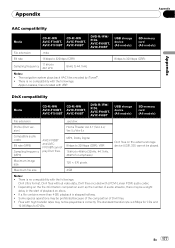Pioneer F90BT Support Question
Find answers below for this question about Pioneer F90BT - AVIC - Navigation System.Need a Pioneer F90BT manual? We have 2 online manuals for this item!
Question posted by Sophiehills88 on March 19th, 2013
Deh 8400bt Keeps Saying Stop
When I try to skip to the next song on my head unit 'stop' keeps coming up on the screen and it won't play anything. It doesn't do it everytime but when it does I have to disconnect my phone for it to work again. Also when I click onto a song from my purchased playlist it doesn't play and plays the first song on my phone library. Any ideas what's going on?
Current Answers
Related Pioneer F90BT Manual Pages
Similar Questions
Pioneer Head Unit In Dash Deh 8400bt Manual How Do I Set The Fade?
how do I set the fade
how do I set the fade
(Posted by tankstapp3 8 years ago)
Causion Screen
how do I get off the causing screen on Avic f90bt
how do I get off the causing screen on Avic f90bt
(Posted by Loyaltyfirst9270 8 years ago)
Avic F90bt Bluetube Media Player
How Do I Get My Phone Bluetube To Play My Music Through The Blutube Media Player
How Do I Get My Phone Bluetube To Play My Music Through The Blutube Media Player
(Posted by MABSCARPET 10 years ago)
Installing Deh-x35ooui Stereo Need Help!
Iv connected power cable, and swapped colours around as it says in book but it still wont turn on? I...
Iv connected power cable, and swapped colours around as it says in book but it still wont turn on? I...
(Posted by meganhot1 11 years ago)
Iphone 5g Says 'stop' Under Ipod Source
I was playing music, went to the store, came back and turned on the car on and now it simply says "s...
I was playing music, went to the store, came back and turned on the car on and now it simply says "s...
(Posted by rbulguchev 11 years ago)