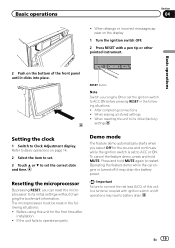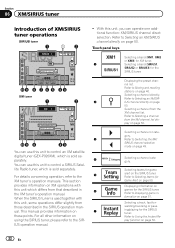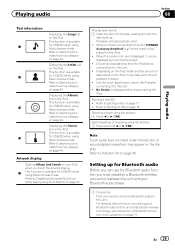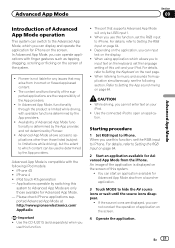Pioneer AVH-P8400BH Support Question
Find answers below for this question about Pioneer AVH-P8400BH.Need a Pioneer AVH-P8400BH manual? We have 1 online manual for this item!
Question posted by tankstapp3 on March 25th, 2016
Pioneer Head Unit In Dash Deh 8400bt Manual How Do I Set The Fade?
Current Answers
Answer #1: Posted by jdfitchett on March 25th, 2016 11:06 AM
Using fader/balance adjustment
You can change the fader/balance setting to
provide an ideal listening environment for all
of the occupied seats.
1 Display the audio function menu.
Refer to
Introduction of menu operations
on
the previous page.
2 Touch Fader/Balance on the audio func-
tion menu.
3 Touch
a
or
b
to adjust the front/rear
speaker balance.
Range:
Front 15
to
Rear 15
#
Select
F/R 0 L/R 0
when only using two
speakers.
#
The front/rear speaker balance cannot be ad-
justed when the rear output setting is
Subwoofer
. Refer to
Setting the rear output and
subwoofer controller
on page 64.
4 Touch
c
or
d
to adjust the left/right
speaker balance.
Range:
Left 15
to
Right 15
Note
You can also set the fader/balance by dragging
the dot on the displayed table.
please let me know if this was helpful
Related Pioneer AVH-P8400BH Manual Pages
Similar Questions
The unit links to my cell phone fine and I can hear callers but they can't hear me. Its as though th...
Is it possible to use just the head unit? My Hide away (NAV unit) shorted out. I want to still use m...
when i try to change songs with my ipod my head unit starts to skip and freeze and has no respond fr...