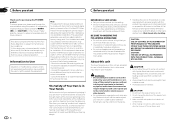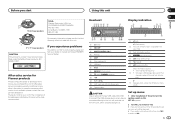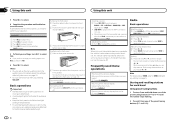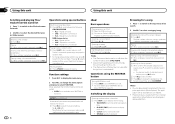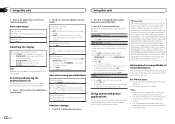Pioneer DXT-X2669UI Support Question
Find answers below for this question about Pioneer DXT-X2669UI.Need a Pioneer DXT-X2669UI manual? We have 1 online manual for this item!
Question posted by tmtspike92 on April 25th, 2014
Connecting Sub's!
I'm trying to figure out how to change settings on my pioneer dxt x2669ui so my sub's. Can work better but its not working
Current Answers
Related Pioneer DXT-X2669UI Manual Pages
Similar Questions
Amp Install
i have Dxt-x2669ui. The rear speaker leads don't work anymore and this is no fade adjust in the menu...
i have Dxt-x2669ui. The rear speaker leads don't work anymore and this is no fade adjust in the menu...
(Posted by frankthetank0311 8 years ago)
I Have A Pioneer Dxt-x2669ui. My Usb Flash Drive Doesn't Work. Only I Pod
(Posted by 1965elco 10 years ago)
No Audio
powers up and displays but no audio. Thought radio was bad. Exchanged it and 2nd one same. found wir...
powers up and displays but no audio. Thought radio was bad. Exchanged it and 2nd one same. found wir...
(Posted by gsmith374 11 years ago)