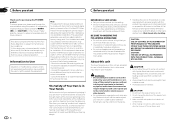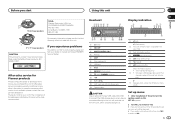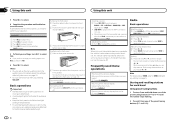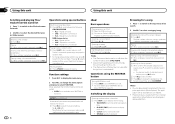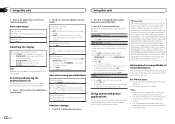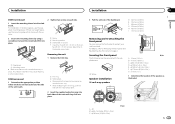Pioneer DXT-X2669UI Support Question
Find answers below for this question about Pioneer DXT-X2669UI.Need a Pioneer DXT-X2669UI manual? We have 1 online manual for this item!
Question posted by frankthetank0311 on August 21st, 2015
Amp Install
i have Dxt-x2669ui. The rear speaker leads don't work anymore and this is no fade adjust in the menu. Also I hooked my speaker amp back up to the new unit and all I get is bass. Any ideas?
Current Answers
Answer #1: Posted by TommyKervz on August 29th, 2015 5:59 AM
See installation connections on page 11 of the owners manual.
Related Pioneer DXT-X2669UI Manual Pages
Similar Questions
Where Can I Get A Plug On Back Of Stereo Model Number Deh-x6500bt
(Posted by catmando263 8 years ago)
Powers On But No Sound!
Just bought this head unit from crutch fled and but the adapter for the factory wire harness for 200...
Just bought this head unit from crutch fled and but the adapter for the factory wire harness for 200...
(Posted by Mead38 8 years ago)
I Have A Pioneer Dxt-x2669ui. My Usb Flash Drive Doesn't Work. Only I Pod
(Posted by 1965elco 9 years ago)
Connecting Sub's!
I'm trying to figure out how to change settings on my pioneer dxt x2669ui so my sub's. Can work bett...
I'm trying to figure out how to change settings on my pioneer dxt x2669ui so my sub's. Can work bett...
(Posted by tmtspike92 10 years ago)
I Can't Find Sub-woofer Control
After following the manual I can not access anything to do with subwoofer. On menu, audio I have 'to...
After following the manual I can not access anything to do with subwoofer. On menu, audio I have 'to...
(Posted by rwade95 11 years ago)