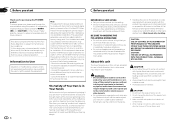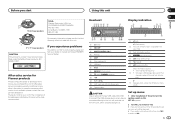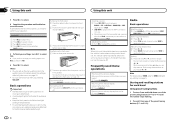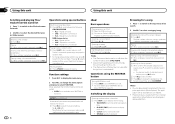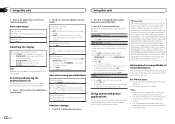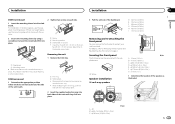Pioneer DXT-X2669UI Support Question
Find answers below for this question about Pioneer DXT-X2669UI.Need a Pioneer DXT-X2669UI manual? We have 1 online manual for this item!
Question posted by Anonymous-156688 on January 9th, 2016
No Sound Playes Cd But No Sound
Current Answers
Answer #1: Posted by waelsaidani1 on January 12th, 2016 12:32 AM
1. Is the [DIGITAL, CD/LINE, PHONO, LINE, USB */*] selector switch set to the proper position?
Turn the [DIGITAL, CD/LINE, PHONO, LINE, USB */*] selector switch and set it to the channel's input source.
2. Are connection cables properly connected? Connect the connection cables properly. For details, see "Connecting input terminals" and "Connecting output terminals" in the operating instructions.
3. Is [MASTER LEVEL] set to the proper position? Adjust [MASTER LEVEL] so that the master level indicator lights up to the orange indicator at the peak level.
4. Is [TRIM] set to the proper position? Adjust [TRIM] so that the channel level indicator lights up to the orange indicator at the peak level.
5. Are terminals and plugs dirty? Wipe any dirt off terminals and plugs before connecting.
6. Is [MASTER ATT.] set at for example [-6 dB]? Switch [MASTER ATT.] at the [USER SETUP] screen. For details, see "Changing the settings" in the operating instructions.
Related Pioneer DXT-X2669UI Manual Pages
Similar Questions
installed deh-p77dh headunit and new speakers in 1994 lhs...cd played,had to bypass factory amp in t...
once it powers off I can pull the audio fuse and comes back on for a few min..this cycle has continu...