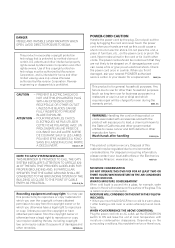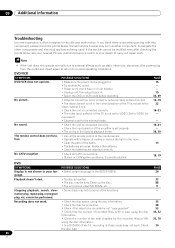Pioneer DVR-RT500 Support Question
Find answers below for this question about Pioneer DVR-RT500.Need a Pioneer DVR-RT500 manual? We have 1 online manual for this item!
Question posted by Sarbon on March 30th, 2013
I Use My Pioneer Dvr-rt500 To View Rented Movies. How Can I Use It To View My Vc
I want to edit VCR to see if I want to record to DVD
Current Answers
Related Pioneer DVR-RT500 Manual Pages
Similar Questions
V8000 Dvd Frame Numbers
Hi there,I currently use a Pioneer Laserdisc player with RS232 control for CAV discs with frame numb...
Hi there,I currently use a Pioneer Laserdisc player with RS232 control for CAV discs with frame numb...
(Posted by iesahuk 2 years ago)
What Remote Do I Use For This Recorder ?
I lost my remote for the Pioneer dvr-rt500s . What remote do I order ?
I lost my remote for the Pioneer dvr-rt500s . What remote do I order ?
(Posted by dtoothman 7 years ago)
What Dvd Recording Disc Is Used With Pioneer Dvd Recorder Dvr Rt500
(Posted by Ashletrebor 9 years ago)
Is There A Difference Between Pioneer Model Dvr-rt500 And Dvr-rt500-s?
(Posted by hutner 11 years ago)
Pioneer Dvr-rt500 Incorrect Disc Error 104
Deck will no longer record. Says disc is incorrect. Always have recorded on DVD -R. They did record,...
Deck will no longer record. Says disc is incorrect. Always have recorded on DVD -R. They did record,...
(Posted by rsimons913 12 years ago)