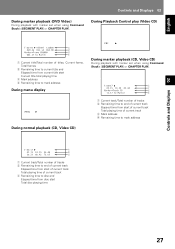Pioneer V8000 Support Question
Find answers below for this question about Pioneer V8000 - DVD Professional Player.Need a Pioneer V8000 manual? We have 1 online manual for this item!
Question posted by iesahuk on August 9th, 2021
V8000 Dvd Frame Numbers
Hi there,I currently use a Pioneer Laserdisc player with RS232 control for CAV discs with frame numbers.I wish to convert the CAV Laserdisc to DVD. Will the V8000 DVD player use the same frame numbers from the laserdisc on the DVD disc?Many thanks for any advice.Email: [email protected] Iesah H Littledale
Current Answers
Answer #1: Posted by Troubleshooter101 on August 9th, 2021 5:30 PM
Let's just get it out of the way right now - even if you could do this, it would be a) very expensive, and b) you would still not get quality that would equal a modern DVD encoded with a high-quality professional-grade MPEG-2 encoder. LaserDisc was good for its time, but it was an analog composite storage method. The luminance (grayscale brightness) and chrominance (color angle) information is intermingled, which even the best comb filters of the time weren't great about separating out. If the LaserDisc in question has analog audio, its fidelity may not be the greatest; if it's got digital audio (either Dolby or DTS), capturing it could get... interesting. That said, to do it, you'd need:
- A good quality LaserDisc player, with a high quality comb filter, in good working order. This may be a taller order than it sounds like.
- A capture device that can acquire from S-Video. Pretty much none of the LaserDisc players out there used component outputs, so S-Video is probably where it's at.
- An S-Video cable.
- If you want to capture Dolby Digital audio, you'll probably need an AC-3 demodulator, as the AC-3 output on the players (that had one) carried an analog-modulated Dolby Digital stream. You'll also need an audio capture device that can capture from S/PDIF, and possibly a coax/optical media converter, depending on your setup, as well as appropriate cables. Otherwise, red and white analog audio cables.
- To familiarize yourself either with the included capture software, or to acquire appropriate capture software and learn how to operate it.
- A computer with a fairly modern, fairly speedy CPU, and reasonably speedy local disk storage large enough to capture an entire movie worth of video, most likely in raw format, because real time encoding of MPEG-2 in software is a sucker's bet.
Thanks
Please respond to my effort to provide you with the best possible solution by using the "Acceptable Solution" and/or the "Helpful" buttons when the answer has proven to be helpful. Please feel free to submit further info for your question, if a solution was not provided. I appreciate the opportunity to serve you!
Troublshooter101
Answer #2: Posted by SonuKumar on August 9th, 2021 11:35 PM
https://www.ebay.com/p/55899540
check the service manual
https://www.manualslib.com/manual/840158/Pioneer-Dvd-V8000.html
Please respond to my effort to provide you with the best possible solution by using the "Acceptable Solution" and/or the "Helpful" buttons when the answer has proven to be helpful.
Regards,
Sonu
Your search handyman for all e-support needs!!
Related Pioneer V8000 Manual Pages
Similar Questions
I Would Like To Unlock My Dvd Player, To View A Danish Film
How can i unlock my DVD player to view a Danish film (region 2) My DVD is for region 1, Canada, USA?
How can i unlock my DVD player to view a Danish film (region 2) My DVD is for region 1, Canada, USA?
(Posted by davidleahy2 11 years ago)
My Pioneer Pdv-lc10 Portable Dvd Player Needs A New High Voltage Regulator.
The 7 inch LCD display on my Pioneer PDV-LC10 portable DVD player burnt out - no image whatsoever, a...
The 7 inch LCD display on my Pioneer PDV-LC10 portable DVD player burnt out - no image whatsoever, a...
(Posted by curtfigueroa 12 years ago)
Please Help Me, Pioneer Dvl 919 Flash Sum
I have a Pioneer DVL 919,, already a year do not blame me, when I blame, just the words "flash-sum '...
I have a Pioneer DVL 919,, already a year do not blame me, when I blame, just the words "flash-sum '...
(Posted by gthanie 12 years ago)
Player Won't Play Dvd Or Blu Ray But The Menu Works
I just bought this blu ray player and plugged in the power cable, the HDMI cable, and the audio opti...
I just bought this blu ray player and plugged in the power cable, the HDMI cable, and the audio opti...
(Posted by mailmanj15 12 years ago)
My Dvd Player Wont Play All My Dvds New And Old
i have a pioneer dvd player which won't play all my dvds new ones or old ones. can you help me pleas...
i have a pioneer dvd player which won't play all my dvds new ones or old ones. can you help me pleas...
(Posted by nicoleek 13 years ago)