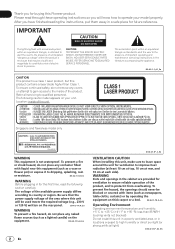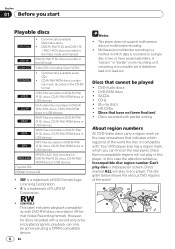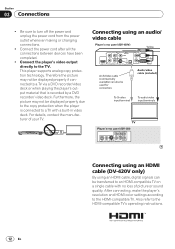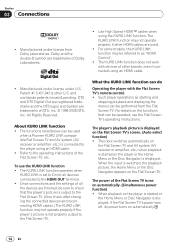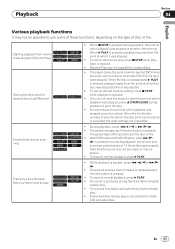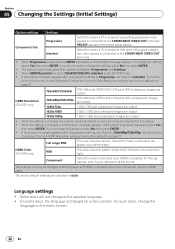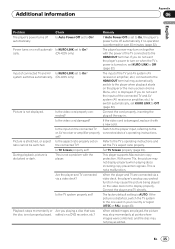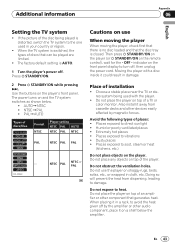Pioneer DV320K Support Question
Find answers below for this question about Pioneer DV320K - MULTISYSTEM REGION FREE DVD PLAYER.ALL REGIONS 0-6.Need a Pioneer DV320K manual? We have 1 online manual for this item!
Question posted by julier1776 on April 3rd, 2010
Changing Formats
how do you change fram NTSC to PAL and back? It says hold down standy-by and "hold down" but I can't find the "hold down" button
Current Answers
Related Pioneer DV320K Manual Pages
Similar Questions
Door Won't Open
I have a DV-220KV-K Player which has been working in all respects but now the door won't open. Why i...
I have a DV-220KV-K Player which has been working in all respects but now the door won't open. Why i...
(Posted by zorkley 1 year ago)
How Do I Change Blu-ray Region Code On Pioneer Bdp-330?
(Posted by davecta 9 years ago)
Hello
Is The Dv310 A Multi Region Dvd Player?
(Posted by jbandjwilliams 10 years ago)
My Tv Is Without Multisystem,so There Is No Colour In Ntsc (dvd).only Pal Region
(Posted by aloyscastle555 11 years ago)
Does Pioneer Dvr-310 Record In Pal Or Only Ntsc?
I am trying to burn a PAL DVD. I convert my NTSC signal to PAL with a standards converter before it ...
I am trying to burn a PAL DVD. I convert my NTSC signal to PAL with a standards converter before it ...
(Posted by redmond 12 years ago)