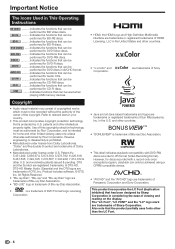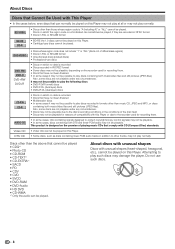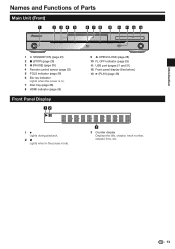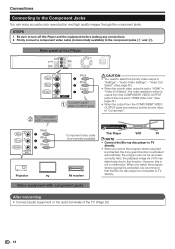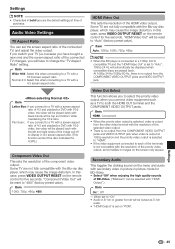Pioneer BDP-330 Support Question
Find answers below for this question about Pioneer BDP-330.Need a Pioneer BDP-330 manual? We have 1 online manual for this item!
Question posted by davecta on June 14th, 2014
How Do I Change Blu-ray Region Code On Pioneer Bdp-330?
The person who posted this question about this Pioneer product did not include a detailed explanation. Please use the "Request More Information" button to the right if more details would help you to answer this question.
Current Answers
Related Pioneer BDP-330 Manual Pages
Similar Questions
Cant't Get Unit To Turn On For Blu Ray
I pressed #1 for region 1 blu ray then went to press standby/on and it wasn't working. At one point ...
I pressed #1 for region 1 blu ray then went to press standby/on and it wasn't working. At one point ...
(Posted by loribw411 9 years ago)
Won't Read Dvd
when a DVD is inserted is says "disc reading" for several minutes, the. It says "no disc". What reas...
when a DVD is inserted is says "disc reading" for several minutes, the. It says "no disc". What reas...
(Posted by deborahwertz 12 years ago)
Player Won't Play Dvd Or Blu Ray But The Menu Works
I just bought this blu ray player and plugged in the power cable, the HDMI cable, and the audio opti...
I just bought this blu ray player and plugged in the power cable, the HDMI cable, and the audio opti...
(Posted by mailmanj15 12 years ago)
I Need Region Code For Myanmar
i cant play with dvd player in myanmar so region code is needed for me help me please
i cant play with dvd player in myanmar so region code is needed for me help me please
(Posted by hanthanehero 13 years ago)