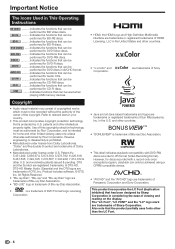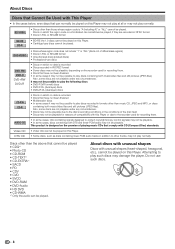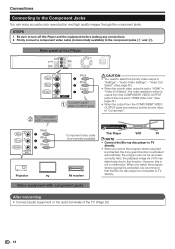Pioneer BDP-330 Support Question
Find answers below for this question about Pioneer BDP-330.Need a Pioneer BDP-330 manual? We have 1 online manual for this item!
Question posted by deborahwertz on July 23rd, 2011
Won't Read Dvd
when a DVD is inserted is says "disc reading" for several minutes, the. It says "no disc". What reason would it have for not reading the disc? This is on a marine vessel.
Current Answers
Related Pioneer BDP-330 Manual Pages
Similar Questions
How Do I Change Blu-ray Region Code On Pioneer Bdp-330?
(Posted by davecta 9 years ago)
You Tube Access Pioneer Bdp-33fd
Is there any way I can update my Pioneer BDP-33FD Blue Ray DVD player to continue to access You Tube...
Is there any way I can update my Pioneer BDP-33FD Blue Ray DVD player to continue to access You Tube...
(Posted by dennis98387 10 years ago)
Hello
Is The Dv310 A Multi Region Dvd Player?
(Posted by jbandjwilliams 10 years ago)
Help!! Pioneer Bdp-140 Locked For Region 1 Dvd
Please does anyone know a simple way to unlock this Blue Ray player and turn it Region Free for DVD'...
Please does anyone know a simple way to unlock this Blue Ray player and turn it Region Free for DVD'...
(Posted by camaral 11 years ago)
Player Won't Play Dvd Or Blu Ray But The Menu Works
I just bought this blu ray player and plugged in the power cable, the HDMI cable, and the audio opti...
I just bought this blu ray player and plugged in the power cable, the HDMI cable, and the audio opti...
(Posted by mailmanj15 12 years ago)