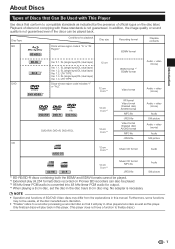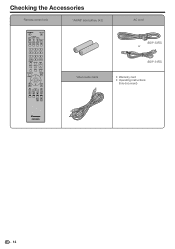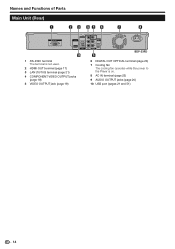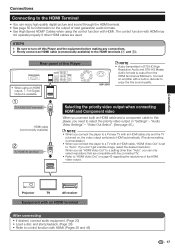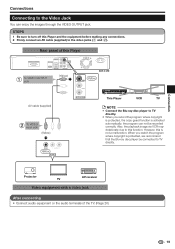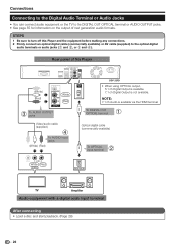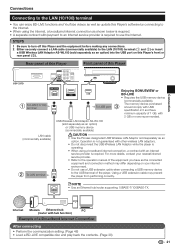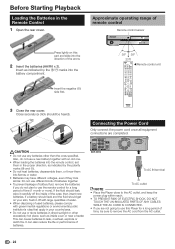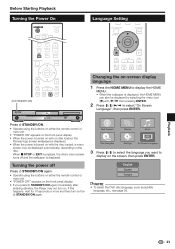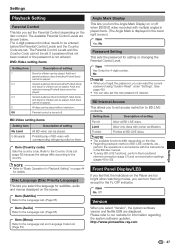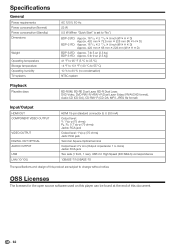Pioneer BDP-33FD Support Question
Find answers below for this question about Pioneer BDP-33FD.Need a Pioneer BDP-33FD manual? We have 1 online manual for this item!
Question posted by dennis98387 on February 14th, 2014
You Tube Access Pioneer Bdp-33fd
Is there any way I can update my Pioneer BDP-33FD Blue Ray DVD player to continue to access You Tube?
Current Answers
Related Pioneer BDP-33FD Manual Pages
Similar Questions
How Do I Change Blu-ray Region Code On Pioneer Bdp-330?
(Posted by davecta 9 years ago)
Help!! Pioneer Bdp-140 Locked For Region 1 Dvd
Please does anyone know a simple way to unlock this Blue Ray player and turn it Region Free for DVD'...
Please does anyone know a simple way to unlock this Blue Ray player and turn it Region Free for DVD'...
(Posted by camaral 11 years ago)
Problem With Pioneer Bluray Bdp-hd1 Player
i upgraded firmware for Pioneer my Pioneer BDP-HD1 player to 4.2 but it won't play Bluray DVDs sent ...
i upgraded firmware for Pioneer my Pioneer BDP-HD1 player to 4.2 but it won't play Bluray DVDs sent ...
(Posted by marktdus 12 years ago)
Bdp-41fd Processor?
Does the bdp-41fd use the Marvel Qdeo processor?
Does the bdp-41fd use the Marvel Qdeo processor?
(Posted by xfilerman777 12 years ago)