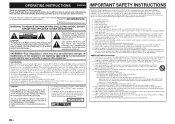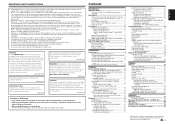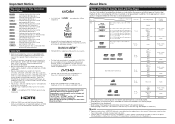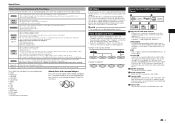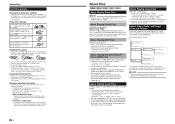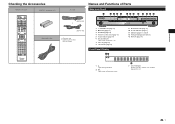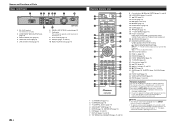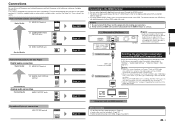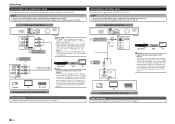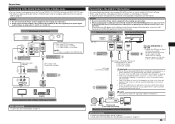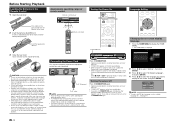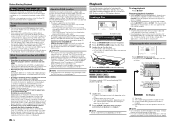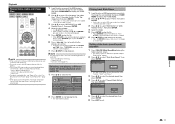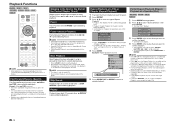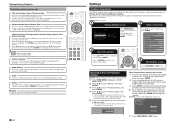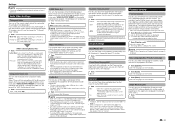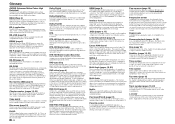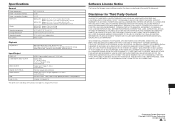Pioneer BDP-41FD Support Question
Find answers below for this question about Pioneer BDP-41FD.Need a Pioneer BDP-41FD manual? We have 1 online manual for this item!
Question posted by xfilerman777 on July 30th, 2011
Bdp-41fd Processor?
Does the bdp-41fd use the Marvel Qdeo processor?
Current Answers
Related Pioneer BDP-41FD Manual Pages
Similar Questions
I Would Like To Unlock My Dvd Player, To View A Danish Film
How can i unlock my DVD player to view a Danish film (region 2) My DVD is for region 1, Canada, USA?
How can i unlock my DVD player to view a Danish film (region 2) My DVD is for region 1, Canada, USA?
(Posted by davidleahy2 11 years ago)
My Pioneer Pdv-lc10 Portable Dvd Player Needs A New High Voltage Regulator.
The 7 inch LCD display on my Pioneer PDV-LC10 portable DVD player burnt out - no image whatsoever, a...
The 7 inch LCD display on my Pioneer PDV-LC10 portable DVD player burnt out - no image whatsoever, a...
(Posted by curtfigueroa 12 years ago)
Dvd Player In Protected Mode With Gui
DVD currently has GUI appearing on its screen and in red has protected. We can't get it back to norm...
DVD currently has GUI appearing on its screen and in red has protected. We can't get it back to norm...
(Posted by andrewlake 12 years ago)
Player Won't Play Dvd Or Blu Ray But The Menu Works
I just bought this blu ray player and plugged in the power cable, the HDMI cable, and the audio opti...
I just bought this blu ray player and plugged in the power cable, the HDMI cable, and the audio opti...
(Posted by mailmanj15 12 years ago)
My Dvd Player Wont Play All My Dvds New And Old
i have a pioneer dvd player which won't play all my dvds new ones or old ones. can you help me pleas...
i have a pioneer dvd player which won't play all my dvds new ones or old ones. can you help me pleas...
(Posted by nicoleek 13 years ago)