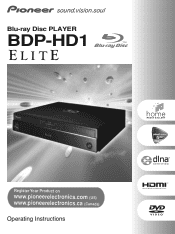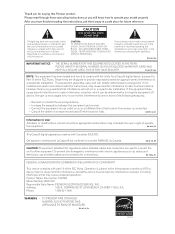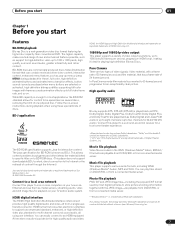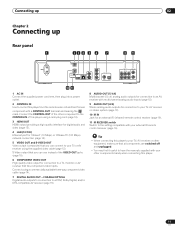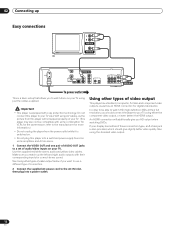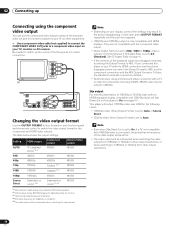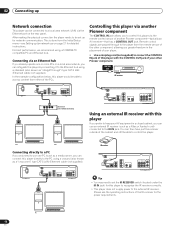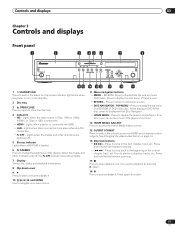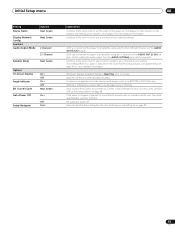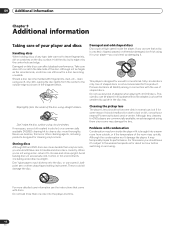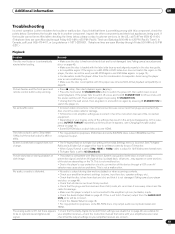Pioneer BDP-HD1 Support Question
Find answers below for this question about Pioneer BDP-HD1.Need a Pioneer BDP-HD1 manual? We have 1 online manual for this item!
Question posted by marktdus on August 11th, 2011
Problem With Pioneer Bluray Bdp-hd1 Player
i upgraded firmware for Pioneer my Pioneer BDP-HD1 player to 4.2 but it won't play Bluray DVDs sent to me by Netflix.
Current Answers
Related Pioneer BDP-HD1 Manual Pages
Similar Questions
Problem With Dvd Region
I have watched season 1 & 2 of BBC series Monarch of the Glen on my DV120k player. It won't play...
I have watched season 1 & 2 of BBC series Monarch of the Glen on my DV120k player. It won't play...
(Posted by gkmcgregor 11 years ago)
My Pioneer Dvd Player Dv446 Is Displaying Gui, How Do I Fix The Problem.
(Posted by schestie1 12 years ago)
Player Won't Play Dvd Or Blu Ray But The Menu Works
I just bought this blu ray player and plugged in the power cable, the HDMI cable, and the audio opti...
I just bought this blu ray player and plugged in the power cable, the HDMI cable, and the audio opti...
(Posted by mailmanj15 12 years ago)
No Picture On The Tv Screen.
Yesterday the dvd player was worked properly, but today there is no picture on the screen (no PIONEE...
Yesterday the dvd player was worked properly, but today there is no picture on the screen (no PIONEE...
(Posted by evamiklos72 13 years ago)