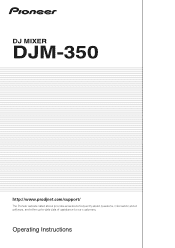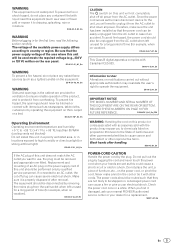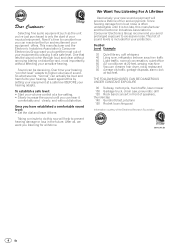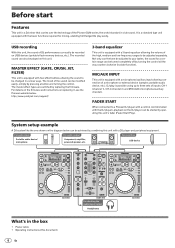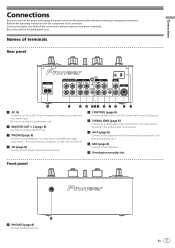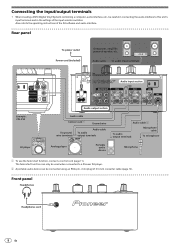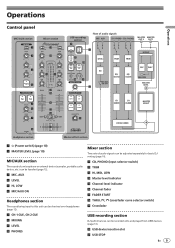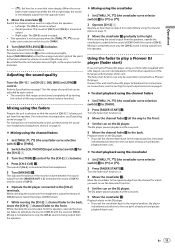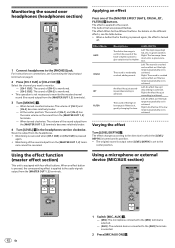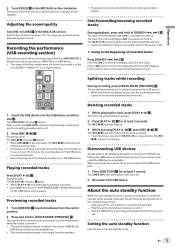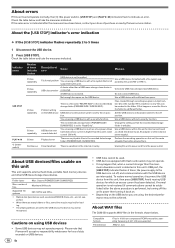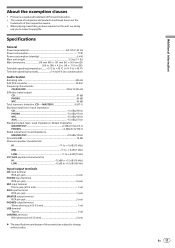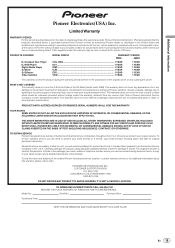Pioneer DJM-350 Support Question
Find answers below for this question about Pioneer DJM-350.Need a Pioneer DJM-350 manual? We have 2 online manuals for this item!
Question posted by bluezang on March 10th, 2012
The Master Indicator Lights Dont Light Up Although The 2 Channel Lights Do?
The person who posted this question about this Pioneer product did not include a detailed explanation. Please use the "Request More Information" button to the right if more details would help you to answer this question.
Current Answers
Related Pioneer DJM-350 Manual Pages
Similar Questions
Pioneer Djm850 Wakeup Light On
I have a problem with my djm850 the wakeup light keeps blinking what can I do.Thanks
I have a problem with my djm850 the wakeup light keeps blinking what can I do.Thanks
(Posted by nathanfxseries 2 years ago)
Master Level Lights Not Working. Does Mixer Need To Be Hooked Up For Them To Wor
(Posted by shay33585 3 years ago)
No Right Front Channel
why no sound from my front right channel on my xv-htd540
why no sound from my front right channel on my xv-htd540
(Posted by twodrifters1 9 years ago)
Hi Water Gets Into My Mixer,now Mixer On But No Audio Signal Cames Into Channel
no signal audio comes in and out but the mixer lights up
no signal audio comes in and out but the mixer lights up
(Posted by rockingdjfred 11 years ago)
Jog Dial Repair Cdj1000 Mk1.
The jog dial on my CDJ1000 Mk1 is not working properly. It feels kind of rough in use and scratches ...
The jog dial on my CDJ1000 Mk1 is not working properly. It feels kind of rough in use and scratches ...
(Posted by bigtone23 11 years ago)