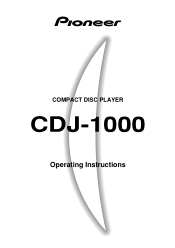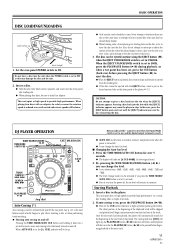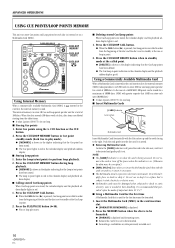Pioneer CDJ-1000 Support Question
Find answers below for this question about Pioneer CDJ-1000.Need a Pioneer CDJ-1000 manual? We have 1 online manual for this item!
Question posted by bigtone23 on May 3rd, 2012
Jog Dial Repair Cdj1000 Mk1.
The jog dial on my CDJ1000 Mk1 is not working properly. It feels kind of rough in use and scratches even when I am lightly touching the sides in Vinyl mode. I know it probably needs a lubing and maybe rebuild, but it's a different set up than the Mk 2 and 3s, which use springs to keep the jog dial floating.
Anyone have any leads on parts or processes to get this back in shape?
Current Answers
Related Pioneer CDJ-1000 Manual Pages
Similar Questions
Cdj Rotary Selector
I am having an issue with my cdj-850 rotary selector. It does not properly move the cursor up and do...
I am having an issue with my cdj-850 rotary selector. It does not properly move the cursor up and do...
(Posted by mahmoodarsalan 9 years ago)
What Are The Best Settings For Cdj 1000 Mk1 Vinyl Adjust Knobs
(Posted by vide 10 years ago)
What Are The Best Vinyl Settings Pioneer Cdj 1000's Mk1
(Posted by rahufana 10 years ago)
Jog Dial
How can you replace the jog dial on the cdj? Mine is defaced and I want to replace it
How can you replace the jog dial on the cdj? Mine is defaced and I want to replace it
(Posted by Scouse 12 years ago)