Pioneer CDJ 1000MK3 Support Question
Find answers below for this question about Pioneer CDJ 1000MK3 - Professional CD/MP3 Turntable.Need a Pioneer CDJ 1000MK3 manual? We have 1 online manual for this item!
Question posted by Scouse on August 8th, 2011
Jog Dial
How can you replace the jog dial on the cdj? Mine is defaced and I want to replace it
Current Answers
There are currently no answers that have been posted for this question.
Be the first to post an answer! Remember that you can earn up to 1,100 points for every answer you submit. The better the quality of your answer, the better chance it has to be accepted.
Be the first to post an answer! Remember that you can earn up to 1,100 points for every answer you submit. The better the quality of your answer, the better chance it has to be accepted.
Related Pioneer CDJ 1000MK3 Manual Pages
Owner's Manual - Page 2
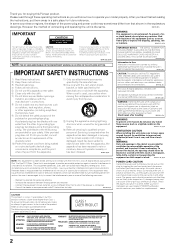
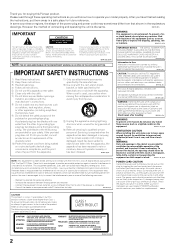
... entities to cause cancer and
birth defect or other . These limits are provided for a replacement. To prevent a fire
or shock hazard, do not place any container filed
with liquid near...triangle is no guarantee that produce heat. 9) Do not defeat the safety purpose of the CD drive
CLASS 1 LASER PRODUCT
CAUTION ATTENTION ADVARSEL VARNING
CLASS 3B INVISIBLE LASER RADIATION WHEN OPEN, ...
Owner's Manual - Page 3
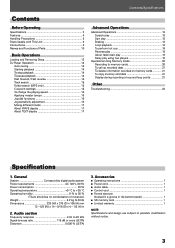
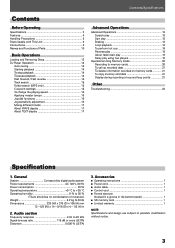
...noise ratio 115 dB or more (JEITA) Distortion 0.006 % (JEITA)
3. General
System Compact disc digital audio system Power requirements AC 120 V, 60 Hz Power consumption 28 W Operating temperature 5 °C to +...search 15 Folder search (MP3 only 15 Cue point settings 15 To change the playing speed 16 Applying master tempo 16 Jog dial functions 16 Jog sensitivity adjustment 16 Mixing ...
Owner's Manual - Page 4
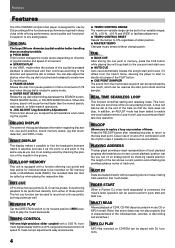
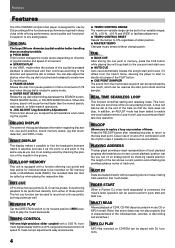
... superior to any number of times. Features
Features
The CDJ-1000MK3 compact disc player is designed for individual discs to create new DJ techniques. ¶ FRAME SEARCH Moves the disc from either of the needle in pause mode. ¶ SUPER FAST SEARCH Rotate the jog dial while holding depressed the SEARCH button, TRACK SEARCH...
Owner's Manual - Page 5
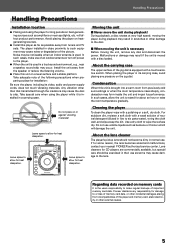
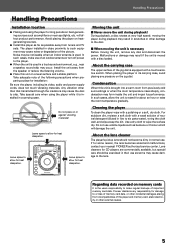
...audio and power supply cords, does not touch vibrating materials.
Cleaning the player
To clean the player wipe with a polishing or a soft, dry cloth. About the lens cleaner
The player's pickup lens should be exercised in their use of the jog dial...a disc loaded.
moving the unit, remove any responsibility for CD players are commercially available, but special care should not become ...
Owner's Manual - Page 6


...CD standards. Supports Audio Layer-3 sampling frequency 16 kHz, 22.05 kHz, 24 kHz, Bit Rate 16 Kbps (stereo) to 48.
CDJ-1000MK3 does not support Packet Write recorded discs.
* CDJ-1000MK3 is made for music CDs...
Displays title, album, artist.
.mp3, .MP3, .mP3, .Mp3
Maximum 8 layers; Types and Logos of playable discs
CD
CD-TEXT (Note 1)
CD-R (Note 2)
CD-RW (Note 2)
Note 1) Regarding...
Owner's Manual - Page 7
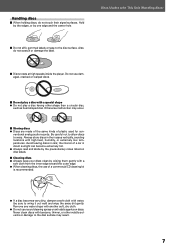
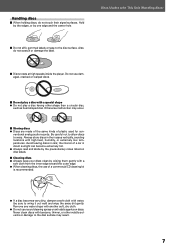
... on disc labels. Be careful not to allow discs to the disc surface.
ventional analog audio records.
Cleaning discs ¶ Always keep your discs clean by wiping them gently with a...from the inner edge toward the outer edge. ¶ When cleaning discs, the use of a commercial CD cleaning kit
is recommended.
¶ If a disc becomes very dirty, dampen a soft cloth with another ...
Owner's Manual - Page 8
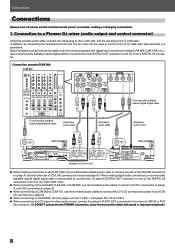
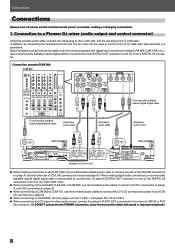
..., the DJ mixer can be used to control this unit's DIGITAL OUT connector to the R (right) jack. Connection example DJM-800:
DJM-800
SIGNAL GND
PHONO
CD
L
LINE
CD
L
CONTROL
CONTROL
R
DIGITAL CD
R
DIGITAL CD
DIGITAL IN
Commercially available coaxial digital signal cable
Commercially available coaxial digital signal cable
Accessory audio cable
CDJ-1000MK3
B
Accessory audio cable...
Owner's Manual - Page 9
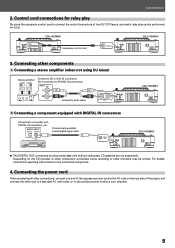
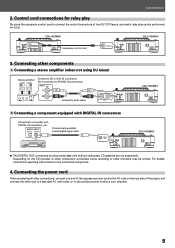
... connected, some recording or other components
A Connecting a stereo amplifier (when not using DJ mixer)
Stereo amplifier Connect to CD or AUX IN connectors. (Do not connect to PHONO IN connectors.)
CDJ-1000MK3
Accessory audio cable
B Connecting a component equipped with DIGITAL IN connectors
CD recorder or amplifier with DIGITAL IN connectors, etc. Control cord connections for the...
Owner's Manual - Page 10
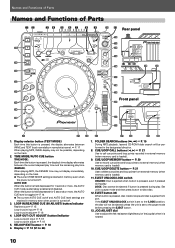
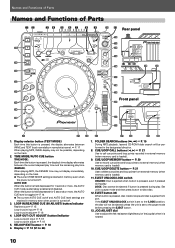
... pause mode before pressing the EJECT button.
13. FOLDER SEARCH buttons (|, \) P. 15 During MP3 playback, layered CD-ROM folder search will not be performed in external memory (when memory card is turned off ..... Names and Functions of Parts
Names and Functions of the jog dial when it is loaded).
10. P. 17 When playing MP3, WAVE display may not display immediately, depending on the track...
Owner's Manual - Page 11


.... When the VINYL SPEED ADJUST RELEASE/START dial is first turned on a Pioneer DJ mixer, the DJ mixer can be used to control the CD player for that a new cue point can be input. 29. CDJ indicator Lights when jog mode is set , lights except during pause mode. 27. Jog dial (+FWD/-REV) P. 16 26. Play/pause indicator...
Owner's Manual - Page 12
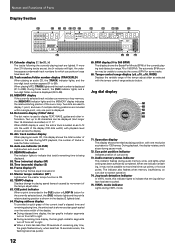
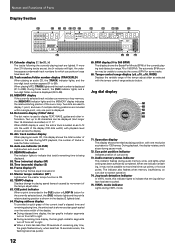
...remain, the flashing becomes quicker.
64 65 66
65. When playing MP3, [TRACK] lights and the track number is displayed (00 to ... rotates, and it may be unable to indicate that the jog dial surface has been touched.
75. The indicator also flashes when...59. Track number/folder number display (TRACK/FLD) When playing an audio CD, the [TRACK] indicator lights, and the two-digit track number ...
Owner's Manual - Page 14
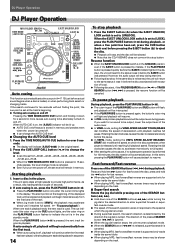
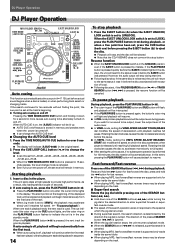
...jog dial rotation stops, the unit returns to playback mode. ¶ When the SEARCH button (1, ¡) is released, super-fast search is
canceled. ¶ When playing MP3... output level of the audio mixer. ¶ In VINYL mode, setting the VINYL SPEED ADJUST TOUCH/BRAKE dial modifies the speed of... ¶ In CDJ mode, broken playback sound will be output even during that the CDJ-1000MK3 does not come...
Owner's Manual - Page 15
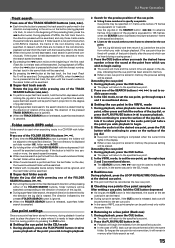
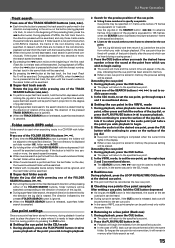
...the CDJ mode 1. In the CDJ mode, to the degree of jog dial ...CD-ROM with no tracks in memory the previous setting
will be heard during a cueing pause.)
3. During playback of MP3s, when the 4 button is pressed at the track with the lowest number in the same folder will be searched.
7 Super-fast track search Rotate the jog dial...CD-ROM is not overwritten, it to return playback to the audio...
Owner's Manual - Page 16
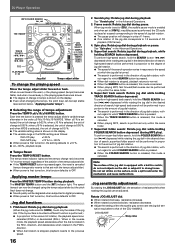
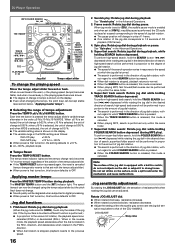
... (135 frames).
4. See "Scratch play : Rotate jog dial during playback. (When the jog mode is as follows:
With CD play:
±100 %
With MP3 play " in the direction of jog dial rotation, without regard to which the jog dial is turned. ¶ The search is performed in the Advanced Operations.
5. the CD audio is played at which SEARCH button is pressed...
Owner's Manual - Page 17


...7. Pioneer
When an artist name is set to [CDJ], the unit will be heard);
Press the TRACK ...unit will be heard). 2 Rotate player CD2's jog dial and search for even simpler mixing. By prerecording...select TEXT display, the display shows CD-TEXT, including the names of track...is displayed during MP3 play
Using the cross fader start function of a Pioneer DJ mixer, step 10 above...
Owner's Manual - Page 18
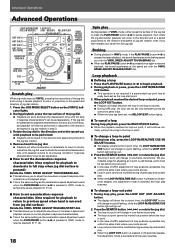
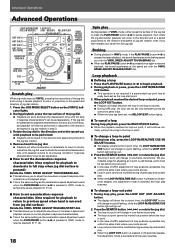
... is pressed):
Rotate the VINYL SPEED ADJUST TOUCH/BRAKE dial. ¶ This dial allows you then release your hand from the jog dial.
Press the JOG MODE SELECT button so the [VINYL] indi- If the jog dial is rotated before the loopin point. ¶ In the case of MP3, adjustment of loop positions is possible only within the...
Owner's Manual - Page 19
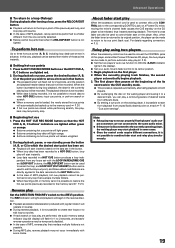
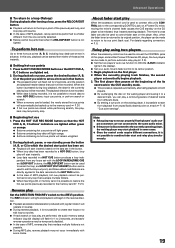
...jog dial rotation will
operate in reverse. ¶ During reverse playback, it is not possible to create new loops or to
edit loop-out points. ¶ If track search or loop play are lighted either of those edited modifications are not connected to the same audio mixer...possible. ¶ During MP3 play, reverse playback may ...this player and another Pioneer CDJ series CD player, the two players can...
Owner's Manual - Page 22
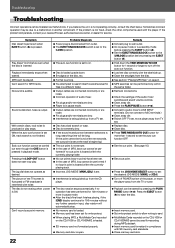
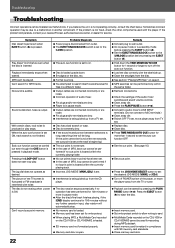
...; Press the PLAY/PAUSE button (6). ¶ Connect to audio mixer's LINE INPUT
terminals. (Do not connect to MIC terminals.) ¶ Clean away dirt. ¶ Switch OFF TV set ON, track search is loaded. ¶ Memory card has been set the desired JOG MODE [VINYL] or [CDJ].
¶ Turn off the auto cue function. ¶...
Owner's Manual - Page 23
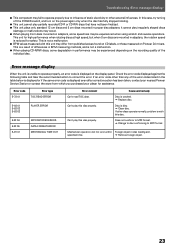
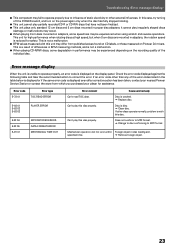
...MP3 format.
If other discs operate normally, problem is with this unit may be experienced when using scratch and reverse operations.
In this disc properly.
Disc is cracked. = Replace...found on CD labels, or... 05 E-91 01
MP3 DECODER ERROR DATA FORMAT...Can't play partially recorded CD-R or CD-RW discs that have not...¶ When playing CD-R/RW discs, some ...MP3 format. = Change to ...
Owner's Manual - Page 24
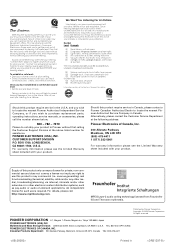
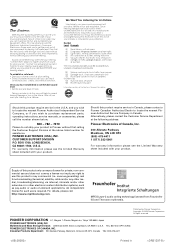
... Limited Warranty sheet included with your product to purchase replacement parts, operating instructions, service manuals, or accessories, please... Set the dial and leave it is too late, this product in the U.S.A. We Want You Listening ...want you to consider how you can actually be deceiving.
Over time your hearing adapts. Selecting fine audio equipment such as pay-audio or audio...
Similar Questions
Over Heating Then Static
Just looking for an opinion / suggestion as this is a piece of gear i prefer not to replace unless i...
Just looking for an opinion / suggestion as this is a piece of gear i prefer not to replace unless i...
(Posted by Let007x 7 years ago)
Hi Water Gets Into My Mixer,now Mixer On But No Audio Signal Cames Into Channel
no signal audio comes in and out but the mixer lights up
no signal audio comes in and out but the mixer lights up
(Posted by rockingdjfred 11 years ago)
Pioneer Cdj-850 Professional Cd I Want To Buy Used In Los Angeles California
(Posted by djfiera 11 years ago)
Jog Dial Repair Cdj1000 Mk1.
The jog dial on my CDJ1000 Mk1 is not working properly. It feels kind of rough in use and scratches ...
The jog dial on my CDJ1000 Mk1 is not working properly. It feels kind of rough in use and scratches ...
(Posted by bigtone23 11 years ago)

