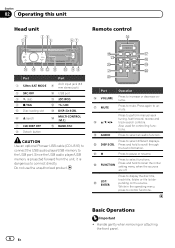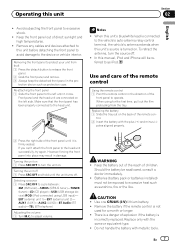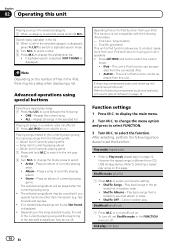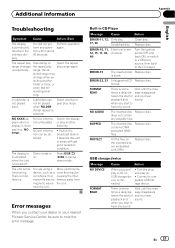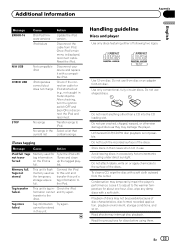Pioneer DEH-P7200HD Support Question
Find answers below for this question about Pioneer DEH-P7200HD.Need a Pioneer DEH-P7200HD manual? We have 2 online manuals for this item!
Question posted by cvn65cmdboy on October 26th, 2012
Pioneer Deh-p7200 Not Allowing Me To Insert Cds, But Everything Else Works. Why?
This unit was working fine the day before yesterday. It ejcts cds, but will not allow them to be inserted. Everything works just fine. Is there a security feature that is possibly not allowing the cds to be inserted?
Supporting Image
You can click the image below to enlargeCurrent Answers
Related Pioneer DEH-P7200HD Manual Pages
Similar Questions
Pioneer Deh-p700bt Unit, The Multiswitch Wont Work On Deck
Hi thereI have pioneer deh-p700bt, the multiswitch not working on deck or remote volume work perfect...
Hi thereI have pioneer deh-p700bt, the multiswitch not working on deck or remote volume work perfect...
(Posted by fariedsam 2 years ago)
Other Faceplate For Deh-3200ub Unit
My faceplate was stolen and i cant seem to find a replacement. Will any other faceplate models fit t...
My faceplate was stolen and i cant seem to find a replacement. Will any other faceplate models fit t...
(Posted by jenniferfuentes 7 years ago)
Face Plate Pioneer Deh-p7200hd
Is There A Replacement Face Plate For A Pioneer Deh-p7200hd Available To Buy Anywhere If There Is Wh...
Is There A Replacement Face Plate For A Pioneer Deh-p7200hd Available To Buy Anywhere If There Is Wh...
(Posted by ropenridecowboy 9 years ago)
Pioneer Deh-6400bt Unit Turns Off When Using Bluetooth
(Posted by cnslali 10 years ago)
I Have A Pioneer Deh-p7200. My Cds Will Not Load. Why Not?
This unit was working fine the day before yesterday. It ejcts cds, but will not allow them to be ins...
This unit was working fine the day before yesterday. It ejcts cds, but will not allow them to be ins...
(Posted by cvn65cmdboy 11 years ago)