Pioneer DEH-P700BT Support Question
Find answers below for this question about Pioneer DEH-P700BT - Premier Radio / CD.Need a Pioneer DEH-P700BT manual? We have 2 online manuals for this item!
Question posted by nmotani on August 29th, 2012
Phone Book Saving
the unit does not save downloaded phone book
Current Answers
There are currently no answers that have been posted for this question.
Be the first to post an answer! Remember that you can earn up to 1,100 points for every answer you submit. The better the quality of your answer, the better chance it has to be accepted.
Be the first to post an answer! Remember that you can earn up to 1,100 points for every answer you submit. The better the quality of your answer, the better chance it has to be accepted.
Related Pioneer DEH-P700BT Manual Pages
Owner's Manual - Page 3
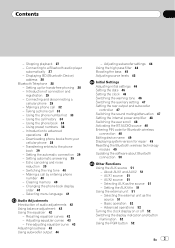
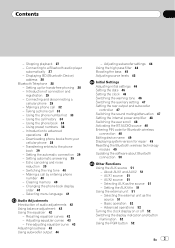
...Stopping playback 27 - Connecting and disconnecting a
cellular phone 29 - Downloading phone books from your
cellular phone 38 - Making a call 32 - Selecting menu language 41
Audio Adjustments
Introduction of connection and
registration 29 - Basic operation 52 - Taking a phone call history 34 - AUX1 source: 51 - Selecting the external unit as the source 51 - Displaying BD (Bluetooth...
Owner's Manual - Page 13


...CD player, USB, iPod Elapsed playback time and literal information are displayed.
2 LOC indicator Appears when local seek tuning is on page 39). tion is displayed on . d (song) indicator Appears when the track (song) name is on the main display section.
i
(phone book) indicator
Appears when phone book...on . Operating this unit
Section
02
Operating this unit
Display indication
1 Main...
Owner's Manual - Page 28


... a safe place.
Advanced operations that require your phone to this unit via Bluetooth wireless technology, using phone book, etc., are prohibited while you must set up the unit for hands-free phoning
Before you can result in this unit as dialing numbers on your cellular phone for comfort. If your Bluetooth audio player is displayed. # Pushing MULTI-CONTROL right...
Owner's Manual - Page 30


... for Bluetooth wireless connection on page 48. Refer to Entering PIN code for pairing. While connecting, CONNECTING is displayed. BOOK DL (phone book download confirmation) display.
30 En Section
02 Operating this unit changes to PH BOOK TRANSFER. Select one assignment to decide. The assignment selection operation is set to 0000 as the default.
NOKIA (Nokia...
Owner's Manual - Page 31


... Use MULTI-CONTROL to select DISCONNECT PHONE.
3 Press MULTI-CONTROL to disconnect a cellular phone from your phone is displayed. You only need to perform this unit to make best use of connection and registration on this unit automatically changes to PH. The newly paired phone overwrites the previously paired phone. BOOK DL (phone book download confirmation) display. # If the connection...
Owner's Manual - Page 32


...unit
3 Push MULTI-CONTROL up or down to select a pairing assignment. 1 (user phone 1)-2 (user phone 2)-3 (user phone 3) # Push MULTI-CONTROL left to display the BD address of
cellular phone. Refer to Introduction of your cellular phone features voice recognition technology, you dial frequently can be assigned to presets for detailed instructions. After the phone... in the Phone Book or the...
Owner's Manual - Page 33


... You can also switch between the following lists: RECENT CALLS (call history)-ABC SEARCH (phone book)-DIAL PRESET (preset number list)
!
Pressing MULTI-CONTROL while talking on page 39.
!...En 33 For details on ECHO CANCEL, refer to hang up the phone. Operating this unit
Section
02
Operating this unit
Taking a phone call
Answering or rejecting an incoming call
% Answering an incoming call ...
Owner's Manual - Page 34


...up the phone book. "Ben", "Brian" and "Burt" when "B" is displayed. Refer to Using the phone number list on page 39. In this unit
# If no phone numbers are...phone book, refer to Downloading phone books from it.
1 Press LIST to display RECENT CALLS (call .
1 Press LIST to call in the phone book, you want to display ABC SEARCH (phone book). Using the phone book
Before using the phone book...
Owner's Manual - Page 35


... memory screen)
4 Push MULTI-CONTROL up or down to change numbers.
Operating this unit
Section
02
Operating this unit
Editing phone numbers You can assign entries to: HOME, MOBILE, OFFICE and OTHERS.
1 Display the phone number list of your desired phone book entry. Turning MULTI-CONTROL switches input screens in the following order: EDIT NUMBER (number...
Owner's Manual - Page 36


...Phone Book entry list. Section
02 Operating this case, press and hold DISP to scroll the phone number. # If the phone number is already in the phone book...phone number. # If the phone number is already in the phone book, the corresponding name is selected).
8 Turn MULTI-CONTROL to select a phone book... is displayed. The Phone Book entry is deleted and...Refer to Using the phone number list on ...
Owner's Manual - Page 37
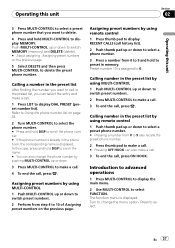
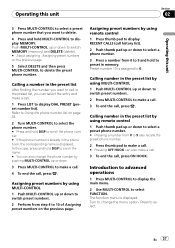
... press . The function menu is displayed.
Calling number in the phone book, the corresponding name is displayed. Push MULTI-CONTROL up or down to select a phone number.
3 Press a number from 0 to 9 and hold to... menu.
2 Use MULTI-CONTROL to select. En 37
In this unit
3 Press MULTI-CONTROL to select a preset phone number that you want to call in the preset list After finding the...
Owner's Manual - Page 38


... function by pressing FUNCTION on this unit. ! NAME VIEW (phone book name
view) If connected but not paired yet The following functions cannot be operated.
! PH BOOK DOWNLOAD (phone book download)
! When phone book download is completed, DATA DOWNLOADED is the same as that of the Bluetooth audio. (Refer to select the function. NAME VIEW (phone book name view) -MENU (menu language)-DEVICE...
Owner's Manual - Page 39


.... For detailed instructions, refer to the instruction manual that came with your cellular phone and this unit. With some cellular phones, it may not be transferred.
Echo canceling and noise reduction
1 Display the function menu. Transferring entries to the phone book
Phone books in the phone book. Refer to Introduction to advanced operations on page 37.
2 Use MULTI-CONTROL...
Owner's Manual - Page 40


... the item that you want to clear the memory.
Clearing memory is displayed.
3 Press MULTI-CONTROL to delete from this unit
Switching the ring tone
1 Display the function menu. Changing the phone book display order
1 Display the function menu. Refer to Introduction to advanced operations on page 37.
2 Use MULTI-CONTROL to select...
Owner's Manual - Page 49


...between the following settings will be stored in memory.
phone book entries on the Bluetooth tele- Refer to Adjusting initial ... cannot be deleted. - In this data before transferring the unit to PIONEER FLAP BT as default.
1 Display the initial...BT INFO. registration assignment of the most recently connected
Bluetooth audio
1 Display the initial setting menu. En 49 preset numbers...
Owner's Manual - Page 61


....
2 Use MULTI-CONTROL to select SEEK MODE in the function menu.
3 Press MULTI-CONTROL to advanced operations on the remote control.
! You can use this unit to control a multi-CD player, which is set to on this function is ALL (normal seek).
1 Display the function menu.
Owner's Manual - Page 65


...operation, refer to change the disc title by pushing MULTI-CONTROL up or down . # When playing CD TEXT disc, push MULTI-CONTROL right to see the list of disc titles entered in the magazine. ...Operations
You can operate this function only when a DVD player compatible with compressed audio playback is connected to this unit to control a DVD player or multi-DVD player, which differs from the ...
Owner's Manual - Page 71


... Disc may not be correctly displayed depending on the disc. Also, wipe any dump discs with this unit. Dual Discs
! In some cases, a Dual Disc may interrupt disc playback. ! M3u playlist: ...- Read the precautions for video on or apply che- Since the CD side of the discs. ! To prevent this, we recommend you refrain from using them. Compressed audio compatibility
WMA ! Compatible format...
Owner's Manual - Page 73


... on the iPod specifications.)
! Do not leave the USB portable audio player/USB memory in the radio.
! table audio player/USB memory is USB Mass Storage Class. Operations may vary depending on the kind of USB portable audio player/USB memory you use, this unit.
!
Handling guideline and supplemental information
! There may be played back...
Owner's Manual - Page 74


...off , before connecting to the iPod's manuals.
! AVRCP (Audio/Video Remote Control Profile) - GAP (Generic Access Profile) - PBAP (Phone Book Access Profile) - You cannot operate the iPod Equalizer on the... the file playback sequence. OPP (Object Push Profile) - For details, refer to this unit.
! We recommend that specify the playback sequence (e.g., 001xxx.mp3 and 099yyy.mp3). 2 Put...
Similar Questions
Cd Stuck In My Deh-4300ub Radio How Do I Get It Out
(Posted by sivassa 10 years ago)
How Do You Delete Preset Radio Stations For The Pioneer Deh-p8400bh?
How do you delete preset radio stations for the Pioneer DEH-P8400BH?
How do you delete preset radio stations for the Pioneer DEH-P8400BH?
(Posted by doneschmidt 10 years ago)
Pioneer Car Radio/cd
Do you have a substitute for pioneer car radio/cd model no. FH - P7000MD, S/No. TGPP020319JP?
Do you have a substitute for pioneer car radio/cd model no. FH - P7000MD, S/No. TGPP020319JP?
(Posted by websterkashimoto 11 years ago)
How I Can Doit My Self,instal A Pioneer Deh2000mp Radio/cd Into A Radio Casette
IM , ANELECTRCIAN/ AC.TEHNICIAN , AND I THINKWITH YOUR HELP I CAN DOIT MY SELF ....I HAVE THIS CD PL...
IM , ANELECTRCIAN/ AC.TEHNICIAN , AND I THINKWITH YOUR HELP I CAN DOIT MY SELF ....I HAVE THIS CD PL...
(Posted by ELEFANTERUMBERO 12 years ago)
Sirius Radio Stopped Sending Signal To Audio Output But Shows That Tuner Is Work
(Posted by owarren 12 years ago)

