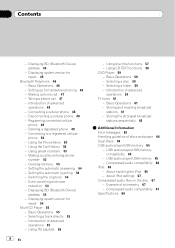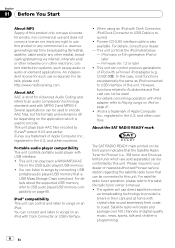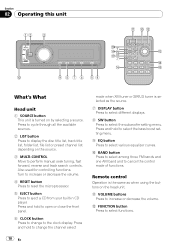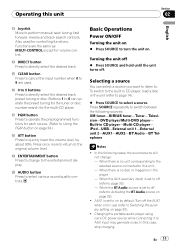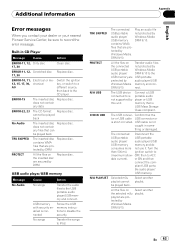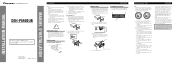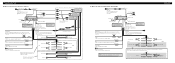Pioneer DEH-P6900UB Support Question
Find answers below for this question about Pioneer DEH-P6900UB - Radio / CD.Need a Pioneer DEH-P6900UB manual? We have 2 online manuals for this item!
Current Answers
Related Pioneer DEH-P6900UB Manual Pages
Similar Questions
How To Use Pioneer Deh-2200ub As A Home Cd Player/radio
Assume I am not a car stereo installer, and have limited tools, how can I hook up my car stereo unit...
Assume I am not a car stereo installer, and have limited tools, how can I hook up my car stereo unit...
(Posted by carterbear1 8 months ago)
Deh 340 Cd Player
What does error 10 mean when using CD player
What does error 10 mean when using CD player
(Posted by ronaldpenn327 10 months ago)
Harness Diagram
what is the harness diagram on a pioneer deh-p6900ub? I have 3 harnesses that fit it with different ...
what is the harness diagram on a pioneer deh-p6900ub? I have 3 harnesses that fit it with different ...
(Posted by anniebutler77 4 years ago)
The Eject Button On The Pioneer Deh P6900ub Does Not Open The Door For Cd Remova
(Posted by ssnyder63 10 years ago)
How I Can Doit My Self,instal A Pioneer Deh2000mp Radio/cd Into A Radio Casette
IM , ANELECTRCIAN/ AC.TEHNICIAN , AND I THINKWITH YOUR HELP I CAN DOIT MY SELF ....I HAVE THIS CD PL...
IM , ANELECTRCIAN/ AC.TEHNICIAN , AND I THINKWITH YOUR HELP I CAN DOIT MY SELF ....I HAVE THIS CD PL...
(Posted by ELEFANTERUMBERO 12 years ago)