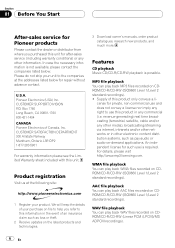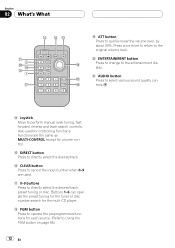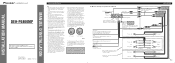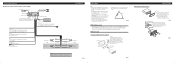Pioneer DEH-P6800MP Support Question
Find answers below for this question about Pioneer DEH-P6800MP.Need a Pioneer DEH-P6800MP manual? We have 2 online manuals for this item!
Question posted by Anonymous-162091 on March 15th, 2017
Wiring Harness Pin Out Diagram
I need a diagram of the wire harness for the deh-6800mp. Location and color please.
Current Answers
Related Pioneer DEH-P6800MP Manual Pages
Similar Questions
Wiring Diagram For Pioneer Deh P 680 Mp
Wiring diagram for pioneer DEH / p 680 MP
Wiring diagram for pioneer DEH / p 680 MP
(Posted by jgwalthney33 3 years ago)
Harness Pin Diagram
need diagram for pinout on harness for pioneer deh-44hd car stereo
need diagram for pinout on harness for pioneer deh-44hd car stereo
(Posted by Darrelled75 5 years ago)
Plug Pin Diagram On Deh-150mp
help me make my own plug , I just need pin lay out on back of head unit for a pioneer deh-150mp
help me make my own plug , I just need pin lay out on back of head unit for a pioneer deh-150mp
(Posted by papagt111070 9 years ago)
How To Wire A Pioneer Deh-p6800mp Car Stereo Diagram
(Posted by CHRIhua 10 years ago)
All Wiring Schematics Needed
Need all the wiring schematics for the DEH-P6800MP. pLEASE
Need all the wiring schematics for the DEH-P6800MP. pLEASE
(Posted by daleandjene 12 years ago)