Pioneer DEH-P6800MP Support Question
Find answers below for this question about Pioneer DEH-P6800MP.Need a Pioneer DEH-P6800MP manual? We have 2 online manuals for this item!
Question posted by beauts on September 4th, 2014
How To Replace A Pioneer Deh-p6800mp Ribbon Cable
The person who posted this question about this Pioneer product did not include a detailed explanation. Please use the "Request More Information" button to the right if more details would help you to answer this question.
Current Answers
There are currently no answers that have been posted for this question.
Be the first to post an answer! Remember that you can earn up to 1,100 points for every answer you submit. The better the quality of your answer, the better chance it has to be accepted.
Be the first to post an answer! Remember that you can earn up to 1,100 points for every answer you submit. The better the quality of your answer, the better chance it has to be accepted.
Related Pioneer DEH-P6800MP Manual Pages
Owner's Manual - Page 2


... After-sales service for future reference. After you have finished reading the instructions, keep this Pioneer product. Please read through these operating instructions so you will know how to the radio 15 ... control 9 Installing the battery 9 Using the remote control 10 FUNCTION button and AUDIO
button 10
Whats What Head unit 11 Remote control 11
Basic Operations Turning the unit on 13...
Owner's Manual - Page 4


... Scanning tracks of a CD/MP3/WMA 53 Using ITS playlist and disc title functions 53 Using disc title functions 53
Entering disc titles 54
Audio Adjustments Introduction of audio adjustments 55 Using balance adjustment 55 Using the equalizer 56
Recalling equalizer curves 56 Adjusting equalizer curves 56 Adjusting 7-band graphic
equalizer 56...
Owner's Manual - Page 6
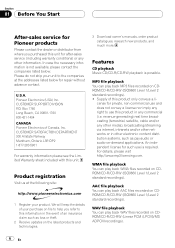
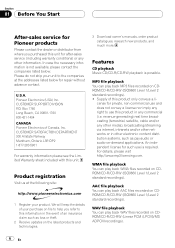
... event of an insurance claim such as pay-audio or audio-on the latest products and technologies.
3 Download...1760 Long Beach, CA 90801-1760 800-421-1404 CANADA Pioneer Electronics of this product in other information.
CUSTOMER SATISFACTION ...). revenue-generating) real time broadcasting (terrestrial, satellite, cable and/or any other media), broadcasting/streaming via internet...
Owner's Manual - Page 7


... READY mark
The Windows Media" logo printed on the box indicates that the Satellite Radio Tuner for Pioneer (i.e., XM tuner and Sirius satellite tuner which is short for Windows Media Audio and refers to an audio compression technology that can play back WMA data. Windows Media and the Windows logo are sold separately...
Owner's Manual - Page 9


..., wipe the re-
In the event of children. Before You Start
Section
01
English
Attaching the front panel
1 Make sure the inner cover is closed.
2 Replace the front panel by clipping it may be drained.
Remove the battery if the remote control is not done, the vehicle battery may drain battery...
Owner's Manual - Page 10


... the remote control
Point the remote control in CD player). FUNCTION button operation
% Press FUNCTION to Introduction of MULTI-CONTROL on the remote control. Press AUDIO repeatedly to switch between the following modes: Fader (balance adjustment)Powerful (graphic equalizer adjustment)50Hz (7-band graphic equalizer adjustment)LOUD (loudness)Sub W.1 (subwoofer on/off...
Owner's Manual - Page 12
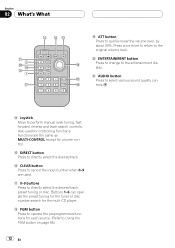
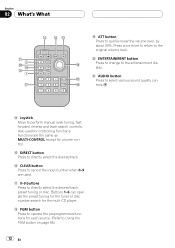
... operate the preset tuning for the tuner or disc number search for each source. (Refer to operate the preprogrammed functions for the multi-CD player. l AUDIO button Press to perform manual seek tuning, fast forward, reverse and track search controls.
f DIRECT button Press to the entertainment display.
k ENTERTAINMENT button Press to...
Owner's Manual - Page 13


... built-in the future) that the label side of the disc is up CD playback and the sound being read, Format read is set to a Pioneer product (such as a source, enables control of them to external unit 1 or external unit 2 is automatically set by this unit. Front panel is turned on...
Owner's Manual - Page 16


Section
04 Tuner
Introduction of the preset tuning buttons 16 on the remote control. FUNCTION, AUDIO and ENTERTAINMENT appear on the display.
3 Turn MULTI-CONTROL to select.
press and hold to select FUNCTION. BSM appears in reverse order by pressing and ...
Owner's Manual - Page 17


.... press to select. # You can also recall radio station frequencies assigned to select the desired station. Tuning in only those radio stations with BSM may replace broadcast frequencies you receive progressively weaker stations.
Notes
! You can also change the station by pushing MULTI-CONTROL up or down during the frequency display...
Owner's Manual - Page 31


.... Turn MULTI-CONTROL clockwise to the playback display, press BAND.
The function name appears on the display.
2 Use MULTI-CONTROL to select the function. FUNCTION, AUDIO and ENTERTAINMENT appear on the display.
3 Turn MULTI-CONTROL to select FUNCTION. Introduction of entered number will play ) ITS memo (ITS programming) TitleInput "A" (disc title...
Owner's Manual - Page 40


... display.
2 Press MULTI-CONTROL to select the repeat range.
Note If you cannot select the other songs.
1 Use MULTI-CONTROL to select Play mode. FUNCTION, AUDIO and ENTERTAINMENT appear on the display.
2 Use MULTI-CONTROL to select. Repeating play
For playback of the songs on the iPod, there are two random...
Owner's Manual - Page 43


... and holding one of advanced XM tuner operation
1
1 Function display Shows the function names.
1 Press MULTI-CONTROL to store the selected station in memory.
! FUNCTION, AUDIO and ENTERTAINMENT appear on the display.
Storing and recalling broadcast stations
You can switch the channel select mode to either selecting with channel number or...
Owner's Manual - Page 46


... MULTI-CONTROL to switch the SIRIUS display. The selected station has been stored in the SIRIUS preset number indicator and then remain lit. Notes
!
FUNCTION, AUDIO and ENTERTAINMENT appear on the display. # To return to either selecting with channel number or with the touch of DISPLAY changes the SIRIUS display in...
Owner's Manual - Page 50


... list within about 8 seconds, the preset channel list mode is canceled automatically.
press to select the desired station. Note Storing broadcast stations with BSSM may replace broadcast stations you see the list of preset stations and select one of them to receive.
1 Press LIST to switch to preset tuning numbers 16 by...
Owner's Manual - Page 64


... clock display on or off.
% Press CLOCK to turn the clock display on or off .
AUX2 source:
When connecting auxiliary equipment using a 2.5 mm stereo plug cable
1 Press and hold EJECT to AUX2. # You can only make this type of this unit to auxiliary equipment featuring RCA output.
For more details, see...
Owner's Manual - Page 67
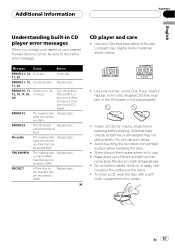
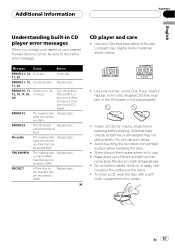
... of the discs. ! CD player and care
! If you contact your dealer or your nearest Pioneer Service Center, be played back
No audio
The inserted disc Replace disc.
Use only normal, round CDs. ERROR-11, 12, Scratched disc Replace disc. 17, 30
ERROR-10, 11, Electrical or me12, 15, 17, 30, chanical A0
Turn...
Owner's Manual - Page 152


...;™/ÉÉPl w/ÎLFm-Ã 9901-6¤ ûq : (0852) 2848-6488
Published by Pioneer Corporation. Copyright © 2005 by Pioneer Corporation. LTD. 178-184 Boundary Road, Braeside, Victoria 3195, Australia TEL: (03) 9586-6300
PIONEER ELECTRONICS OF CANADA, INC. 300 Allstate Parkway, Markham, Ontario L3R OP2, Canada TEL: 1-877-283-5901...
Other Manual - Page 1
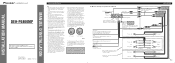
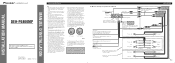
...
DEH-P6800MP
....
• Since a unique BPTL circuit is ground. If not, keep the Audio Mute lead free of high-current products such as power amps. If the car ....
• When this is black.
Yellow To terminal always supplied with cable clamps or adhesive tape.
With a 2 speaker system, do , the ... When replacing the fuse, be drained when you do not connect anything to the amp...
Other Manual - Page 2
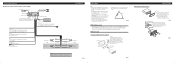
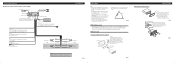
...cable (sold separately).
for the Wired Remote Control (sold separately) Blue/white To system control terminal of unit chassis).
Fig. 7 Connecting the Units
7 When using a Subwoofer without using the top and bottom tabs. If not, keep the Audio... into the dashboard, then select the appropriate tabs according to the Audio Mute lead on that the connections are correct and the system works...
Similar Questions
How To Wire A Pioneer Deh-p6800mp Car Stereo Diagram
(Posted by CHRIhua 10 years ago)
How To Fix Avic N1 Flex Ribbon Cable
(Posted by bobKarth 10 years ago)

