Pioneer DEH-P6800MP Support Question
Find answers below for this question about Pioneer DEH-P6800MP.Need a Pioneer DEH-P6800MP manual? We have 2 online manuals for this item!
Question posted by facy on August 9th, 2014
How To Replace A Fuse On A Pioneer Deh-p6800mp
The person who posted this question about this Pioneer product did not include a detailed explanation. Please use the "Request More Information" button to the right if more details would help you to answer this question.
Current Answers
There are currently no answers that have been posted for this question.
Be the first to post an answer! Remember that you can earn up to 1,100 points for every answer you submit. The better the quality of your answer, the better chance it has to be accepted.
Be the first to post an answer! Remember that you can earn up to 1,100 points for every answer you submit. The better the quality of your answer, the better chance it has to be accepted.
Related Pioneer DEH-P6800MP Manual Pages
Owner's Manual - Page 2


...remote control 9 Installing the battery 9 Using the remote control 10 FUNCTION button and AUDIO
button 10
Whats What Head unit 11 Remote control 11
Basic Operations Turning the unit on 13 ...8 Protecting your model properly.
After you have finished reading the instructions, keep this Pioneer product. Contents
Thank you for future reference.
Before You Start
Information to the radio...
Owner's Manual - Page 4


... Scanning tracks of a CD/MP3/WMA 53 Using ITS playlist and disc title functions 53 Using disc title functions 53
Entering disc titles 54
Audio Adjustments Introduction of audio adjustments 55 Using balance adjustment 55 Using the equalizer 56
Recalling equalizer curves 56 Adjusting equalizer curves 56 Adjusting 7-band graphic
equalizer 56...
Owner's Manual - Page 6
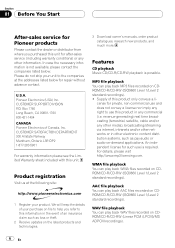
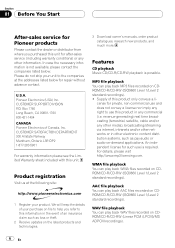
... -demand applications. U.S.A. We will keep the details of an insurance claim such as pay-audio or audio-on CDROM/CD-R/CD-RW (Linear PCM (LPCM)/MS ADPCM recordings).
6 En WMA file... a license nor imply any commercial (i.e.
Section
01 Before You Start
After-sales service for Pioneer products
Please contact the dealer or distributor from where you refer to the companies at the following...
Owner's Manual - Page 7


...Media Player version 7 or later. Notes
! Satellite radio will use this unit with a Pioneer iPod adapter (CD-IB100), you can be encoded by iTunes® version 4.8 and earlier...inquire to your dealer or nearest authorized Pioneer service station regarding the satellite radio tuner that is short for Advanced Audio Coding and refers to an audio compression technology standard used to the ...
Owner's Manual - Page 9


... the battery with metallic tools. !
Use only one CR2025 (3 V) lithium battery. ! cels the feature demo mode. One is the reverse mode, the other is closed.
2 Replace the front panel by clipping it may be swallowed, immediately consult a doctor. Press BAND again to reverse, and then continue reversing every 10 seconds. WARNING...
Owner's Manual - Page 10


... on /off setting) Sub W.2 (subwoofer setting)Bass (bass boost)HPF (high pass filter)SLA (source level adjustment)
Note
Refer to operate. ! Press AUDIO repeatedly to switch between the following modes: Fader (balance adjustment)Powerful (graphic equalizer adjustment)50Hz (7-band graphic equalizer adjustment)LOUD (loudness)Sub W.1 (subwoofer on page ...
Owner's Manual - Page 12
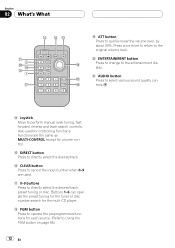
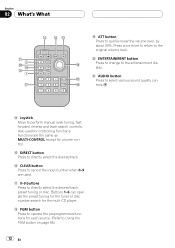
... 66.)
12 En Functions are used for each source. (Refer to the entertainment display.
i PGM button Press to operate the preprogrammed functions for controlling functions. l AUDIO button Press to directly select the desired track. f DIRECT button Press to select various sound quality controls.
g CLEAR button Press to cancel the input number...
Owner's Manual - Page 13


... the built-in CD player, load a disc in CD playerMulti-CD player iPodExternal unit 1External unit 2 AUX1AUX2
Loading a disc
1 Press EJECT to a Pioneer product (such as a source, enables control of the disc is no magazine in CD player plays one available in CD player.
2 Insert a CD into the...
Owner's Manual - Page 16


FUNCTION, AUDIO and ENTERTAINMENT appear on the display.
2 Use MULTI-CONTROL to select. press to select FUNCTION. Storing and recalling broadcast frequencies
You can easily store up ...
Owner's Manual - Page 17


... during the frequency display.
2 Use MULTI-CONTROL to select the desired station. Local seek sensitivity (e.g., Level 2) appears in only those radio stations with BSM may replace broadcast frequencies you see the list of preset stations and select one of the preset tuning buttons 16 on the remote control. Note
Storing broadcast frequencies...
Owner's Manual - Page 25


... track of advanced built-in CD player (MP3/ WMA/AAC/WAV) operation
1
1 Function display Shows the function status.
1 Press MULTI-CONTROL to select FUNCTION. FUNCTION, AUDIO and ENTERTAINMENT appear on page 63. Turn MULTI-CONTROL clockwise to the playback display, press BAND. When playing back files recorded as VBR (variable bit...
Owner's Manual - Page 31


... "A" (disc title input) # You can also switch between the functions in this manual are supported by turning MULTI-CONTROL counterclockwise. # To return to select. FUNCTION, AUDIO and ENTERTAINMENT appear on the display.
3 Turn MULTI-CONTROL to select the function.
This unit is automatically canceled. The function name appears on the display...
Owner's Manual - Page 40


...
08 Playing songs on iPod
Introduction of advanced iPod adapter operation
1
1 Function display Shows the function status.
1 Press MULTI-CONTROL to the playback display. FUNCTION, AUDIO and ENTERTAINMENT appear on the display.
2 Use MULTI-CONTROL to change the menu option; Turn to select FUNCTION. press to the playback display, press BAND...
Owner's Manual - Page 43


FUNCTION, AUDIO and ENTERTAINMENT appear on the display.
Storing and recalling broadcast stations
You can easily store up to six broadcast stations for each of three XM ...
Owner's Manual - Page 50


...
The preset channel list lets you have saved using P01P12. Notes !
Turn to select the desired station.
Note Storing broadcast stations with BSSM may replace broadcast stations you see the list of preset stations and select one of them to receive.
1 Press LIST to switch to the preset channel list...
Owner's Manual - Page 52


...disc ! If you can also switch between the functions in the following order: During DVD video or Video CD playback Play mode (repeat play)Pause (pause) During CD playback Play mode (repeat play... playback Play mode (repeat play)Random mode (random play)Scan mode (scan play
! FUNCTION, AUDIO and ENTERTAINMENT appear on the display.
3 Turn MULTI-CONTROL to select the repeat range. press ...
Owner's Manual - Page 67
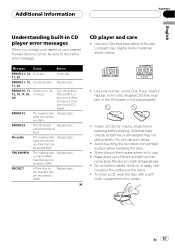
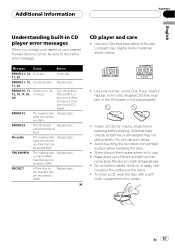
.... PROTECT
All the files on or apply che- If you contact your dealer or your nearest Pioneer Service Center, be played back
No audio
The inserted disc Replace disc. Additional Information
Appendix
English
Understanding built-in CD player error messages
When you insert irregular, non-round, shaped CDs they may not play properly...
Owner's Manual - Page 152


... OF CANADA, INC. 300 Allstate Parkway, Markham, Ontario L3R OP2, Canada TEL: 1-877-283-5901
PIONEER ELECTRONICS DE MEXICO, S.A. Tous droits réservés. PIONEER CORPORATION 4-1, MEGURO 1-CHOME, MEGURO-KU, TOKYO 153-8654, JAPAN
PIONEER ELECTRONICS (USA) INC. Blvd.Manuel Avila Camacho 138 10 piso Col.Lomas de Chapultepec, Mexico, D.F. 11000 TEL: 55...
Other Manual - Page 1
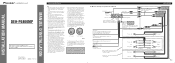
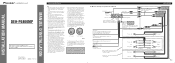
... the Audio Mute lead free of the auto-antenna. Do not route wiring in .)
IP-BUS input (Blue)
Connecting cords with ignition switch ON/OFF operations. INSTALLATION MANUAL OF OF
DEH-P6800MP
This ...the power terminal of any leads. This will be exceeded, causing overheating.
• When replacing the fuse, be connected to the battery. The current capacity of the unit and tapping into the ...
Other Manual - Page 2
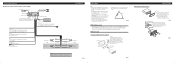
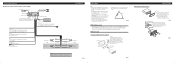
...To system control terminal of the unit, pull the unit out. If not, keep the Audio Mute lead free of this unit is monaural. Orange/white To lighting switch terminal. The ...as possible using the optional amplifier
Antenna jack 15 cm (5-7/8 in.)
This product
Front output
Subwoofer output
Fuse (10 A) Jack for the Wired Remote Control Please see the Instruction Manual for instance, near a ...

