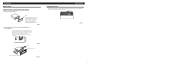Pioneer DEH-P6800MP Support Question
Find answers below for this question about Pioneer DEH-P6800MP.Need a Pioneer DEH-P6800MP manual? We have 2 online manuals for this item!
Question posted by eileejz on January 3rd, 2014
How To Install Ribbon Cable On Deh-p6800mp
The person who posted this question about this Pioneer product did not include a detailed explanation. Please use the "Request More Information" button to the right if more details would help you to answer this question.
Current Answers
There are currently no answers that have been posted for this question.
Be the first to post an answer! Remember that you can earn up to 1,100 points for every answer you submit. The better the quality of your answer, the better chance it has to be accepted.
Be the first to post an answer! Remember that you can earn up to 1,100 points for every answer you submit. The better the quality of your answer, the better chance it has to be accepted.
Related Pioneer DEH-P6800MP Manual Pages
Owner's Manual - Page 2


... 8 Attaching the front panel 9 About the demo mode 9 Reverse mode 9 Feature demo mode 9 Use and care of the remote control 9 Installing the battery 9 Using the remote control 10 FUNCTION button and AUDIO
button 10
Whats What Head unit 11 Remote control 11
Basic Operations Turning the unit on 13 Selecting a source 13...
Owner's Manual - Page 4


... Scanning tracks of a CD/MP3/WMA 53 Using ITS playlist and disc title functions 53 Using disc title functions 53
Entering disc titles 54
Audio Adjustments Introduction of audio adjustments 55 Using balance adjustment 55 Using the equalizer 56
Recalling equalizer curves 56 Adjusting equalizer curves 56 Adjusting 7-band graphic
equalizer 56...
Owner's Manual - Page 6
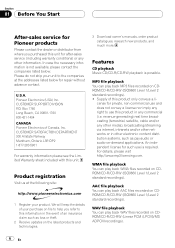
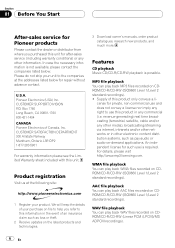
... to this information in any commercial (i.e. revenue-generating) real time broadcasting (terrestrial, satellite, cable and/or any other electronic content distribution systems, such as loss or theft.
2 Receive ... or in other information.
Supply of an insurance claim such as pay-audio or audio-on-demand applications. For details, please visit http://www.mp3licensing.com. ...
Owner's Manual - Page 7


... system will create and package over 100 channels of Apple Computer, Inc., registered in the U.S. About AAC
AAC is short for Advanced Audio Coding and refers to an audio compression technology standard used to encode AAC files, but file formats and extensions differ depending on the front panel indicates that is short...
Owner's Manual - Page 8
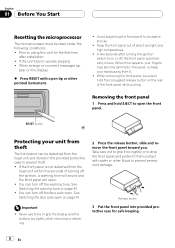
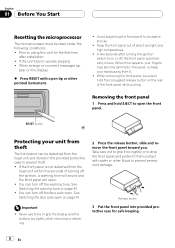
... messages ap- Important
! When removing the front panel, be reset under the following conditions: !
See Switching the warning tone on page 61.
A few seconds after installation ! If the unit fails to excessive shocks.
! Never use force or grip the display and the buttons too tightly when removing or attaching.
2 Press the...
Owner's Manual - Page 9


... reach of battery leakage, wipe the re- In the event of children. mote control completely clean and install a new battery.
One is the reverse mode, the other is closed.
2 Replace the front panel ...CAUTION ! Do not recharge, disassemble, heat or dispose
of the remote control
Installing the battery
Slide the tray out on /off , it into place. Do not handle the battery with metallic...
Owner's Manual - Page 10


... that apply in CD player operation on the remote control. Note
Refer to Introduction of audio adjustments on the head unit. The remote control may become jammed under the brake or ...let the remote control fall onto the floor, where it may not function prop- AUDIO button operation
% Press AUDIO to select the mode. Press FUNCTION repeatedly to switch between the following modes: Play...
Owner's Manual - Page 12
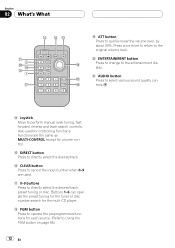
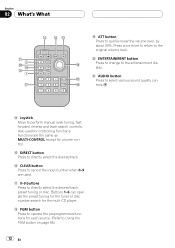
....
h 09 buttons Press to perform manual seek tuning, fast forward, reverse and track search controls.
i PGM button Press to operate the preprogrammed functions for volume control. l AUDIO button Press to Using the PGM button on page 66.)
12 En Functions are used for the multi-CD player.
f DIRECT button Press to the...
Owner's Manual - Page 16


... has been stored in memory press LIST to switch to the preset channel list mode.
2 Use MULTI-CONTROL to the frequency display, press BAND. FUNCTION, AUDIO and ENTERTAINMENT appear on the display.
3 Turn MULTI-CONTROL to change the menu option; Storing and recalling broadcast frequencies
You can also switch between the...
Owner's Manual - Page 24


... cannot select a folder that can be played only by switching mode between playback of MP3/WMA/AAC/WAV files and audio data (CD-DA), playback starts at the first track on page 27.)
4 To skip back or forward to another...WAV and CD-DA with folder 02.)
24 En When playing discs with MP3/WMA/AAC/ WAV files and audio data (CD-DA) such as CD-EXTRA and MIXED-MODE CDs, both types can play an MP3/WMA/...
Owner's Manual - Page 31


Multi-CD Player
Section
07
English
3 Press DIRECT. This unit is automatically canceled. FUNCTION, AUDIO and ENTERTAINMENT appear on the display.
2 Use MULTI-CONTROL to operate disc title list functions with a 50-disc multi-CD player.
The function name appears ...
Owner's Manual - Page 40


... the songs on the iPod, there are two repeat play back all songs in the display.
2 Press MULTI-CONTROL to select the repeat range. FUNCTION, AUDIO and ENTERTAINMENT appear on the display.
3 Turn MULTI-CONTROL to select the function. lected list
Playing songs in the list). ! Shuffle Albums Select an album...
Owner's Manual - Page 43


... press of DISPLAY changes the XM display in memory.
!
The selected station has been stored in memory. # If you want to store in memory. FUNCTION, AUDIO and ENTERTAINMENT appear on the display. Channel mode appears on the display.
2 Use MULTI-CONTROL to display the main menu. XM tuner
Section
09
English...
Owner's Manual - Page 46


... about 30 seconds, the display is recalled from memory.
Only the remote control can also recall stations assigned to the channel display, press BAND.
FUNCTION, AUDIO and ENTERTAINMENT appear on the display. # To return to preset tuning buttons 16 by pushing MULTI-CONTROL up to six broadcast stations for each of three...
Owner's Manual - Page 49


... find a station that you have selected will be stored in memory.
! Up to store the selected station in memory. While Searching is canceled automatically. FUNCTION, AUDIO and ENTERTAINMENT appear on the remote control. Turn to select FUNCTION. Storing the strongest broadcast stations sequentially
1 Use MULTI-CONTROL and select FUNCTION to display...
Owner's Manual - Page 52


...Press MULTI-CONTROL repeatedly until the desired repeat range appears in the display.
! FUNCTION, AUDIO and ENTERTAINMENT appear on the display.
3 Turn MULTI-CONTROL to select the function. Turn ...MULTI-CONTROL clockwise to switch between the functions in the following order: During DVD video or Video CD playback Play mode (repeat play)Pause (pause) During CD playback Play mode (repeat...
Owner's Manual - Page 64


... or off.
2 Insert the 2.5 mm stereo plug into the AUX1 input jack on page 61. AUX2 source:
When connecting auxiliary equipment using a 2.5 mm stereo plug cable
1 Press and hold EJECT to select AUX as the CD-RB20/CD-RB10 (sold separately). About AUX1 and AUX2
You have two methods to connect...
Other Manual - Page 1
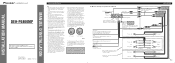
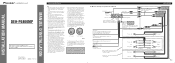
INSTALLATION MANUAL OF OF
DEH-P6800MP
This product conforms to an external power amp's system remote control or the car's Auto-antenna relay control terminal (max. 300 mA 12 V DC). This will be exceeded, causing overheating.
• When replacing the fuse, be connected to the Audio... (sold separately)
Multi-CD player IP-BUS cable (sold separately). The current capacity of the lead...
Other Manual - Page 2
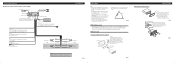
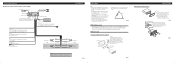
...white To lighting switch terminal.
Fig. 3
Installation
Note: • Before making a final installation of any connections. For details, refer to the Audio Mute lead on that the connections are correct...setting of the frame outwards in .)
IP-BUS input (Blue)
Multi-CD player IP-BUS cable (sold separately). porarily connect the wiring to confirm that equipment. To secure, bend the tabs ...
Similar Questions
How To Install Auxiliary Cable On Pioneer Deh-p5000ub
(Posted by termdi 10 years ago)
I Need To Install A Pioneer Deh-p4300 Cd Player/receiver
Where can I get the wiring diagram to install a DEH-P4300 in my car?
Where can I get the wiring diagram to install a DEH-P4300 in my car?
(Posted by suthrngurl12 12 years ago)