Pioneer DEH-P6800MP Support Question
Find answers below for this question about Pioneer DEH-P6800MP.Need a Pioneer DEH-P6800MP manual? We have 2 online manuals for this item!
Question posted by DME3jrp on May 31st, 2014
Deh-p6800mp Cd Does Not Eject
The person who posted this question about this Pioneer product did not include a detailed explanation. Please use the "Request More Information" button to the right if more details would help you to answer this question.
Current Answers
There are currently no answers that have been posted for this question.
Be the first to post an answer! Remember that you can earn up to 1,100 points for every answer you submit. The better the quality of your answer, the better chance it has to be accepted.
Be the first to post an answer! Remember that you can earn up to 1,100 points for every answer you submit. The better the quality of your answer, the better chance it has to be accepted.
Related Pioneer DEH-P6800MP Manual Pages
Owner's Manual - Page 2


... CD TEXT functions 22 Displaying text information on CD
...TEXT discs 22 Scrolling text information in the
display 22 Selecting tracks from theft 8
Removing the front panel 8 Attaching the front panel 9 About the demo mode 9 Reverse mode 9 Feature demo mode 9 Use and care of the remote control 9 Installing the battery 9 Using the remote control 10 FUNCTION button and AUDIO...
Owner's Manual - Page 4


...Scanning tracks of a CD/MP3/WMA 53 Using ITS playlist and disc title functions 53 Using disc title functions 53
Entering disc titles 54
Audio Adjustments Introduction of audio adjustments 55 Using ...entertainment displays 65 Using the PGM button 66
Additional Information Understanding built-in CD player error
messages 67 CD player and care 67 CD-R/CD-RW discs 68 MP3, WMA, AAC and WAV files 68
...
Owner's Manual - Page 6
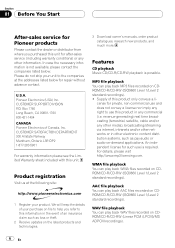
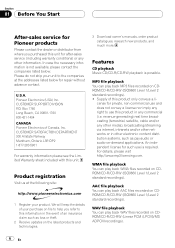
... (i.e. We will keep the details of an insurance claim such as pay-audio or audio-on file to help you purchased this unit for such use is required.
WAV file playback You can play back WAV files recorded on CDROM/CD-R/CD-RW (ISO9660 Level 1/Level 2 standard recordings).
Supply of Canada, Inc. Section
01...
Owner's Manual - Page 7


...printed on the box indicates that the Satellite Radio Tuner for Advanced Audio Coding and refers to an audio compression technology that can be controlled by Microsoft Corporation. Notes
! The...Inc., registered in their cars and at home with a Pioneer iPod adapter (CD-IB100), you use direct satellite-to-receiver broadcasting technology to provide listeners in the U.S. En ...
Owner's Manual - Page 10


...CD player). erly in your country/area. FUNCTION button and AUDIO button
You can also select the desired mode by FUNCTION button and AUDIO button on page 19. Important
! AUDIO button operation
% Press AUDIO to select the mode. Press AUDIO...Section
01 Before You Start
!
But operation of FUNCTION button and AUDIO button on the remote control differs from the operation of used batteries...
Owner's Manual - Page 11
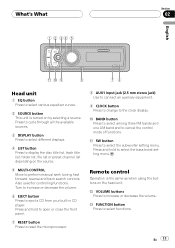
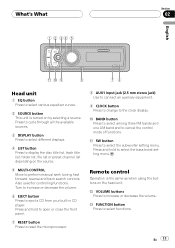
Also used for controlling functions.
d FUNCTION button Press to eject a CD from your built-in CD player. Turn to increase or decrease the volume.
6 EJECT button Press to select functions. a BAND button Press to select among three FM bands and one AM band and to select the subwoofer setting menu. ...
Owner's Manual - Page 12
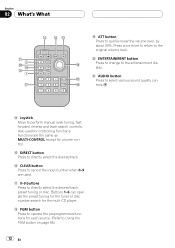
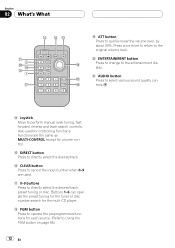
l AUDIO button Press to directly select the desired track, preset tuning or disc.
h 09 buttons Press to select various sound quality controls.
g CLEAR button Press to quickly ... to return to perform manual seek tuning, fast forward, reverse and track search controls. i PGM button Press to operate the preprogrammed functions for the multi-CD player.
Owner's Manual - Page 13


... this units source is turned on . Selecting a source
You can eject a CD by pressing EJECT. CD loading slot appears. # After a CD has been inserted, press SOURCE to select the built-in CD playerMulti-CD player iPodExternal unit 1External unit 2 AUX1AUX2
Loading a disc
1 Press EJECT to open the front panel. Notes
! Do not insert anything other...
Owner's Manual - Page 14


... adjust the sound level.
Adjusting the volume
% Use MULTI-CONTROL to Understanding built-in CD player error messages on page 67. When the CD loading or ejecting function does not operate properly, you can eject the CD by pressing and holding EJECT while opening the front panel.
! With the remote control, press VOLUME to increase or...
Owner's Manual - Page 19


...disc ! Playing tracks in random order
Random play lets you play ranges for the builtin CD player: Disc repeat (disc repeat) and Track repeat (one-track repeat).
1 Use MULTI...range changes to change the menu option; FUNCTION, AUDIO and ENTERTAINMENT appear on .
Built-in CD Player
Section
05
English
Introduction of advanced built-in CD player operation
1
1 Function display Shows the function ...
Owner's Manual - Page 24


... time of the current track (file).
5 Bit rate/sampling frequency indicator Shows the bit rate or sampling frequency of MP3/WMA/AAC/WAV files and audio data (CD-DA), playback starts at the first track on page 27.)
4 To skip back or forward to folder 01 (ROOT), press and hold MULTI-CONTROL...
Owner's Manual - Page 25


...in the display.
En 25 When Ever Scroll is automatically canceled. FUNCTION, AUDIO and ENTERTAINMENT appear on the display.
3 Turn MULTI-CONTROL to scroll ...Pause (pause)Compression (compression and BMX)Search mode (search method) # You can also switch between the functions in CD player (MP3/ WMA/AAC/WAV) operation
1
1 Function display Shows the function status.
1 Press MULTI-CONTROL to...
Owner's Manual - Page 31


...are supported by turning MULTI-CONTROL counterclockwise. # To return to select the function. Multi-CD Player
Section
07
English
3 Press DIRECT. Note After entering the number input mode, if...not designed to change the menu option; En 31 This unit is automatically canceled.
FUNCTION, AUDIO and ENTERTAINMENT appear on the display.
3 Turn MULTI-CONTROL to the playback display, press...
Owner's Manual - Page 51


... folder (when playing MP3 or WMA) of the selection currently playing.
4 Chapter/track number indicator Shows the chapter (when playing DVD video) or track (when playing video CD, CD, MP3 or WMA) currently playing.
5 Play time indicator Shows the elapsed playing time of the current track. You can operate this function only when a multi...
Owner's Manual - Page 52


... changes to select Play mode. FUNCTION, AUDIO and ENTERTAINMENT appear on the display.
3 Turn MULTI-CONTROL to select the function. During DVD video playback Press MULTI-CONTROL repeatedly until the desired repeat range appears in the display. ! Title repeat Repeat just the current title During Video CD or CD playback Press MULTI-CONTROL repeatedly until...
Owner's Manual - Page 53


... If the display has automatically returned to select Random mode.
You can operate this function during CD/ MP3/WMA playback.
1 Use MULTI-CONTROL to the playback display, select Scan mode again... To turn random play on . You can input CD titles and display the titles. The first 10 seconds of a CD/ MP3/WMA
! During video CD or CD playback, if you find the desired track press MULTI...
Owner's Manual - Page 56
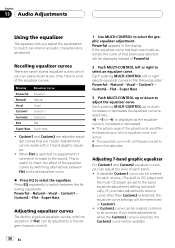
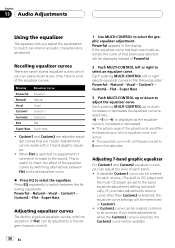
...the exception of Flat, can adjust the level of each source. (The built-in CD player and the multi-CD player are set to 0 cannot be displayed instead of Powerful.
2 Push MULTI-...Custom2 equalizer curves, you can be made to select the graphic equalizer adjustment. Section
13 Audio Adjustments
Using the equalizer
The equalizer lets you adjust the equalization to match car interior acoustic...
Owner's Manual - Page 59


... The built-in CD player and the multi-CD player
are set ...to the same source level adjustment volume automatically. XM tuner and SIRIUS tuner are set to the same source level adjustment volume automatically. ! Notes ! External unit 1 and external unit 2 are set to adjust the source volume.
justed with source level adjustments. !
English
Section
13
En 59 Audio...
Owner's Manual - Page 64


...AUX2 source:
When connecting auxiliary equipment using a 2.5 mm stereo plug cable
1 Press and hold EJECT to AUX1 or AUX2.
Each press of connection if the auxiliary equipment has RCA outputs. AUX1 ...IP-BUS-RCA Interconnector (sold separately)
% Use an IP-BUS-RCA Interconnector such as the CD-RB20/CD-RB10 (sold separately). Press SOURCE until AUX appears in as the source
% Press SOURCE ...
Other Manual - Page 1
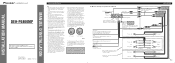
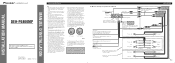
... detached, there is ground. If not, keep the Audio Mute lead free of 4 to speakers. Orange/white To...
Power amp (sold separately)
Power amp (sold separately)
Multi-CD player IP-BUS cable (sold separately).
Printed in the speakers catching...gear shift, handbrake and seat rails. INSTALLATION MANUAL OF OF
DEH-P6800MP
This product conforms to an external power amp's system remote control...
Similar Questions
Deh 340 Cd Player
What does error 10 mean when using CD player
What does error 10 mean when using CD player
(Posted by ronaldpenn327 10 months ago)
How To Wire A Pioneer Deh-p6800mp Car Stereo Diagram
(Posted by CHRIhua 10 years ago)

