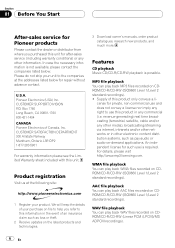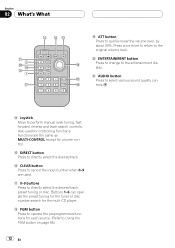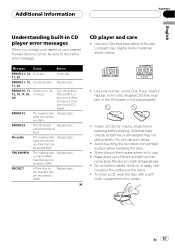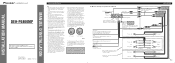Pioneer DEH-P6800MP Support Question
Find answers below for this question about Pioneer DEH-P6800MP.Need a Pioneer DEH-P6800MP manual? We have 2 online manuals for this item!
Question posted by gjoseyg81 on December 15th, 2014
What's The Price On Pioneer Deh-p680mp
What is the price on a pionet DEH-p680 mp
Current Answers
Answer #1: Posted by bengirlxD on December 15th, 2014 9:28 AM
The other user has the wrong model. This is the real price link:
http://www.pioneerelectronics.com/PUSA/Car/CD-Receivers/DEH-P680MP
The suggested price for this unit is 270.
Feel free to resubmit the question if you didn't find it useful.
Answer #2: Posted by Brainerd on December 15th, 2014 1:32 AM
I hope this helps you!
Please press accept to reward my effort or post again with more details if not satisfied.
Regards, Brainerd
Related Pioneer DEH-P6800MP Manual Pages
Similar Questions
Wiring Diagram For Pioneer Deh P 680 Mp
Wiring diagram for pioneer DEH / p 680 MP
Wiring diagram for pioneer DEH / p 680 MP
(Posted by jgwalthney33 3 years ago)
How Do The Wma Work On A Pioneer Radio .deh-p3800.mp Do It Realy Need It .
HOW DOES THE WMA WORKS ON A PIONEER RADIO ,DEH-P3800.MP N SHOW ME WHAT TO DO PLEASE?DO I REALLY NEED...
HOW DOES THE WMA WORKS ON A PIONEER RADIO ,DEH-P3800.MP N SHOW ME WHAT TO DO PLEASE?DO I REALLY NEED...
(Posted by luisibiri 11 years ago)
Deh 1800 Mp
have an 1996 f-150 and i have been trying to hook a pioneer deh 1800 mp and i cant get it to work......
have an 1996 f-150 and i have been trying to hook a pioneer deh 1800 mp and i cant get it to work......
(Posted by nicmosher 13 years ago)