Pioneer DEH-P6300 Support Question
Find answers below for this question about Pioneer DEH-P6300.Need a Pioneer DEH-P6300 manual? We have 2 online manuals for this item!
Question posted by trevorkelleher40 on September 23rd, 2014
Car Radio
im looking for the power cable to get my pioneer deh p 6300 going
Current Answers
There are currently no answers that have been posted for this question.
Be the first to post an answer! Remember that you can earn up to 1,100 points for every answer you submit. The better the quality of your answer, the better chance it has to be accepted.
Be the first to post an answer! Remember that you can earn up to 1,100 points for every answer you submit. The better the quality of your answer, the better chance it has to be accepted.
Related Pioneer DEH-P6300 Manual Pages
Owner's Manual - Page 3
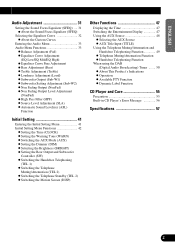
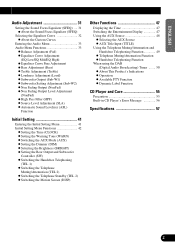
...
Setting the Sound Focus Equalizer (SFEQ) .... 31 - About the Sound Focus Equalizer (SFEQ)
Selecting the Equalizer Curve 32 - About the Custom Curves
Entering the Audio Menu 33 Audio Menu Functions 33
- Equalizer Curve Adjustment
(EQ Low/EQ Mid/EQ High) - Loudness Adjustment (Loud) - Subwoofer Setting Adjustment (Sub-W2) - Non Fading Output Level...
Owner's Manual - Page 5


... volume. ENGLISH
Key Finder
Head Unit
VOLUME EQ button
OPEN button 5/∞/2/3 buttons
ESPAÑOL
DEUTSCH
EQ
SELECT
SFEQ
SFEQ button
SOURCE
DISP
1
2
3
4
5
6
E
B
FUNC
AUDIO
AUDIO button
Buttons 1-6 DISPLAY button SOURCE button
FUNCTION button BAND button ENTERTAINMENT button CLOCK button PAUSE button
Remote Controller
A remote controller that enables remote operation of...
Owner's Manual - Page 6


...enjoyment. About the Demo Mode
This product features two demonstration modes. Pressing button 5 when power to ACC or ON. If this is intended to a terminal coupled with ignition switch
ON... continues operating when the car engine is set to reverse, and then continue reversing every 10 seconds.
Feature Demo
The Feature Demo automatically starts when power to start the Reverse ...
Owner's Manual - Page 8
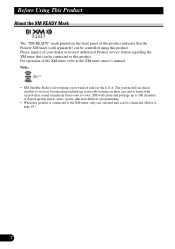
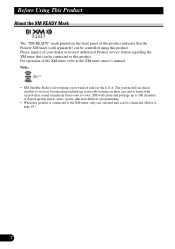
... product is developing a new band of radio in their cars and at home with crystal-clear sound seamlessly from coast to page 10.)
7 Note:
• XM Satellite Radio is connected to the XM tuner, only... to this product. Please inquire of your dealer or nearest authorized Pioneer service station regarding the XM tuner that the Pioneer XM tuner (sold separately) can be connected to the XM tuner...
Owner's Manual - Page 11
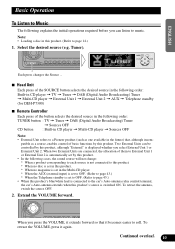
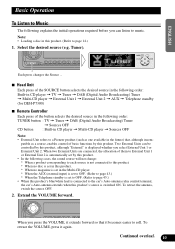
...refers to a Pioneer product (such as a source, enables control of them to External Unit 1 or External Unit 2 is connected to the car's Auto-antenna relay control terminal, the car's Auto-antenna extends... player = TV = Tuner = DAB (Digital Audio Broadcasting) Tuner = Multi-CD player = External Unit 1 = External Unit 2 = AUX = Telephone standby (for DEH-P7300)
7 Remote Controller Each press of the...
Owner's Manual - Page 12


... the volume level. • Roll counterclockwise to lower the volume level. • Indications on the right side of the display differ depending on the model.
* DEH-P6300:
* DEH-P7300:
Volume level
ASL effect level (when ASL is switched ON). (Refer to page 40.)
4. Basic Operation
3.
EQ
SOURCE
DISP
1
2
3
4
5
6
Hold for 1 second
11...
Owner's Manual - Page 13


... as you press the 2/3 button. ESPAÑOL
DEUTSCH
FRANÇAIS
ITALIANO NEDERLANDS
Preset Number Indicator Band Indicator
EQ
SOURCE
DISP
1
2
3
4
5
6
SELECT
SFEQ
E
B
FUNC
AUDIO
Preset Tuning
Frequency Indicator
• You can select the tuning method by step) Seek Tuning
0.5 seconds or less 0.5 seconds or more
Band
FM 1 = FM 2 = FM...
Owner's Manual - Page 14


..., refer to "Title
Display Switching" and "Title Scroll" on the right shows the front panel open.)
Track Number Indicator
EQ
SOURCE
DISP
1
2
3
4
5
6
SELECT
SFEQ
E
B
FUNC
AUDIO
Play Time Indicator
Track Search and Fast Forward/Reverse
• You can only switch to Playback mode B when a
DAB Tuner (e.g.
Owner's Manual - Page 16
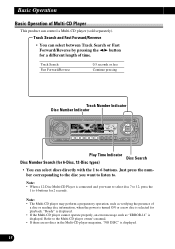
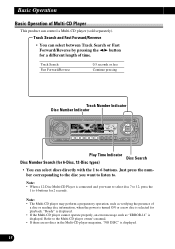
...Forward/Reverse by pressing the 2/3 button for a different length of
a disc or reading disc information, when the power is turned ON or a new disc is displayed.
Track Search and Fast Forward/Reverse
• You can control... Disc Number Indicator
EQ
SOURCE
DISP
1
2
3
4
5
6
SELECT
SFEQ
E
B
FUNC
AUDIO
Play Time Indicator Disc Search
Disc Number Search (for 2 seconds.
Owner's Manual - Page 41


...the volume level, if this noise becomes greater. Press the AUDIO button and select the SLA mode (SLA) in the Audio Menu.
2. Increase or decrease the level with the volume of...is the control, SLA is not possible in the car changes according to the same volume adjustment setting automatically.
Automatic Sound Levelizer (ASL) Function (for DEH-P7300)
During driving, noise in the FM modes...
Owner's Manual - Page 45
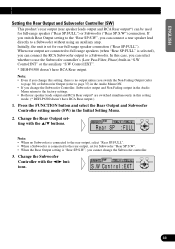
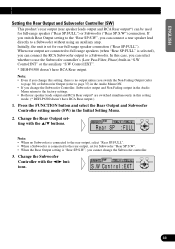
... this case, you change the Subwoofer Controller, Subwoofer output and Non Fading output in the Audio
Menu return to use the Subwoofer controller's (Low Pass Filter, Phase) built-in the Initial...switch Rear Output setting to the "Rear SP:S.W", you cannot change this setting
mode. (* DEH-P6300 doesn't have RCA Rear output.
ENGLISH
ESPAÑOL
DEUTSCH
Setting the Rear Output and ...
Owner's Manual - Page 46
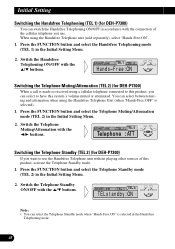
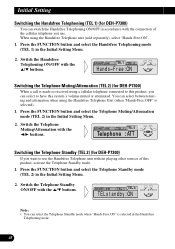
... 2) in the Handsfree
Telephoning mode.
45 Switching the Telephone Muting/Attenuation (TEL 2) (for DEH-P7300)
When a call is selected). 1. Switch the Handsfree Telephoning ON/OFF with the connection...system's volume muted or attenuated.
Initial Setting
Switching the Handsfree Telephoning (TEL 1) (for DEH-P7300)
You can switch the Handsfree Telephoning ON/OFF in accordance with the 5/∞...
Owner's Manual - Page 48
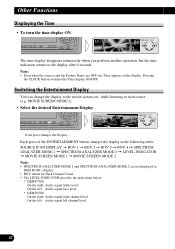
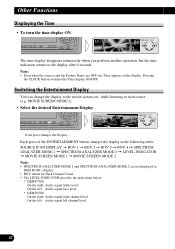
... stands for Back Ground Visual. • The LEVEL INDICATOR provides the indications below:
* DEH-P7300 On the right: Audio signal treble level On the left: Audio signal bass level
* DEH-P6300 On the right: Audio signal right channel level On the left: Audio signal left channel level
47 while listening to each source. (e.g.
Other Functions
Displaying the...
Owner's Manual - Page 50


...Functions
Using the Telephone Muting/Attenuation and Handsfree Telephoning Function (for DEH-P7300) Telephone Muting/Attenuation Function
Sound from this system is muted ...mode is activated. (Refer to page 45.) Note: • When a call is made or received, no audio adjustment is
possible. • Operation returns to come from this product. Handsfree Telephoning Function
When a call is ...
Owner's Manual - Page 51
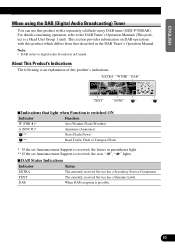
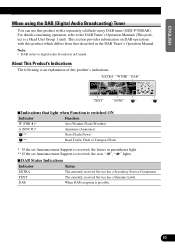
...operations with a separately sold hide-away DAB tuner (GEX-P700DAB).
For details concerning operation, refer to digital radio broadcasts in parentheses light. ** If the set Announcement Support is received, the icon " ", " "... Manual. ENGLISH
ESPAÑOL
A Title (English)
When using the DAB (Digital Audio Broadcasting) Tuner
You can use this product with this product's indications.
Owner's Manual - Page 54


SELECT
SFEQ
3
4
5
6
E
B
FUNC
AUDIO
Current
Hold for 2 seconds
Note: • Press the PAUSE button once more, or press the BAND ...• If there is displayed.
2. SELECT
SFEQ
Note: • When viewing Dynamic Label, do not operate until you have parked your car safely. • If you press the 5 button, you return to the first line. • If you 're currently listening to
the...
Owner's Manual - Page 58
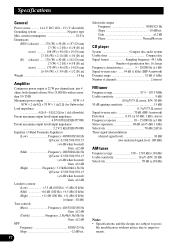
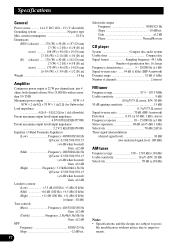
...power output 50 W × 4
50 W × 2 ch/4 Ω + 70 W × 1 ch/2 Ω (for Subwoofer) Load impedance
4 Ω (4 - 8 Ω [2 Ω for 1 ch] allowable) Preout maximum output level/output impedance
4.0 V/100 Ω (DEH-P7300) Preout maximum output level/output impedance
2.2 V/1 kΩ (DEH-P6300...
CD player
System Compact disc audio system Usable discs Compact disc ...
Other Manual - Page 1
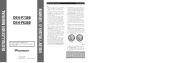
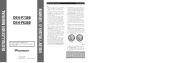
...should . • Never feed power to other products may be sure to disconnect the ≠ battery cable before beginning installation. • Refer to the power terminal of the auto-antenna. ...have the same function. INSTALLATION MANUAL OF OF
DEH-P7300 DEH-P6300
This product conforms to an external power amp's system remote control or the car's Auto-antenna relay control terminal (max. 300...
Other Manual - Page 2
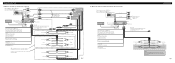
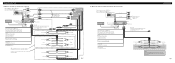
...Use this for DEH-P7300) If you use a cellular telephone, connect it via the Audio Mute lead on the cellular telephone.
Yellow To terminal always supplied with power regardless of any...is available only for DEH-P7300.
16 cm
Rear output
Multi-CD player (sold separately)
Subwoofer output
Antenna jack IP-Bus input(Blue)
IP-BUS cable
Yellow/black (Only for DEH-P7300.
The subwoofer...
Other Manual - Page 3
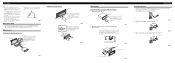
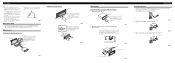
...unit chassis). The use the supplied fixing screws and holder to fix the front panel to the factory radio mounting bracket. (Fig. 9) (Fig. 10)
Select a position where the screw holes of the... top and bottom tabs. Attach the holder to the following illustrated installation methods. Fig. 8
Factory radio mounting bracket
Fig. 9
Screw Dashboard or Console
Fig. 10
Fixing the Front Panel
If you do...
Similar Questions
The Car Radio Pioneer Deh-1200mp
The car radio turns on, the display shows the actions, but the sound amplifier does not emit signals...
The car radio turns on, the display shows the actions, but the sound amplifier does not emit signals...
(Posted by factst 1 year ago)
Pioneer Deh-p6300r
Entry "7, you aux, after connecting your smartphone can not &0; to give a loud" 7; her on the radio ...
Entry "7, you aux, after connecting your smartphone can not &0; to give a loud" 7; her on the radio ...
(Posted by marcin20101 9 years ago)
How To Install Car Radio Wire Harness Pioneer Deh-p8400bh
(Posted by gssaloei 10 years ago)
Can You Display The Clock On The Deh2400ub Car Radio?
can you display the clock on the DEH2400Ub car radio?
can you display the clock on the DEH2400Ub car radio?
(Posted by howjenny1 11 years ago)
Pioneer Car Radio/cd
Do you have a substitute for pioneer car radio/cd model no. FH - P7000MD, S/No. TGPP020319JP?
Do you have a substitute for pioneer car radio/cd model no. FH - P7000MD, S/No. TGPP020319JP?
(Posted by websterkashimoto 11 years ago)

