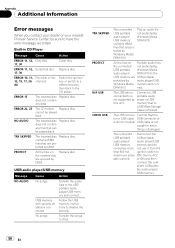Pioneer DEH-P500UB Support Question
Find answers below for this question about Pioneer DEH-P500UB - Premier Radio / CD.Need a Pioneer DEH-P500UB manual? We have 2 online manuals for this item!
Question posted by ap44 on November 26th, 2011
How Does An Ipod Connect To The Deh-p500ub?
What type of connection on the radio allows you to attach an ipod?
Current Answers
Related Pioneer DEH-P500UB Manual Pages
Similar Questions
I Need The Wire Locations For A Pioneer Premier Deh-p500ub Manufactured In
Dec./2007 The Wires Pulled Out Of The Harness Please Responde Asap I Need Tunes In My Truck Thamk Yo...
Dec./2007 The Wires Pulled Out Of The Harness Please Responde Asap I Need Tunes In My Truck Thamk Yo...
(Posted by ronethilljr 7 years ago)
Pioneer Premier Deh-500ub Manual How To Set Clock
(Posted by snowWoutsid 9 years ago)
How Do I Plug In An Ipod To My Pioneer Premier Deh-p500ub
(Posted by islmcda 10 years ago)
Ipod Stopped Playing Through Stereo
I have had a Pioneer Premier CD player in my truck for several years. In the glove box is a wire to ...
I have had a Pioneer Premier CD player in my truck for several years. In the glove box is a wire to ...
(Posted by freeze151 10 years ago)