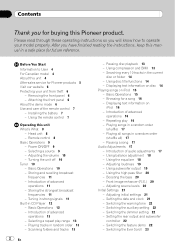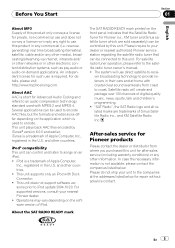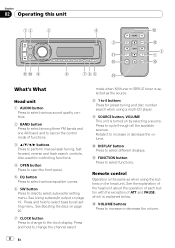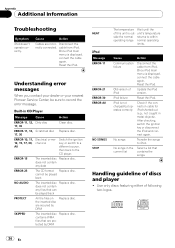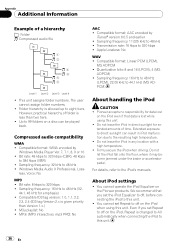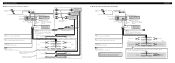Pioneer DEH-P490IB Support Question
Find answers below for this question about Pioneer DEH-P490IB - Premier Radio / CD.Need a Pioneer DEH-P490IB manual? We have 2 online manuals for this item!
Question posted by charmainegrn9 on August 17th, 2021
Ipod Connection
I do not know how to connect ipod
Current Answers
Answer #1: Posted by Troubleshooter101 on August 18th, 2021 3:43 AM
Just connect with AUX 3.5 mm cable to 3.5 mm.
https://www.pioneerelectronics.ca/POCEN/Car/CD-Receivers/DEH-P490IB
Thanks
Please respond to my effort to provide you with the best possible solution by using the "Acceptable Solution" and/or the "Helpful" buttons when the answer has proven to be helpful. Please feel free to submit further info for your question, if a solution was not provided. I appreciate the opportunity to serve you!
Troublshooter101
Related Pioneer DEH-P490IB Manual Pages
Similar Questions
Pioneer Cd
Buttons on face plate do not work but remote works everything. How to fix face plate buttons?
Buttons on face plate do not work but remote works everything. How to fix face plate buttons?
(Posted by paulanthonybolfing 10 years ago)
How Do You Delete Preset Radio Stations For The Pioneer Deh-p8400bh?
How do you delete preset radio stations for the Pioneer DEH-P8400BH?
How do you delete preset radio stations for the Pioneer DEH-P8400BH?
(Posted by doneschmidt 10 years ago)
Pioneer Car Radio/cd
Do you have a substitute for pioneer car radio/cd model no. FH - P7000MD, S/No. TGPP020319JP?
Do you have a substitute for pioneer car radio/cd model no. FH - P7000MD, S/No. TGPP020319JP?
(Posted by websterkashimoto 11 years ago)
How I Can Doit My Self,instal A Pioneer Deh2000mp Radio/cd Into A Radio Casette
IM , ANELECTRCIAN/ AC.TEHNICIAN , AND I THINKWITH YOUR HELP I CAN DOIT MY SELF ....I HAVE THIS CD PL...
IM , ANELECTRCIAN/ AC.TEHNICIAN , AND I THINKWITH YOUR HELP I CAN DOIT MY SELF ....I HAVE THIS CD PL...
(Posted by ELEFANTERUMBERO 12 years ago)
My Pioneer Deh-p490ib Car Stereo Has Very Little Volumn, What Might Be The Cause
I have tried new speakers, and new / additional grounds, resecured all connections. Everything appea...
I have tried new speakers, and new / additional grounds, resecured all connections. Everything appea...
(Posted by ggilseth 12 years ago)