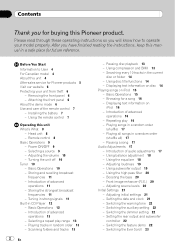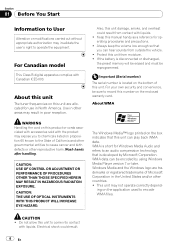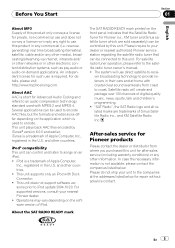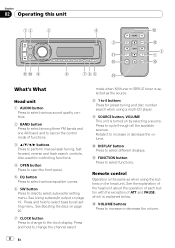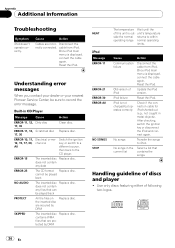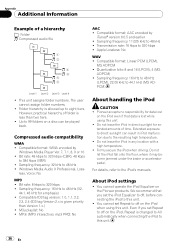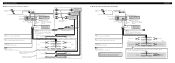Pioneer DEH-P490IB Support Question
Find answers below for this question about Pioneer DEH-P490IB - Premier Radio / CD.Need a Pioneer DEH-P490IB manual? We have 2 online manuals for this item!
Question posted by ggilseth on October 21st, 2011
My Pioneer Deh-p490ib Car Stereo Has Very Little Volumn, What Might Be The Cause
I have tried new speakers, and new / additional grounds, resecured all connections. Everything appears to be normal, display functions, etc.
Current Answers
Related Pioneer DEH-P490IB Manual Pages
Similar Questions
Pioneer Deh-x6700bs Car Stereo
I have a Pioneer DEH-X6700BS which won't pair with a Lumia 640 Windows phone. The Bluetooth is enabl...
I have a Pioneer DEH-X6700BS which won't pair with a Lumia 640 Windows phone. The Bluetooth is enabl...
(Posted by Jaden9 8 years ago)
Replacing The Lever On A Pioneer Deh-p8400bh Car Stereo?
The lever on the outside of the volume knob had one of its three internal mounting plastic prongs br...
The lever on the outside of the volume knob had one of its three internal mounting plastic prongs br...
(Posted by M8Ryhps2g 11 years ago)
New Faceplate Replacement?
Hello, I have a Pioneer DEH-P490IB car stereo but i need the detachable faceplate for it, does one k...
Hello, I have a Pioneer DEH-P490IB car stereo but i need the detachable faceplate for it, does one k...
(Posted by paulrussell88 11 years ago)
Is The Deh P4400mp Car Stereo Compatable With A 1998 Windstar
is the Pioneer DEH-P4400MP car stereo with cd player compatable with the windstar mini van 1998
is the Pioneer DEH-P4400MP car stereo with cd player compatable with the windstar mini van 1998
(Posted by momontheroad123 11 years ago)