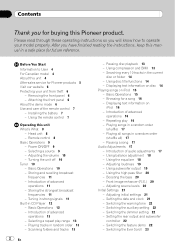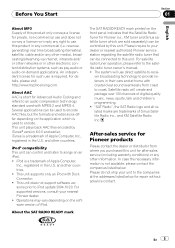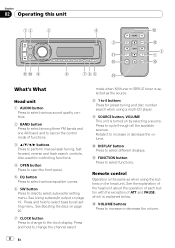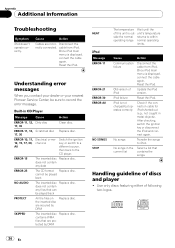Pioneer DEH-P490IB Support Question
Find answers below for this question about Pioneer DEH-P490IB - Premier Radio / CD.Need a Pioneer DEH-P490IB manual? We have 2 online manuals for this item!
Question posted by paulrussell88 on August 23rd, 2012
New Faceplate Replacement?
Hello, I have a Pioneer DEH-P490IB car stereo but i need the detachable faceplate for it, does one know where i might be able to purchase one? I appriciate any help.
Current Answers
Related Pioneer DEH-P490IB Manual Pages
Similar Questions
Where Can I Buy A New Faceplate For My Deh-x6500bt
(Posted by endodboz 10 years ago)
Pioneer Cd
Buttons on face plate do not work but remote works everything. How to fix face plate buttons?
Buttons on face plate do not work but remote works everything. How to fix face plate buttons?
(Posted by paulanthonybolfing 10 years ago)
Where Do I Find A Faceplate For My Deh-p5100ub Car Stereo?
my faceplate has a broken connection for my iphone,i would like to find another faceplate please?
my faceplate has a broken connection for my iphone,i would like to find another faceplate please?
(Posted by andrearmstrong71 11 years ago)
Replacing The Lever On A Pioneer Deh-p8400bh Car Stereo?
The lever on the outside of the volume knob had one of its three internal mounting plastic prongs br...
The lever on the outside of the volume knob had one of its three internal mounting plastic prongs br...
(Posted by M8Ryhps2g 11 years ago)
My Pioneer Deh-p490ib Car Stereo Has Very Little Volumn, What Might Be The Cause
I have tried new speakers, and new / additional grounds, resecured all connections. Everything appea...
I have tried new speakers, and new / additional grounds, resecured all connections. Everything appea...
(Posted by ggilseth 12 years ago)