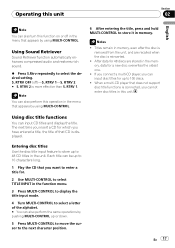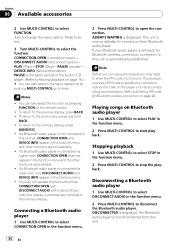Pioneer DEH-P400UB Support Question
Find answers below for this question about Pioneer DEH-P400UB - Premier Radio / CD.Need a Pioneer DEH-P400UB manual? We have 2 online manuals for this item!
Question posted by emgecom on October 2nd, 2013
How To Turn Off The Warning Tone For Deh-p400ub? Doesn't Work Like Manual Says
Please advise me how to turn the warning sound off. On page 27 of the manual, it states to use the multi-control to select "warning tone". This is not an option on my unit.
Current Answers
Related Pioneer DEH-P400UB Manual Pages
Similar Questions
Is There A Reset Button? Cd Player Works But Not The Radio And Blue Tooth
CD player works but not the radio or blue tooth
CD player works but not the radio or blue tooth
(Posted by Jeffhellardrealtor 4 years ago)
My Usb, Hd Radio And Both Aux Are Not Working
please tell me how to fix this problem
please tell me how to fix this problem
(Posted by hondatuning9280 9 years ago)
How To Set Clock On Pioneer Premier Deh-p400ub
(Posted by ffmar 10 years ago)
Deh Pioneer 150 Mp, No Sound.
Hello, i just recently bought a pioneer deh 150mp. new, and i installed it into my jeep grand cherok...
Hello, i just recently bought a pioneer deh 150mp. new, and i installed it into my jeep grand cherok...
(Posted by brooklynjanksta2 11 years ago)
How Do The Wma Work On A Pioneer Radio .deh-p3800.mp Do It Realy Need It .
HOW DOES THE WMA WORKS ON A PIONEER RADIO ,DEH-P3800.MP N SHOW ME WHAT TO DO PLEASE?DO I REALLY NEED...
HOW DOES THE WMA WORKS ON A PIONEER RADIO ,DEH-P3800.MP N SHOW ME WHAT TO DO PLEASE?DO I REALLY NEED...
(Posted by luisibiri 11 years ago)