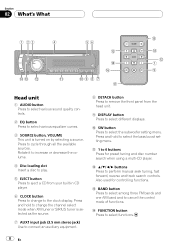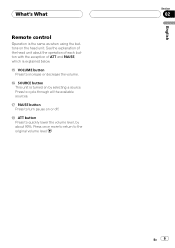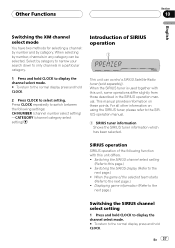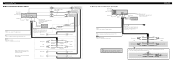Pioneer DEHP3900MP Support Question
Find answers below for this question about Pioneer DEHP3900MP - Radio / CD.Need a Pioneer DEHP3900MP manual? We have 2 online manuals for this item!
Question posted by lucaspyle on August 4th, 2013
Does The Deh3900mp Have A Remote Wire On Or Off Selection On The Head Unit?
The person who posted this question about this Pioneer product did not include a detailed explanation. Please use the "Request More Information" button to the right if more details would help you to answer this question.
Current Answers
Related Pioneer DEHP3900MP Manual Pages
Similar Questions
How Do I Pair My Remote To The Head Unit
(Posted by smwperformance7 1 year ago)
Head Unit Was Installed Incorrect . How Do I Remove Head Unit ?
(Posted by scotwaltermyer 8 years ago)
How To Remove This Head Unit Once Its Already In?
I have a 2003 Mitsubishi Eclipse that I want to put subs in, to wire it i need to remove this head u...
I have a 2003 Mitsubishi Eclipse that I want to put subs in, to wire it i need to remove this head u...
(Posted by sdq1298 9 years ago)
How To Set Clock On Pioneer Radio Deh-p3900-mp
(Posted by fadMar 10 years ago)
Is There A Switch That Turns The Remote Wire, Or Amp On Or Off On. The Deh3900mp
(Posted by lucaspyle 10 years ago)