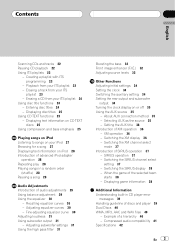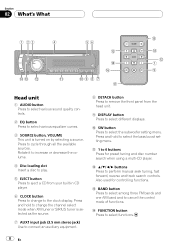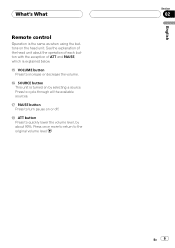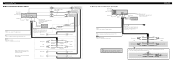Pioneer DEHP3900MP Support Question
Find answers below for this question about Pioneer DEHP3900MP - Radio / CD.Need a Pioneer DEHP3900MP manual? We have 2 online manuals for this item!
Question posted by lucaspyle on August 3rd, 2013
Is There A Switch That Turns The Remote Wire, Or Amp On Or Off On. The Deh3900mp
The person who posted this question about this Pioneer product did not include a detailed explanation. Please use the "Request More Information" button to the right if more details would help you to answer this question.
Current Answers
Related Pioneer DEHP3900MP Manual Pages
Similar Questions
I Can't Get The Remote Wire To Work On The Back To Be Able To Turn The Amp On
(Posted by tjshtt79 4 years ago)
Do I Hook The Remote Wire To The Power Antenna Wire?
The manual confused me it says never hook th together then says do hook th remote wire to the power ...
The manual confused me it says never hook th together then says do hook th remote wire to the power ...
(Posted by Anonymous-147403 9 years ago)
How To Set Clock On Pioneer Radio Deh-p3900-mp
(Posted by fadMar 10 years ago)
Does The Deh3900mp Have A Remote Wire On Or Off Selection On The Head Unit?
(Posted by lucaspyle 10 years ago)
Subwoofer/amp Remote Wire
i am trying to wire my deh-6400bt pioneer deck to an amplifier that powers a subwoofer. im having tr...
i am trying to wire my deh-6400bt pioneer deck to an amplifier that powers a subwoofer. im having tr...
(Posted by kaihaugland 11 years ago)