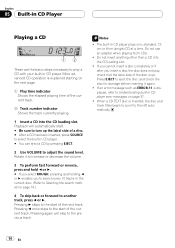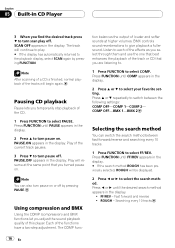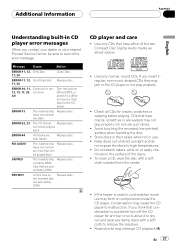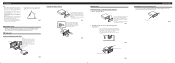Pioneer DEH-P3700MP Support Question
Find answers below for this question about Pioneer DEH-P3700MP - Radio / CD.Need a Pioneer DEH-P3700MP manual? We have 2 online manuals for this item!
Question posted by Ddmmurphy2 on March 21st, 2013
Radio Lights Are On But No Sound What Could Be The Problem It Is The Pioneerdeh
Power Is On But No Sound Pioneer Deh P 3700mp What Could Be The Problem Is Their A Mute Button On The Radio Or Remote Thank You Mike Murphy.
Current Answers
Related Pioneer DEH-P3700MP Manual Pages
Similar Questions
Where Is The Reset Button For A Pioneer Deh-p3700mp Radio?
(Posted by batmmjca 9 years ago)
I Installed My Deh-p3700mp In My Boat. Some Times It Turns On All By Itself, Hel
(Posted by drhelg 10 years ago)
Back Lighting On Pioneer Deh-31 High Power 35wx4
I have a Pioneer DEH-31 stereo in my car. I had taken it out the other day and put it in it's case...
I have a Pioneer DEH-31 stereo in my car. I had taken it out the other day and put it in it's case...
(Posted by buttercup101671 11 years ago)
I Have A Pioneer Premier Deh P900r And I Hit The Mute Button.
i dont know were or how i did it. i tryed un hooking batt for an hour and still muted.??????? any he...
i dont know were or how i did it. i tryed un hooking batt for an hour and still muted.??????? any he...
(Posted by jammin43033 12 years ago)