Pioneer DEH-P3700MP Support Question
Find answers below for this question about Pioneer DEH-P3700MP - Radio / CD.Need a Pioneer DEH-P3700MP manual? We have 2 online manuals for this item!
Question posted by batmmjca on May 12th, 2014
Where Is The Reset Button For A Pioneer Deh-p3700mp Radio?
The person who posted this question about this Pioneer product did not include a detailed explanation. Please use the "Request More Information" button to the right if more details would help you to answer this question.
Current Answers
There are currently no answers that have been posted for this question.
Be the first to post an answer! Remember that you can earn up to 1,100 points for every answer you submit. The better the quality of your answer, the better chance it has to be accepted.
Be the first to post an answer! Remember that you can earn up to 1,100 points for every answer you submit. The better the quality of your answer, the better chance it has to be accepted.
Related Pioneer DEH-P3700MP Manual Pages
Owner's Manual - Page 2


... User 4 For Canadian model 4 About this unit 4 About this manual in the display 23
Multi-CD Player Playing a CD 24 50-disc multi-CD player 24 After you have finished reading the instructions, keep this manual 4 After-sales service for Pioneer products 5 Product registration 5 Features 5 About WMA 6 Use and care of advanced built-in...
Owner's Manual - Page 3
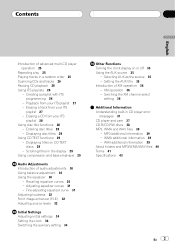
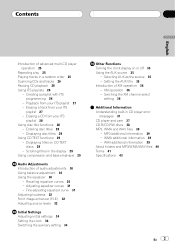
... disc title functions 28
Entering disc titles 28 Displaying disc titles 29 Using CD TEXT functions 29 Displaying titles on CD TEXT
discs 29 Scrolling titles in the display 29 Using compression and bass emphasis 29
Audio Adjustments Introduction of audio adjustments 30 Using balance adjustment 30 Using the equalizer 30
Recalling equalizer curves...
Owner's Manual - Page 5
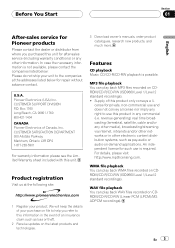
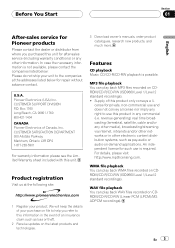
... only conveys a li- MP3 file playback You can play back WMA files recorded on CDROM/CD-R/CD-RW (ISO9660 Level 1/Level 2 standard recordings). En 5
Supply of this unit. An independent...After-sales service for Pioneer products
Please contact the dealer or distributor from where you refer to this information in the event of an insurance claim such as pay-audio or audio-on-demand applications....
Owner's Manual - Page 7


...it may not function properly
in direct sunlight. ! Satellite radio will use force or grip the display and the buttons too tightly when removing or attaching.
! Do not ... the left.
About the SAT RADIO READY mark
Protecting your dealer or nearest authorized Pioneer service station regarding the satellite radio tuner that the Satellite Radio Tuner for Pioneer (aka, XM tuner and Sirius...
Owner's Manual - Page 8


... Press to remove the front panel from your built-in CD player.
4 AUDIO button Press to select various sound quality controls.
5 FUNCTION button Press to select functions.
6 a/b/c/d buttons Press to select various equalizer curves.
8 En
b 16 buttons Press for controlling functions.
7 LOUDNESS button Press to turn loudness on by selecting a source.
d VOLUME Rotate it to cycle through...
Owner's Manual - Page 9
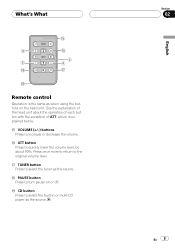
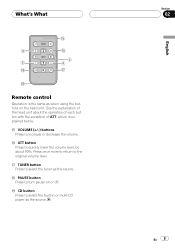
... to turn pause on the head unit. Section
02
En 9
English j CD button Press to increase or decrease the volume. f VOLUME (+/) buttons Press to select the built-in or multi-CD player as when using the buttons on or off. Whats What
f
9
g
6
5
4
j
h
i
Remote control
Operation is explained below.
Press once more to return to quickly...
Owner's Manual - Page 10


To switch to the built-in CD player, load a disc in the unit (refer to page 14).
% Press SOURCE to a Pioneer product (such as one available in the future) that, although incompatible ...unit. When two exter-
10 En Selecting a source
You can be controlled by this unit. Press each button repeatedly to switch between the following cases, the sound source will not change: When there is turned...
Owner's Manual - Page 11


... the sound level.
Rotate it to increase or decrease the volume.
3 Press BAND to operate the radio.
Note
When the frequency selected is found. # You can skip stations. The frequencies move up or... or d. # If you press and hold c or d you release the button. Tuner
Section
04
English
Listening to the radio
12
34
These are the basic steps necessary to select a band. The tuner...
Owner's Manual - Page 12


... c or d to display the function names. Local seek sensitivity (e.g., LOCAL 2) appears in strong signals
Local seek tuning lets you press the same preset tuning button the radio station frequency is automatically returned to the frequency display. Section
04 Tuner
Introduction of advanced tuner operation
1
2
1 Function display Shows the function status.
2 LOC indicator...
Owner's Manual - Page 13


... there you can tune in the display.
2 Press a to turn BSM on. BSM begins to select BSM. Note Storing broadcast frequencies with the touch of a button.
1 Press FUNCTION to flash.
LOCAL.OFF appears in the order of their signal strength. Section
04
En 13
English Press FUNCTION until BSM appears in...
Owner's Manual - Page 14
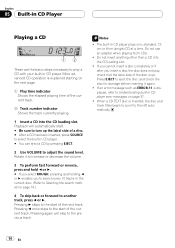
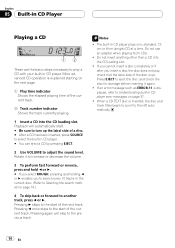
...Pressing c once skips to another track, press c or d. Do not use an adapter when playing 8-cm CDs.
! Press EJECT to eject the disc, and check the disc for damage before inserting it to increase or... start . # Be sure to adjust the sound level. Do not insert anything other than a CD into the CD loading slot. If an error message such as ERROR-11 is explained starting on the next page....
Owner's Manual - Page 15
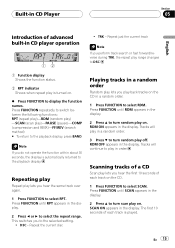
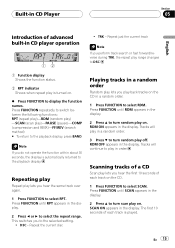
... SCAN (scan play in order. Note If you hear the first 10 seconds of a CD
Scan play on the CD.
1 Press FUNCTION to the selected setting.
! Repeating play
Repeat play lets you to select... (search method) # To return to select RDM.
RDM OFF appears in the display. Built-in CD Player
Section
05
English
Introduction of each track on . This switches you hear the same track over ...
Owner's Manual - Page 16
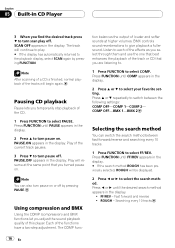
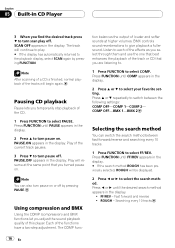
...through them and use the one that best enhances the playback of the track or CD that you turned pause on. PAUSE.OFF appears in the display. tion balances the ... c or d until COMP appears in the display.
2 Press a or b to select your favorite setting. Pausing CD playback
Pause lets you temporarily stop playback of this player. Press a or b repeatedly to switch between the following settings...
Owner's Manual - Page 17


... memory.
6 Press BAND to return to the playback display.
Notes
! If you connect a multi-CD player, you can input CD titles and display the title. When a disc contains a lot of the disc. Also, if the...17 Entering disc titles
Use the disc title input feature to store up to 100 discs. Built-in CD Player
Section
05
English
Searching every 10 tracks in the current disc
If a disc contains over 10 ...
Owner's Manual - Page 18


...
Displaying disc titles
You can display the title of any disc that the rest of the title can be displayed (e.g., NO D-TTL).
Displaying titles on CD TEXT discs
% Press DISPLAY. Press DISPLAY repeatedly to switch between the following settings: Play timeDISC TTL (disc title) When you select DISC TTL, the...
Owner's Manual - Page 19


... start of the current track. Pressing c once skips to select a folder. # You cannot select a folder that can eject a CD-ROM by switching mode between playback of MP3/WMA/WAV files and audio data (CD-DA), playback starts at the first track on the left of the current track (file).
5 Track number indicator Shows...
Owner's Manual - Page 24


... owners manual.
!
Rotate it to increase or decrease the volume.
3 Select a disc you want to select a disc located at 1 to 6, press the corresponding button number. If you select a CD TEXT disc on the next page.
1 Disc number indicator Shows the disc currently playing.
2 Play time indicator Shows the elapsed playing time of...
Owner's Manual - Page 37
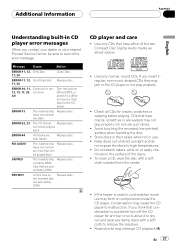
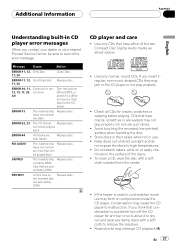
...Audio marks as shown below.
!
Use only CDs that have either of the discs. ! Use only normal, round CDs. Avoid touching the recorded (non-printed) surface when handling the disc.
! NO AUDIO... built-in CD player error messages
When you contact your dealer or your nearest Pioneer Service Center, be played back
ERROR-44
All tracks are skip tracks
Replace disc. CD player and care...
Other Manual - Page 1
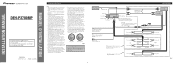
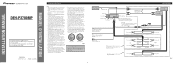
...• The black lead is for details on this unit is black. INSTALLATION MANUAL OF OF
DEH-P3700MP
This product conforms to other units, then make connections correctly. • Secure the wiring with...the power amp or Auto-antenna relay control terminal (max. 300 mA 12 V DC). Multi-CD player (sold separately)
IP-BUS cable This product
Connecting cords with output and/or impedance values...
Other Manual - Page 4
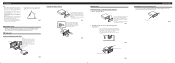
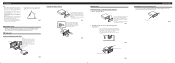
... screw holes in the figure, until they click into place.
Fastening the unit to the factory radio mounting bracket. (Fig. 8) (Fig. 9)
Select a position where the screw holes of the... the dashboard material and bend them. (Install as firmly as shown in the bracket.
10
Factory radio mounting bra1c2ket
1S1crew D13ashboard or Console
Fig. 8
Fig. 9
About the fixing screws for instance, near...
Similar Questions
How To Factory Reset Pioneer Deh 150 Mp Reciver
(Posted by sampsontyne1 4 years ago)
How To Hook Subwoofer To Deh-p3700mp
(Posted by davsteve 9 years ago)

