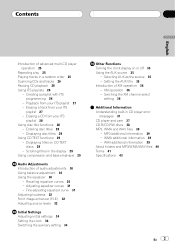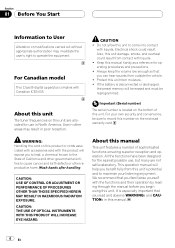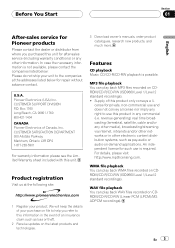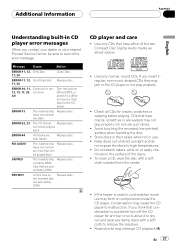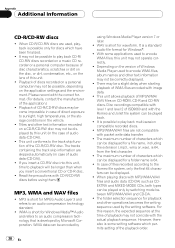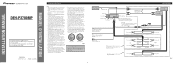Pioneer DEH-P3700MP Support Question
Find answers below for this question about Pioneer DEH-P3700MP - Radio / CD.Need a Pioneer DEH-P3700MP manual? We have 2 online manuals for this item!
Question posted by tennlucky60 on February 4th, 2014
Pioneer Deh P3700mp Manual
Current Answers
Answer #1: Posted by BusterDoogen on February 4th, 2014 12:33 PM
I hope this helpful to you!
Please respond to my effort to provide you with the best possible solution by using the "Acceptable Solution" and/or the "Helpful" buttons when the answer has proven to be helpful. Please feel free to submit further info for your question, if a solution was not provided. I appreciate the opportunity to serve you!