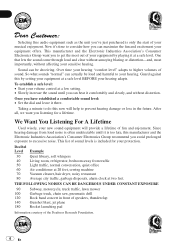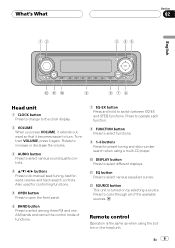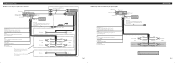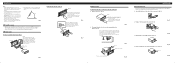Pioneer DEH-P3500 Support Question
Find answers below for this question about Pioneer DEH-P3500.Need a Pioneer DEH-P3500 manual? We have 2 online manuals for this item!
Question posted by Dltoney2 on May 3rd, 2017
I Can't Get The Rear Ceiling Speakers To Work. I Can't Understand The Manual To
Rear ceiling speakers are not working. The manual is not helping me
Current Answers
Answer #1: Posted by techyagent on May 3rd, 2017 11:03 PM
how are you connected to the receiver (what ports and wires)
does your receiver actually support 5.1 over coax and optical (many cheap receivers do not!)
most likely you're only capable of a 2.0 input which is causing the problem. do read the manual to see if 5.1 input is supported though.
does your receiver actually support 5.1 over coax and optical (many cheap receivers do not!)
most likely you're only capable of a 2.0 input which is causing the problem. do read the manual to see if 5.1 input is supported though.
Thanks
Techygirl
Related Pioneer DEH-P3500 Manual Pages
Similar Questions
342ex Model My Subwoofer Doesn't Play. The Amp And Speakers Work. It's Set Up
the 4 channel plays fine but i tried 2 dfrnt class D amps and neither worked. I then hooked the spea...
the 4 channel plays fine but i tried 2 dfrnt class D amps and neither worked. I then hooked the spea...
(Posted by Dannyregal1 2 years ago)
Device List Problem On Pioneer Feh-80prs
how can i reset the device list?Trying to delete one and it takes forever and doesn't work, pleas he...
how can i reset the device list?Trying to delete one and it takes forever and doesn't work, pleas he...
(Posted by Boblefisk95 9 years ago)
I Cant Snyc My Bluetooth Into The Radio Need The Code. Please Help
I need to know how to loginto it ask for code but 0000 does not work please help
I need to know how to loginto it ask for code but 0000 does not work please help
(Posted by mcmillantrane 12 years ago)