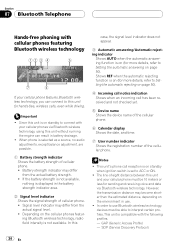Pioneer DEH-P980BT Support Question
Find answers below for this question about Pioneer DEH-P980BT - Premier Radio / CD.Need a Pioneer DEH-P980BT manual? We have 2 online manuals for this item!
Question posted by mcmillantrane on May 16th, 2011
I Cant Snyc My Bluetooth Into The Radio Need The Code. Please Help
I need to know how to loginto it ask for code but 0000 does not work please help
Current Answers
Related Pioneer DEH-P980BT Manual Pages
Similar Questions
How Manny Watts Could Have A Radio Dc. 14.4 V Deh 1100mp
(Posted by Anonymous-151087 8 years ago)
How Do You Delete Preset Radio Stations For The Pioneer Deh-p8400bh?
How do you delete preset radio stations for the Pioneer DEH-P8400BH?
How do you delete preset radio stations for the Pioneer DEH-P8400BH?
(Posted by doneschmidt 10 years ago)
Pioneer Car Radio/cd
Do you have a substitute for pioneer car radio/cd model no. FH - P7000MD, S/No. TGPP020319JP?
Do you have a substitute for pioneer car radio/cd model no. FH - P7000MD, S/No. TGPP020319JP?
(Posted by websterkashimoto 11 years ago)
How I Can Doit My Self,instal A Pioneer Deh2000mp Radio/cd Into A Radio Casette
IM , ANELECTRCIAN/ AC.TEHNICIAN , AND I THINKWITH YOUR HELP I CAN DOIT MY SELF ....I HAVE THIS CD PL...
IM , ANELECTRCIAN/ AC.TEHNICIAN , AND I THINKWITH YOUR HELP I CAN DOIT MY SELF ....I HAVE THIS CD PL...
(Posted by ELEFANTERUMBERO 12 years ago)