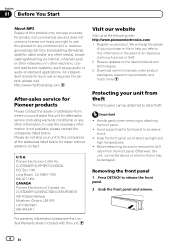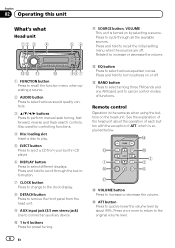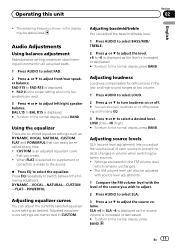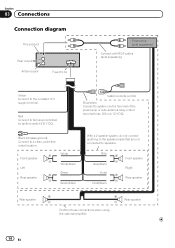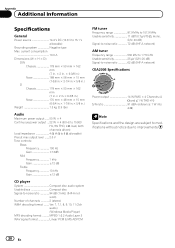Pioneer 1100MP Support Question
Find answers below for this question about Pioneer 1100MP - Radio / CD.Need a Pioneer 1100MP manual? We have 1 online manual for this item!
Question posted by Anonymous-151087 on May 3rd, 2015
How Manny Watts Could Have A Radio Dc. 14.4 V Deh 1100mp
Current Answers
Answer #1: Posted by BusterDoogen on May 3rd, 2015 8:13 AM
Maximum power output ....... 50 W × 4
Continuous power output ... 22 W × 4 (50 Hz to 15 000
Hz, 5% THD, 4 W load, both channels driven)
I hope this is helpful to you!
Please respond to my effort to provide you with the best possible solution by using the "Acceptable Solution" and/or the "Helpful" buttons when the answer has proven to be helpful. Please feel free to submit further info for your question, if a solution was not provided. I appreciate the opportunity to serve you!
Related Pioneer 1100MP Manual Pages
Similar Questions
Do you have a substitute for pioneer car radio/cd model no. FH - P7000MD, S/No. TGPP020319JP?
IM , ANELECTRCIAN/ AC.TEHNICIAN , AND I THINKWITH YOUR HELP I CAN DOIT MY SELF ....I HAVE THIS CD PL...
wont get power on pioneer car cd player pioneer DEH-6 its not a fuse.