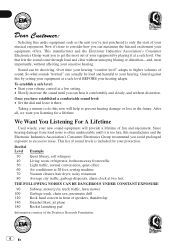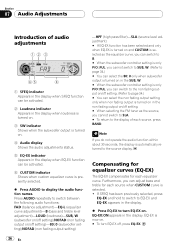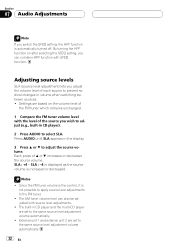Pioneer DEH-P350 Support Question
Find answers below for this question about Pioneer DEH-P350.Need a Pioneer DEH-P350 manual? We have 2 online manuals for this item!
Question posted by jhelms21 on September 25th, 2015
How Do I Get The Aux Setting To Pop Up When I Plug My Aux Plug In?
The person who posted this question about this Pioneer product did not include a detailed explanation. Please use the "Request More Information" button to the right if more details would help you to answer this question.
Current Answers
Answer #1: Posted by TechSupport101 on September 26th, 2015 8:44 AM
See pages 33 & 34 of the Operation Manual here https://www.helpowl.com/manuals/Pioneer/DEHP350/84867
Related Pioneer DEH-P350 Manual Pages
Similar Questions
Plug Pin Diagram On Deh-150mp
help me make my own plug , I just need pin lay out on back of head unit for a pioneer deh-150mp
help me make my own plug , I just need pin lay out on back of head unit for a pioneer deh-150mp
(Posted by papagt111070 9 years ago)
Where Does The Mic Plug Into The Pioneer Deh-x6500bt
(Posted by lacijawki 10 years ago)
Aux Plug To Sirius
I'm trying to connect a Sirius radio to a pioneer model deh-p3500
I'm trying to connect a Sirius radio to a pioneer model deh-p3500
(Posted by Anonymous-58441 12 years ago)