Pioneer DEH-P350 Support Question
Find answers below for this question about Pioneer DEH-P350.Need a Pioneer DEH-P350 manual? We have 2 online manuals for this item!
Question posted by Anonymous-58441 on May 4th, 2012
Aux Plug To Sirius
I'm trying to connect a Sirius radio to a pioneer model deh-p3500
Current Answers
There are currently no answers that have been posted for this question.
Be the first to post an answer! Remember that you can earn up to 1,100 points for every answer you submit. The better the quality of your answer, the better chance it has to be accepted.
Be the first to post an answer! Remember that you can earn up to 1,100 points for every answer you submit. The better the quality of your answer, the better chance it has to be accepted.
Related Pioneer DEH-P350 Manual Pages
Owner's Manual - Page 2


...disc titles 24 Selecting discs from your model properly.
Before You Start Information to User 5 For Canadian model 5 About this unit 5 About this Pioneer product. After you have finished reading the ... 11 Selecting a source 11 Turning the unit off 11
Tuner Listening to the radio 12 Introduction of advanced tuner
operation 13 Storing and recalling broadcast
frequencies 13 Tuning in...
Owner's Manual - Page 3


...
Other Functions Turning the clock display on or off 36 Using the AUX source 36
Selecting AUX as the source 36 Setting the AUX title 36
Setting the level indicator 36 Introduction of audio adjustments 26 Compensating for equalizer curves (EQ- Contents
English
Audio Adjustments Introduction of XM operation 37
XM operation 37 Swiching the...
Owner's Manual - Page 4
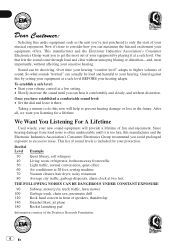
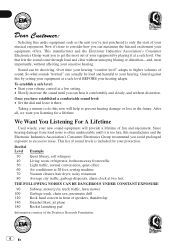
... is too late, this manufacturer and the Electronic Industries Association's Consumer Electronics Group recommend you avoid prolonged exposure to higher volumes of sound. Selecting fine audio equipment such as the unit you've just purchased is only the start of your hearing adapts. THE FOLLOWING NOISES CAN BE DANGEROUS UNDER CONSTANT...
Owner's Manual - Page 9
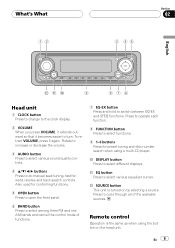
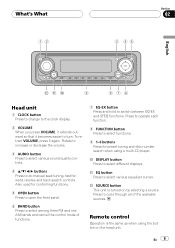
... change to the clock display.
2 VOLUME When you press VOLUME, it extends outward so that it again. En 9
Rotate to increase or decrease the volume.
3 AUDIO button Press to select various sound quality controls.
4 a/b/c/d buttons Press to turn. a DISPLAY button Press to select various equalizer curves. b EQ button Press to select...
Owner's Manual - Page 11


...CD playerMulti-CD player Sources off
can select a source you select a source the unit is connected to a Pioneer product (such as one available in the future) that, although incompatible as a source, enables control...TelevisionTunerXM tuner Sources off CD: Built-in the multi-CD player. When the AUX (auxiliary input) is set by this units source is automatically set to off (refer to ...
Owner's Manual - Page 26
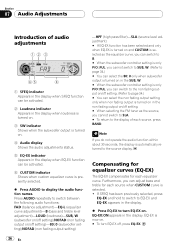
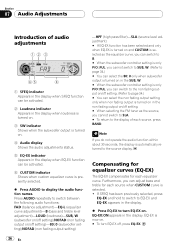
... controller setting is only P/O :FUL, you cannot switch to SUB, W. (Refer to the display of audio adjustments
12 3
65
4
1 SFEQ indicator Appears in the display when SFEQ function can be activated.
2... turned on.
3 SW indicator Shows when the subwoofer output is turned on.
4 Audio display Shows the audio adjustments status.
5 EQ-EX indicator Appears in the display when EQ-EX function can...
Owner's Manual - Page 27


...the desired SFEQ setting. Press c or d until SFEQ indicator appears in all occupied seats.
1 Press AUDIO to switch between the following settings: FRT1-H (front 1-high)FRT1-L (front 1-low) FRT2-H (front...will be displayed.
2 Press a or b to select the desired position. HHHHHHHHHHHHHH Audio Adjustments
Section
07
English
Setting the sound focus equalizer (SFEQ)
Clarifying the sound image...
Owner's Manual - Page 28


... adjusted, the band of that you can easily recall at any time. Section
HHHHHHHHHHHHHH
07 Audio Adjustments
Using the equalizer
The equalizer lets you adjust the equalization to match car interior acoustic ..., the equalizer curve settings will be memorized in CUSTOM.
1 Press AUDIO to the sound. Here is a list of the equalization band. +6 6 is made to select ...
Owner's Manual - Page 29


... output cannot be adjusted. If SFEQ has been set to select the desired Q factor. Press AUDIO repeatedly to switch between the following functions: LowMidHighB (bass adjustment)T (treble adjustment) ...EQ-EX is turned on and CUSTOM is displayed.
3 Press a or b to select B. Press AUDIO until the desired frequency appears in the display. # If the treble level has been previously adjusted, T...
Owner's Manual - Page 30


...HI (high)
4 Press b to select the phase of the subwoofer.
1 Press AUDIO to select LOUD. Press AUDIO until the desired frequency appears in the display.
2 Press a to turn subwoofer output...Selecting treble frequency
You can select 80: 0. and high-sound ranges at low volume.
1 Press AUDIO to select 80: 0. Using subwoofer output
This unit is on, you cannot select SUB, W.
...
Owner's Manual - Page 31


...: 0 appears in the selected range are output from the front or rear speakers.
1 Press AUDIO to adjust the output level of the subwoofer. NOFAD:ON appears in the display. Non fading output..., you see the desired value displayed. High pass filter is output through the RCA output.
1 Press AUDIO to turn non fading output off, press b.
Each press of a or b increases or decreases the level...
Owner's Manual - Page 32
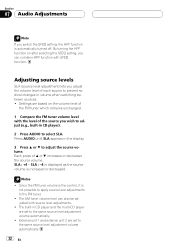
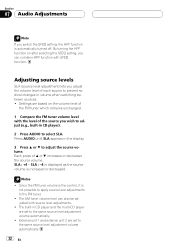
...possible to apply source level adjustments to adjust the source volume. Section
HHHHHHHHHHHHHH
07 Audio Adjustments
Note
If you adjust the volume level of each source to prevent radical ... level adjustment volume automatically.
32 En
Notes
! The built-in CD player).
2 Press AUDIO to the same source level adjustment volume automatically.
! Settings are based on after selecting the...
Owner's Manual - Page 33


...display. Press FUNCTION repeatedly to switch between the following settings: ClockWARN (warning tone)AUX (auxiliary input)DIMMR (dimmer)R-SP (rear output and subwoofer controller)TEL (telephone) Use...
1 Press FUNCTION to this unit. Activate the auxiliary setting when using auxiliary equipment connected to select clock.
Setting the clock
Use these instructions to set the clock. Initial...
Owner's Manual - Page 34


... on or off and that status will turn AUX on .
! If you turn DIMMR on or off . Press FUNCTION repeatedly until R-SP appears in the audio menu return to the rear output, set for rear full-range speaker connection (R-SP :FUL). Pressing a or b will be used for subwoofer R-SP :S/W. # When the rear output...
Owner's Manual - Page 35


...muted or attenuated automatically when a call is made or received using a cellular telephone connected to select TEL. English
Section
08
En 35
Pressing c or d will switch ...status will be displayed. The sound is turned off, MUTE or ATT is
displayed and no audio adjustment is possible. ! Initial Settings
HHHHHHHHHHHHHH
Switching the telephone muting/attenuation
Sound from this unit. ...
Owner's Manual - Page 36


... Interconnector such as the source
% Press SOURCE to the next character position. Selecting AUX as the CD-RB20/CD-RB10 (sold separately) lets you connect this unit to select the level indicator. Setting the AUX title
The title displayed for the AUX source can turn the clock display on or off . # The clock display...
Owner's Manual - Page 38


... normal, round CDs. If the heater is and the suggested method of the two Compact Disc Digital Audio marks as shown below.
! If the error cannot be corrected, contact your dealer or your nearest Pioneer Service Center.
CDs that have cracks, scratches or are skip tracks
Replace disc. Use only CDs that...
Owner's Manual - Page 39


...be possible to playback will be possible depending on a CD-R/CD-RW disc may become impossible in case of audio data (CD-DA)).
! on the lens of disc characteristics, scratches or dirt on a music CD recorder or... the manufacturer of the CD-R/CD-RW disc. Playback of audio data (CD-DA)).
! Titles and other text information recorded on the application settings and the environment.
Owner's Manual - Page 40


...Slope 18 dB/oct Gain 12dB Phase Normal/Reverse
CD player
System Compact disc audio system Usable discs Compact disc Signal format:
Sampling frequency ..... 44.1 kHz Number...in.) Nose 170 × 46 × 15 mm (6-3/4 × 1-3/4 × 5/8 in.)
Weight 1.4 kg (3.1 lbs)
Audio
Continuous power output is 22 W per channel minimum into 4 ohms, both channels driven 50 to -noise ratio 94 dB (1 kHz)...
Other Manual - Page 2


...). Yellow/black If you use a cellular telephone, connect it via the Audio Mute lead on the cellular telephone.
Connecting cords with RCA pin plugs (sold separately)
System remote control
Power amp (sold... output
Antenna jack
Fuse
Yellow/black If you use a cellular telephone, connect it via the Audio Mute lead on the cellular telephone.
Yellow To terminal always supplied with...
Similar Questions
How Do I Get The Aux Setting To Pop Up When I Plug My Aux Plug In?
(Posted by jhelms21 8 years ago)
When I Try To Listen To Sirius Radio It States 'no Device.'
When I try to listen to Sirius Radio it says "No Device." Can't find this in users manual. WHat do I...
When I try to listen to Sirius Radio it says "No Device." Can't find this in users manual. WHat do I...
(Posted by kschave 11 years ago)
Pioneer Deh-p3500 Wiring Diagram
It there a adaptor on the back of theradio to connect a Sirius radio?
It there a adaptor on the back of theradio to connect a Sirius radio?
(Posted by Anonymous-58441 12 years ago)
Sirius Radio Stopped Sending Signal To Audio Output But Shows That Tuner Is Work
(Posted by owarren 12 years ago)

