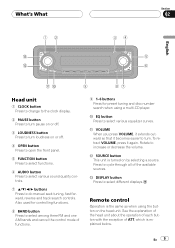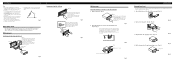Pioneer DEH-P2600 Support Question
Find answers below for this question about Pioneer DEH-P2600.Need a Pioneer DEH-P2600 manual? We have 2 online manuals for this item!
Question posted by noodles1981 on December 16th, 2014
Deh-p2600 Faceplate Compatibility
Will a faceplate from a pioneer DEH-P3600 work on a pioneer DEH-P2600
Current Answers
Related Pioneer DEH-P2600 Manual Pages
Similar Questions
Pioneer Deh-p6000ub Faceplate Vs A Deh-p6000 Faceplate
Can a Pioneer DEH-P6000UB Faceplate replace a Regular DEH-P6000 Faceplate
Can a Pioneer DEH-P6000UB Faceplate replace a Regular DEH-P6000 Faceplate
(Posted by bmorris43842 10 years ago)
The Buttons On My Car Stereo Stopped Working. It Is A Deh P2600. Reset Button?
(Posted by jmthaler 11 years ago)
How Do You Ajust The Tone And Bass Settings On Deh P 2600 Model.
(Posted by Anonymous-53101 12 years ago)
No Power To My Deh-p2600, Tried All Fuses?? Help
(Posted by PhenixPhantomAxel 12 years ago)
How Do I Set The Clock On My Pioneer Deh-p2600 Car Cd Player?
(Posted by Nickdensford 12 years ago)