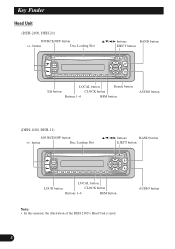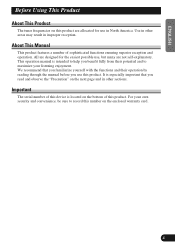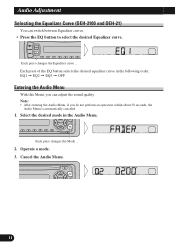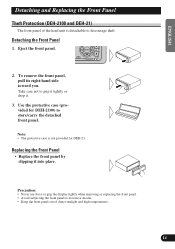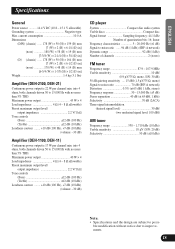Pioneer DEH-2100 Support Question
Find answers below for this question about Pioneer DEH-2100.Need a Pioneer DEH-2100 manual? We have 1 online manual for this item!
Question posted by benttir on December 4th, 2013
Im Sorry All, I Am Fustrated And I Was Only Allowed 80 Words. If I Am Driving
and need my headlights my stero turns off at the same time...then evertime I turn my car off I have to re program my channels... Help
Current Answers
Related Pioneer DEH-2100 Manual Pages
Similar Questions
Touch Screen Stereo Quits Working In Cold Weather
We have bought 2 touch screen pioneer stereos now, each having the same problem! Doesn't turn on whe...
We have bought 2 touch screen pioneer stereos now, each having the same problem! Doesn't turn on whe...
(Posted by prunierfam 7 years ago)
I Want To Use A Pens Drive In Existing Car Stereo.so Help Me How To Connect A
Pen Drive
Pen Drive
(Posted by rajnag0354 9 years ago)
Sph-da02 Only Shows Warning Message Screen May Be Reversed And I Can't Get Away
Every time I switch the ignition on I go through the startup screen, am allowed to chose the languag...
Every time I switch the ignition on I go through the startup screen, am allowed to chose the languag...
(Posted by ianbray307 10 years ago)
Usb Flash Drive
I have tried multiple times to play songs off of my USB flash drive from the Pioneer DEH-64BT car st...
I have tried multiple times to play songs off of my USB flash drive from the Pioneer DEH-64BT car st...
(Posted by fordsam19 11 years ago)
My Deh-4400hd Head Unit Won't Turn On
My new pioneer deh-4400hd head unit would turn on but when I started driving it shut off. Now the po...
My new pioneer deh-4400hd head unit would turn on but when I started driving it shut off. Now the po...
(Posted by Homeboy965 12 years ago)