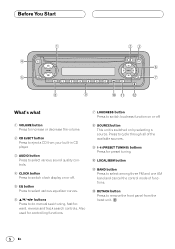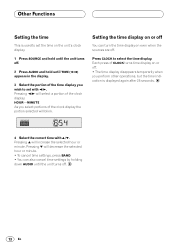Pioneer DEH-14 Support Question
Find answers below for this question about Pioneer DEH-14.Need a Pioneer DEH-14 manual? We have 1 online manual for this item!
Question posted by jonathandykstra on July 3rd, 2012
How To Tune Subs?
amp wont turn on, i dont get it. radio is on, and i even have subs control turned to norm
Current Answers
Related Pioneer DEH-14 Manual Pages
Similar Questions
My Deh-p3800mp Won't Turn On
My DEH-P3800MP wont turn on, do you have any suggestions of what I could do to fix it?
My DEH-P3800MP wont turn on, do you have any suggestions of what I could do to fix it?
(Posted by hcwise 13 years ago)