Pioneer CDJ-400 Support Question
Find answers below for this question about Pioneer CDJ-400 - Cd/Media Player.Need a Pioneer CDJ-400 manual? We have 10 online manuals for this item!
Question posted by djkeyurpatel on November 16th, 2012
Trouble In Midi.
iam keyur,
i have bought a new laptop it has windows 7 i have installed vdj and am trying to play in with my pioneer cdj 400.but my player is not being detected by laptop and its showing asio driver error.can you please help me?
Current Answers
There are currently no answers that have been posted for this question.
Be the first to post an answer! Remember that you can earn up to 1,100 points for every answer you submit. The better the quality of your answer, the better chance it has to be accepted.
Be the first to post an answer! Remember that you can earn up to 1,100 points for every answer you submit. The better the quality of your answer, the better chance it has to be accepted.
Related Pioneer CDJ-400 Manual Pages
CDJ-400 Frequently Asked Questions - Page 1
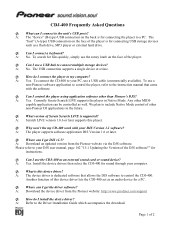
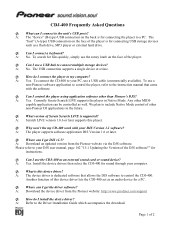
... to the Driver Installation Guide which accompanies the download. A: No. Q: How do I control the player using application software other MIDI- Q: Can I connect a keyboard? A: Yes.
Q: Why won't the my CD-400 work with the software. A: The player supports software application DJS Version 1.6 or later. Install the device drivers then select the CDJ-400 for
instructions...
CDJ-400 Frequently Asked Questions - Page 2
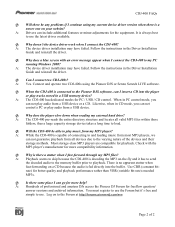
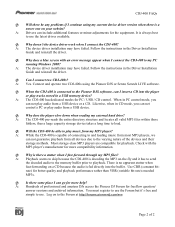
... The device driver installation may have failed. Q: Will the CDJ-400 be any problems if I continue using the Pioneer DJS or Serato Scratch LIVE software. There is always best to play audio from my MP3 player? Follow the instructions in the Driver Installation
Guide and reinstall the driver. Q: Why doesn't the device driver work when I connect two CDJ-400s?
When in CD mode, you...
Control Manual to operate CDJ-400(s) through the Pioneer DJS software - Page 2
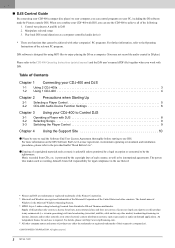
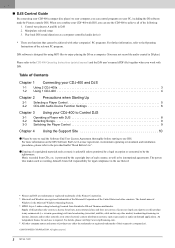
...;2008 PIONEER CORPORATION. All rights reserved.
2
DJS Ver. 1.600 DJS software is designed for private, non-commercial use and does not convey a license nor imply any right to use this product in any other media), broadcasting/streaming via internet, intranets and/or other networks or in DJ play.)
Please refer to the CDJ-400 Operating...
Control Manual to operate CDJ-400(s) through the Pioneer DJS software - Page 3
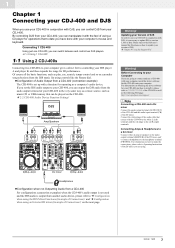
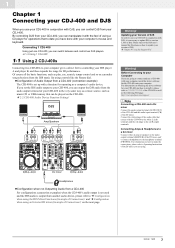
... DJ mixer (Example of the DJ miser, and/ or connect headphones to controlling your DJS player A and player B, and thus expands the range for the CDJ-400 onto your Version of Audio Output from a CDJ-400 (connection example) The CDJ-400 is output from the DJS music list using .
For information on obtaining the driver software for your computer, install the driver software...
Control Manual to operate CDJ-400(s) through the Pioneer DJS software - Page 4
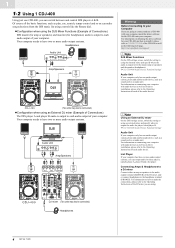
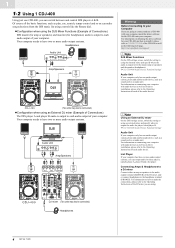
... connecting your computer with audio devices as well as play, cue, scratch, tempo control and so on driver installation, please refer to make song selections from the DJS music list using an External DJ mixer (Example of Connections) The DJS player A and player B audio is output to for the CDJ-400 onto your CDJ-400 and how to install it, please refer to...
Control Manual to operate CDJ-400(s) through the Pioneer DJS software - Page 6
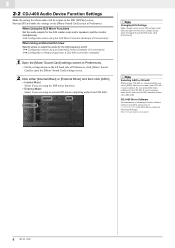
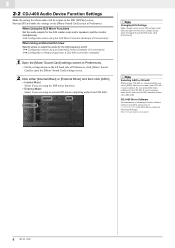
...refer to CONNECTIONS of Preferences settings screens. 2
2-2 CDJ-400 Audio Device Function Settings
Make the setting for where audio will be sure to install the driver software for the DJS players A and B. ' Configuration when using an External DJ mixer (Example of Connections)' ' Configuration of Audio Output from a CDJ-400 (connection example)'
1 Open the [Mixer/ Sound Card] settings screen in...
Control Manual to operate CDJ-400(s) through the Pioneer DJS software - Page 7


... Player) If your computer with the slower response time. DJS Ver. 1.600
7 If two CDJ-400s are connected: Both "PIONEER CDJ-400 ASIO: CDJ-400 1" and "PIONEER CDJ-400 ASIO: CDJ400 2" are required. 2
3 Select the output terminal of the CDJ-400 as the sound card. The [Mixer/Sound Card] setting screen will close. For information on driver installation, please refer to select the audio...
Control Manual to operate CDJ-400(s) through the Pioneer DJS software - Page 9


... goes into standby mode. When using the [Mixer/Sound Card] screen in DJS Preferences. Warning!
If the selected line is on a category, such as necessary.
'2-2 CDJ-400 Audio Device Function Settings'
When two CDJ-400s are connected Even if you connect three or more CDJ-400s are connected
The assigned DJS player doesn't switch even if the EJECT button...
CDJ-400 Operating Instructions - Page 4
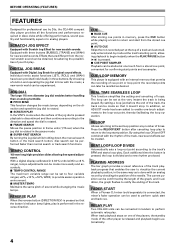
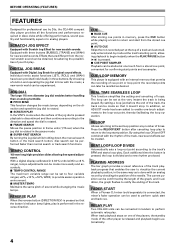
... it doesn't stop.
SCRATCH PLAY In the VINYL mode when the surface of the track, new sound effects can be created...start and back cue. FADER START
When a Pioneer DJ mixer (sold separately) is connected, the mixer's fader operation can be experienced. When track ... added to enable one of the players, the standby mode of your DJ play . RELAY PLAY
Two CDJ-400 units can be made more easily ...
CDJ-400 Operating Instructions - Page 5


... of the CDJ-400 can be played with DJ functions. In addition, music tracks played on CD-ROM or USB memory device can be output as audio from the floor.
BEFORE OPERATING (FEATURES)
CONTENTS
BEFORE OPERATING FEATURES 4 DISCS USABLE WITH THIS UNIT 6 CAUTIONS REGARDING HANDLING 8 CONNECTIONS 9 PANEL FACILITIES 11
OPERATIONS DISC LOADING/UNLOADING 14 DJ PLAYER OPERATIONS...
CDJ-400 Operating Instructions - Page 7
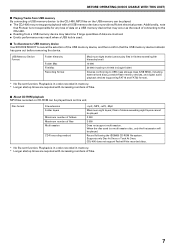
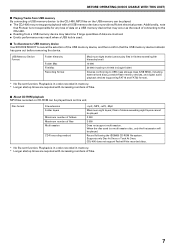
...Pioneer is not responsible for any loss of data on the USB memory can be played.
2 000
3 000
Does not support multi-session.
When the disc used . files in single folder)
Devices conforming to USB mass storage class (USB MSC), including external hard discs, portable flash memory devices, and digital audio... CD-ROM playback MP3 files recorded on CD-ROM can be played. ÷ The CDJ-400 may...
CDJ-400 Operating Instructions - Page 9
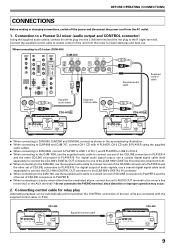
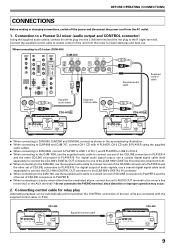
... off the power and disconnect the power cord from the mixer for relay play and back cue.
When connecting to a DJ mixer (DJM-400)
DJM-400
PHONO LINE
CD
PHONO LINE
CD
L LINE PHONO
R
L LINE PHONO
R CONTROL
CONTROL
Supplied audio cable
Supplied control cable
Supplied audio cable
CDJ-400 B
Supplied control cable
CDJ-400 A
÷ When connecting to DJM-600, DJM-300 and...
CDJ-400 Operating Instructions - Page 10
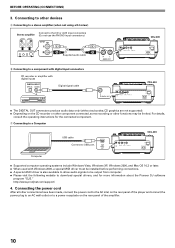
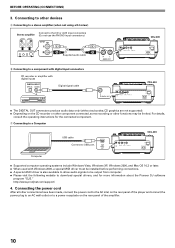
... not using a DJ mixer) Connect to the CD or AUX input connectors
Stereo amplifier (Do not use the PHONO input connectors.)
Supplied audio cable
B Connecting to a component with digital input connectors CD recorder or amplifier with Windows 2000, a special MIDI driver must be installed before performing connections. ÷ A special ASIO driver is also available to allow audio signals to USB port...
CDJ-400 Operating Instructions - Page 12
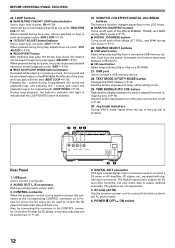
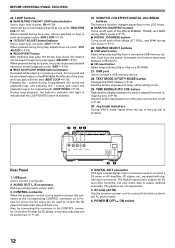
... be calculated based on another Pioneer DJ CD player, automatic relay play will be used to its original length (LOOP DIVIDE P.19). OFF/_ ON switch
12 POWER - Hold the button depressed to connect a DJ mixer or AV amplifier, CD player, etc., equipped with digital input connectors. AUDIO OUT L, R connectors RCA-type analog audio output jacks. 3. The digital outputs here...
CDJ-400 Operating Instructions - Page 15
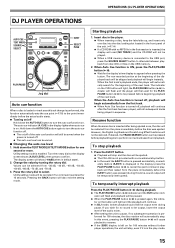
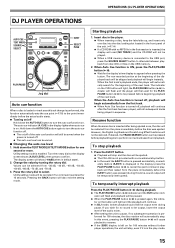
... player will automatically search for the beginning of the unit. ( P.14) ¶ If a CD-ROM with no subsequent operation is turned off , playback will then restart from the place immediately before the EJECT button was ejected. However, the Digital Jog Break and Scratch Jog Effect functions will not be ejected. ¶ The CDJ-400...
CDJ-400 Operating Instructions - Page 17


...the jog dial was touched, audio will be affected with pitch ...is turned
clockwise; OPERATIONS (DJ PLAYER OPERATIONS)
SCRATCH JOG EFFECT DIGITAL...The playback sound will be loop-played then
rolled. ¶ When removing... WAH Adds a filter with the mixer's cross fader. By sliding the lever...) during playback while in CDJ mode. ¶ The selected... setting prior to the new effect selection will
change ...
CDJ-400 Operating Instructions - Page 18
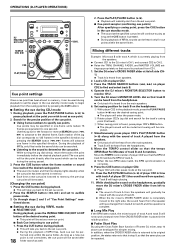
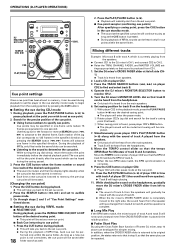
...new cue point.
7 Back Cue (returning to CH-2. ¶ Raise the TRIM, CHANNEL FADER, and MASTER VOLUME set-
Operate the DJ mixer's MONITOR SELECTOR button to the desired frame.
pleted. 7. Simultaneously press player CD2's PLAY...playback of Pioneer DJ mixer, step 10 above .
7 Setting the cue during CDJ mode 1. tings appropriately so that the tempo (BPM=Beat Per Minutes) of player CD1 (...
CDJ-400 Operating Instructions - Page 20
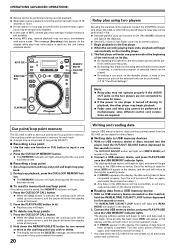
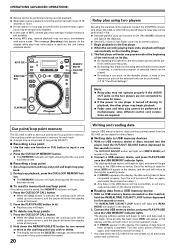
... button.
¶ When the CALL button is able to the regular operating mode. ¶ If [ERROR] appears in point and loop-out point and begin writing to connect the CONTROL connectors of two CDJ-400, or other CDJ series CD players, relay play can be temporarily disabled. ¶ In the case of two points (IN/OUT).
7 Recording...
CDJ-400 Operating Instructions - Page 22
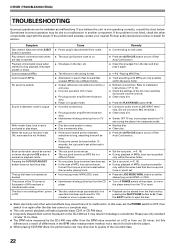
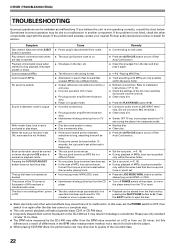
...MP3, loop cannot be started . Pressing the OUT/OUT ADJUST button does not start loop play stops. Refer to installation
instructions. ( P. 9, 10) ÷ Check the settings of the recorded data.
22 ... CDJ-400 (as it again.
÷ P.6 "Playing MP3 Files." ÷ Track searching with the player. ÷ When playing CD-R/RW discs, the performance rate may drop due to quality of the DJ mixer ...
CDJ-400 Operating Instructions - Page 23
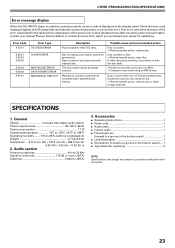
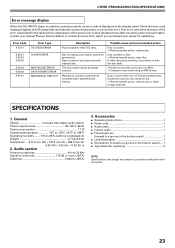
...
When the CDJ-400 CD player is unable to operate properly, an error code is soiled or dirty. = Recommended action: clean disc. PLAYER ERROR
MP3 DECODE ERROR DATA FORMAT ERROR MECHANICAL TIME OUT
Disc is cracked. = Recommended action: replace disc. Player unable to play normally, the problem is displayed even after corrective action has been taken, contact your nearest Pioneer Service Station...
Similar Questions
Over Heating Then Static
Just looking for an opinion / suggestion as this is a piece of gear i prefer not to replace unless i...
Just looking for an opinion / suggestion as this is a piece of gear i prefer not to replace unless i...
(Posted by Let007x 7 years ago)
Hi Water Gets Into My Mixer,now Mixer On But No Audio Signal Cames Into Channel
no signal audio comes in and out but the mixer lights up
no signal audio comes in and out but the mixer lights up
(Posted by rockingdjfred 11 years ago)
Cdj400 Rejects Every Cd
i bought a used cdj400 online and arranged courier to fetch it. on arrival it sounded like pieces of...
i bought a used cdj400 online and arranged courier to fetch it. on arrival it sounded like pieces of...
(Posted by roshanbeni1 11 years ago)
How Do I Connect Cdj 400 Limited To Virtual Dj
(Posted by STERG1968 11 years ago)

