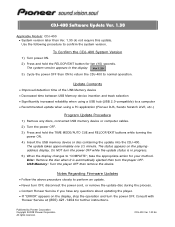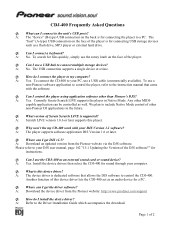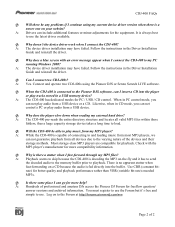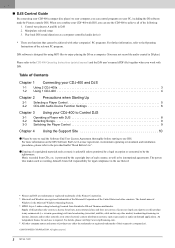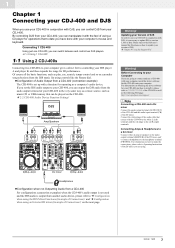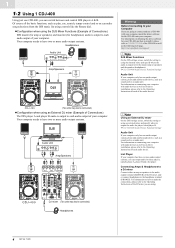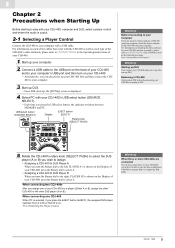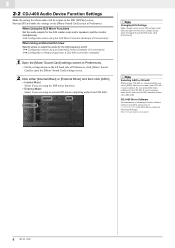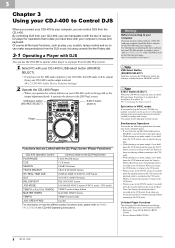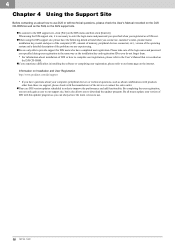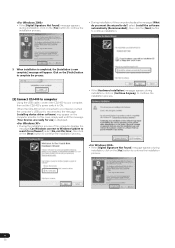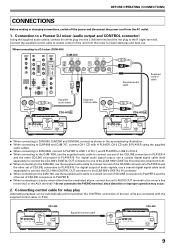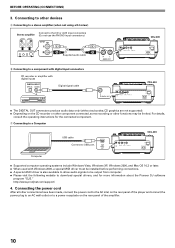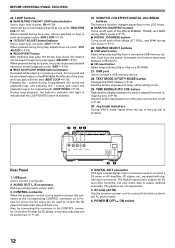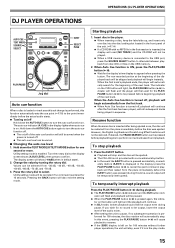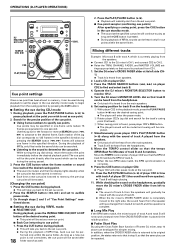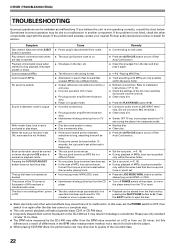Pioneer CDJ-400 Support Question
Find answers below for this question about Pioneer CDJ-400 - Cd/Media Player.Need a Pioneer CDJ-400 manual? We have 10 online manuals for this item!
Question posted by STERG1968 on May 11th, 2012
How Do I Connect Cdj 400 Limited To Virtual Dj
The person who posted this question about this Pioneer product did not include a detailed explanation. Please use the "Request More Information" button to the right if more details would help you to answer this question.
Requests for more information
Request from dennox1000 on June 26th, 2012 11:42 AM
how do i connect cdj 400 to virtual dj.
how do i connect cdj 400 to virtual dj.
Current Answers
Related Pioneer CDJ-400 Manual Pages
Similar Questions
Connecting Pioneer Cdj 1000mkr3 And Djm 800
My son has just purchsed the CDJ 10000MKR# and DJM 800 off ebay. Not sure if all cabling was receive...
My son has just purchsed the CDJ 10000MKR# and DJM 800 off ebay. Not sure if all cabling was receive...
(Posted by andrewhamer 11 years ago)
Trouble In Midi.
iam keyur, i have bought a new laptop it has windows 7 i have installed vdj and am trying to play i...
iam keyur, i have bought a new laptop it has windows 7 i have installed vdj and am trying to play i...
(Posted by djkeyurpatel 11 years ago)