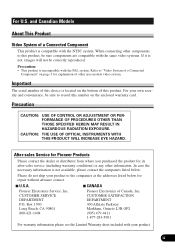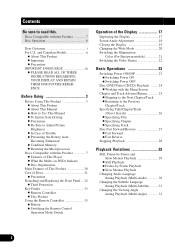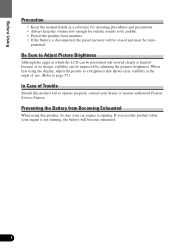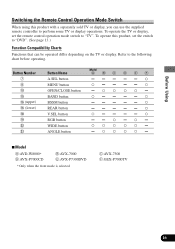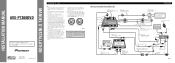Pioneer AVX-P7300DVD Support Question
Find answers below for this question about Pioneer AVX-P7300DVD.Need a Pioneer AVX-P7300DVD manual? We have 2 online manuals for this item!
Question posted by Soloboyz916 on March 13th, 2017
Hi I Have A Pioneer 7300 Dvd And A P9000 Brain How Do I Wire To Keep It Off When
My 7300dvd not turning off when I turn off my car . What wire do I need to connect to turn it off thanks
Current Answers
Related Pioneer AVX-P7300DVD Manual Pages
Similar Questions
Dvd Does Not Display The Video
The pioneer AVH-X3500 does not display video but the audio plays good. The screen displays the warni...
The pioneer AVH-X3500 does not display video but the audio plays good. The screen displays the warni...
(Posted by gwgab 8 years ago)
What Wire To Connect Backup Camera Wire On Pioneer Avh-p1400dvd?
(Posted by thebram 10 years ago)
Dvd On Pioneer Avh 4500bt
I bought this unit for my 89 ford mustang hooked up as manual said and with key on e brake applied u...
I bought this unit for my 89 ford mustang hooked up as manual said and with key on e brake applied u...
(Posted by kyle198978 11 years ago)
Pioneer Avh-p4400bh Will Not Allow Dvd Playing While The Vehicle Is Moving????
I purchased the Pioneer AVH-P4400BH and it will not allow dvd playing while the car is moving. I pur...
I purchased the Pioneer AVH-P4400BH and it will not allow dvd playing while the car is moving. I pur...
(Posted by agreathouse 11 years ago)
Harness
While takin my 7300 out of my old car the wires got caught and pulled out so now I don't know where ...
While takin my 7300 out of my old car the wires got caught and pulled out so now I don't know where ...
(Posted by dleyba21 13 years ago)